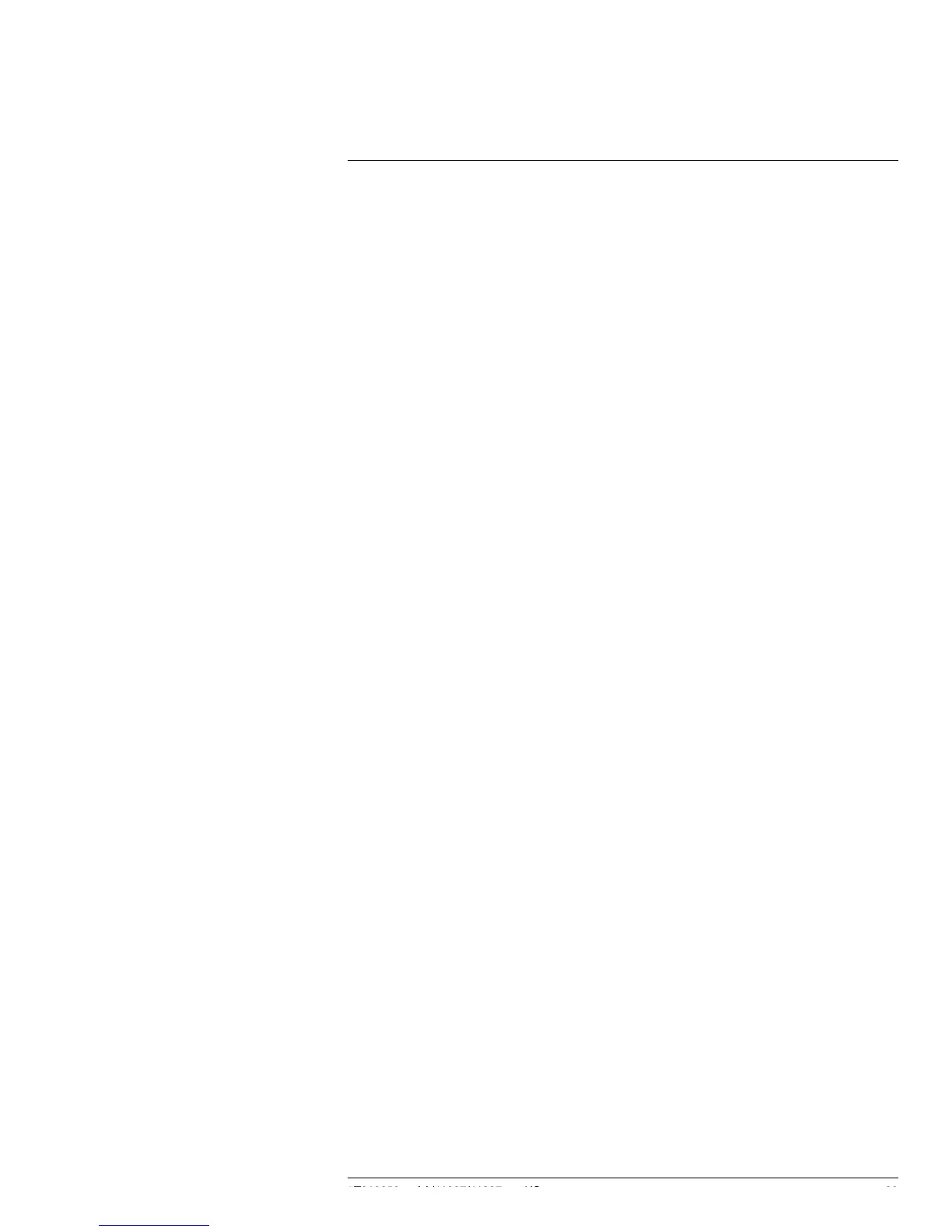Operation
9
9.18.2 Procedure
Follow this procedure:
1. Start FLIR Tools/Tools+.
2. Start the camera.
3. Connect the camera to the computer using the USB cable.
4. On the Help menu in FLIR Tools/Tools+, click Check for updates.
5. Follow the on-screen instructions.
#T810252; r. AA/41997/41997; en-US
26
1.888.475.5235info@FLIR-Direct.com
FLIR-DIRECT.com