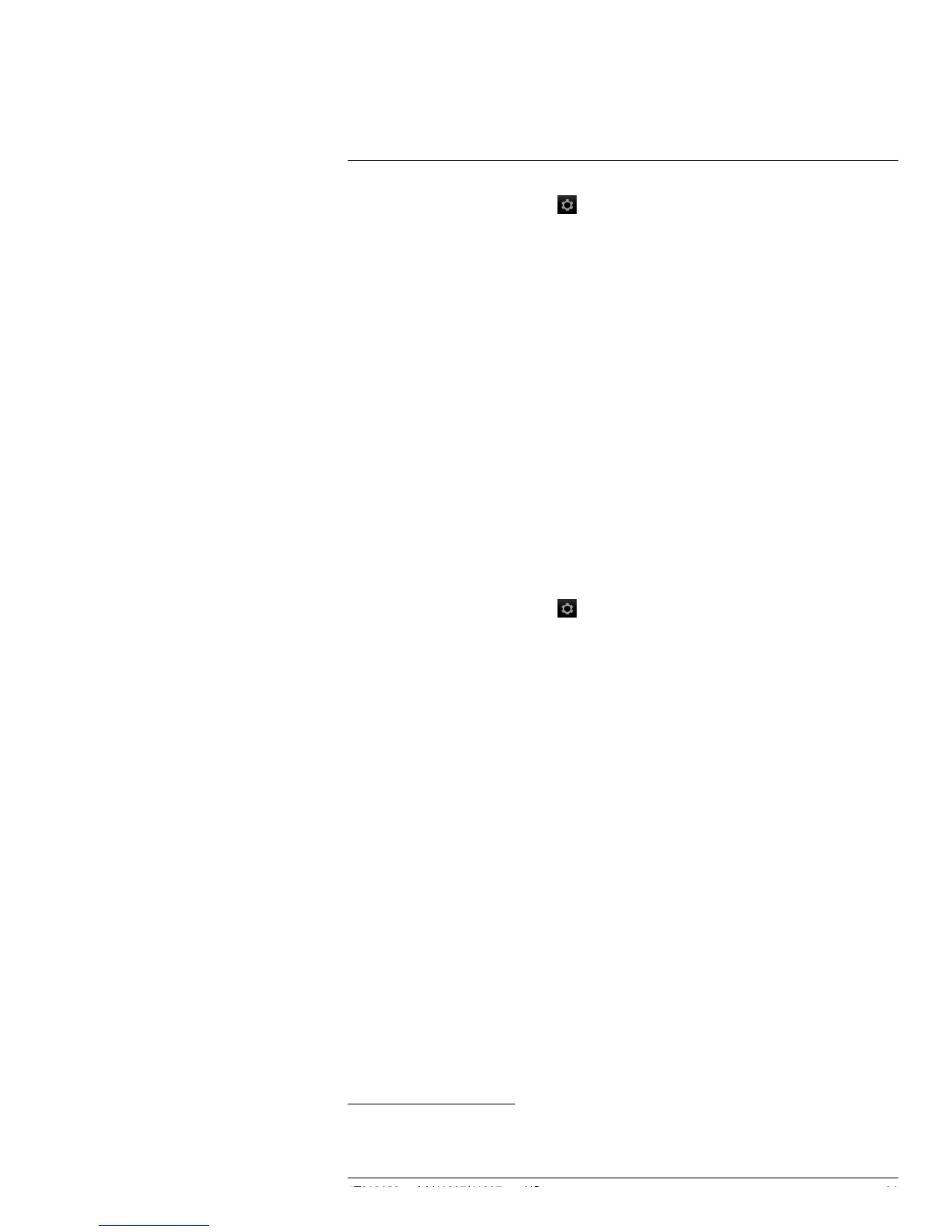Operation
9
2. On the toolbar, select Settings
. This displays a dialog box.
3. In the dialog box, select Measurement parameters. This displays a dialog box.
4. In the dialog box, select Emissivity. This displays a dialog box.
5. In the dialog box, select Custom value. This displays a dialog box where you can set a
custom value.
9.15 Changing the reflected apparent
temperature
9.15.1 General
This parameter is used to compensate for the radiation reflected by the object. If the emis-
sivity is low and the object temperature significantly different from that of the reflected tem-
perature, it will be important to set and compensate for the reflected apparent temperature
correctly.
For more information about reflected apparent temperature, see section 15 Thermo-
graphic measurement techniques, page 43.
9.15.2 Procedure
Follow this procedure:
1. Push the center of the navigation pad. This displays a toolbar.
2. On the toolbar, select Settings
. This displays a dialog box.
3. In the dialog box, select Measurement parameters. This displays a dialog box.
4. In the dialog box, select Reflected apparent temperature. This displays a dialog box
where you can set a value.
9.16 Performing a non-uniformity correction
(NUC)
9.16.1 General
When the thermal camera displays Calibrating... it is performing what in thermography is
called a ”non-uniformity correction” (NUC). An NUC is an image correction carried out by
the camera software to compensate for different sensitivities of detector elements and oth-
er optical and geometrical disturbances
2
. For more information, see section 17 About cali-
bration, page 55.
An NUC is performed automatically, for example at start-up or when the environment tem-
perature changes.
You can also perform an NUC manually. This is useful when you have to perform a critical
measurement with as little image disturbance as possible.
9.16.2 Procedure
Follow this procedure:
1. To perform a manual NUC, push and hold down the Archive button for more than 2
seconds.
#T810252; r. AA/41997/41997; en-US
24
2. Definition from the European standard EN 16714-3:2016, Non-destructive Testing — Thermographic Testing—
Part 3: Terms and Definitions.
1.888.475.5235info@FLIR-Direct.com
FLIR-DIRECT.com