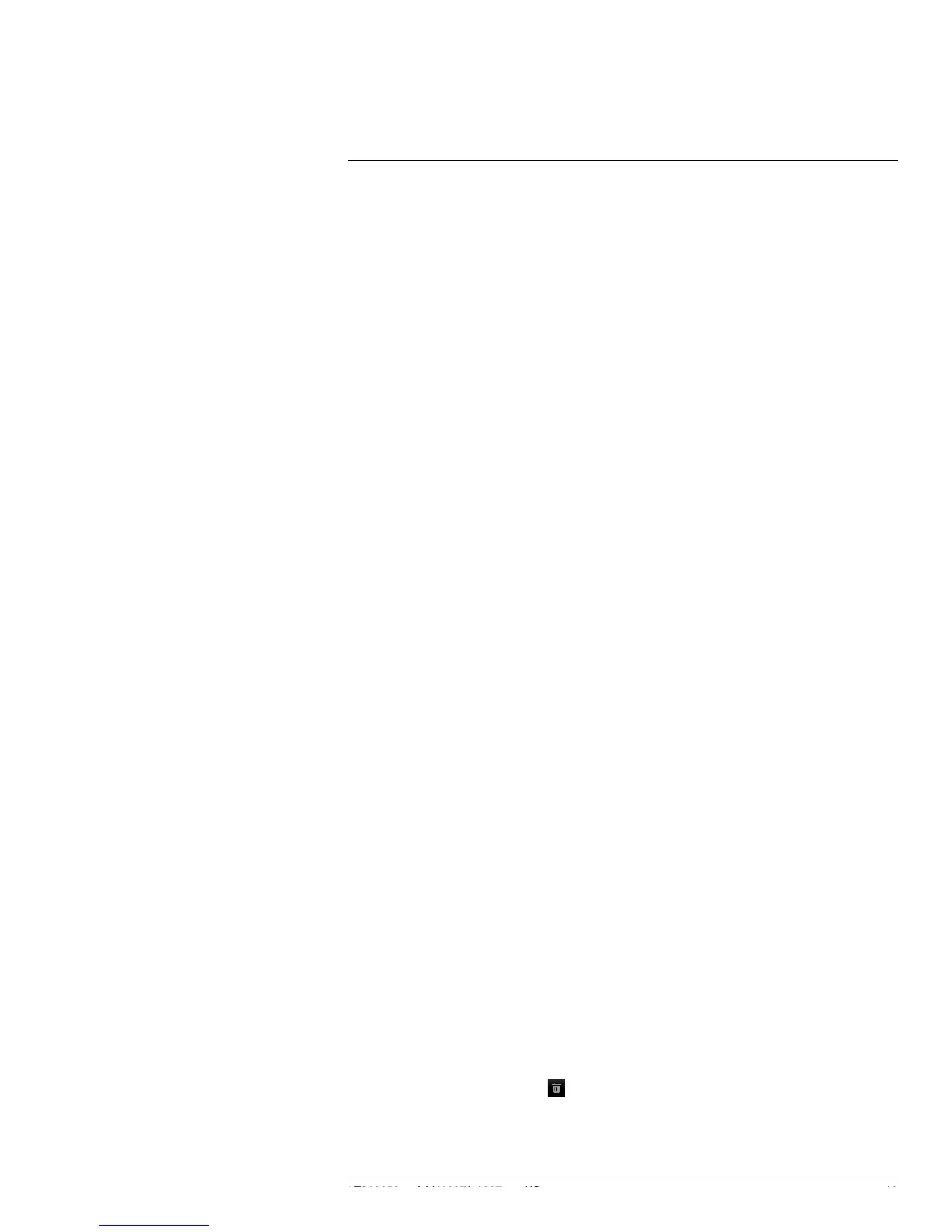Operation
9
9.1 Saving an image
9.1.1 General
You can save multiple images to the internal camera memory.
9.1.2 Image capacity
Approximately 1500 images can be saved to the internal camera memory.
9.1.3 Naming convention
The naming convention for images is FLIRxxxx.jpg, where xxxx is a unique counter.
9.1.4 Procedure
Follow this procedure:
1. To save an image, push the Save button.
9.2 Recalling an image
9.2.1 General
When you save an image, it is stored in the internal camera memory. To display the image
again, you can recall it from the internal camera memory.
9.2.2 Procedure
Follow this procedure:
1. Push the Archive button.
2. Push the navigation pad left/right or up/down to select the image you want to view.
3. Push the center of the navigation pad. This displays the selected image.
4. Do one or more of the following:
• To view the image in full screen, display image information, or delete the image,
push the center of the navigation pad. This displays a toolbar.
• To view the previous/next image, push the navigation pad left/right.
5. To return to live mode, push the Back button repeatedly or push the Archive button.
9.3 Deleting an image
9.3.1 General
You can delete one or more images from the internal camera memory.
9.3.2 Procedure
Follow this procedure:
1. Push the Archive button.
2. Push the navigation pad left/right or up/down to select the image you want to delete.
3. Push the center of the navigation pad. This displays the selected image.
4. Push the center of the navigation pad. This displays a toolbar.
5. On the toolbar, select Delete
. This displays a dialog box where you can choose to
delete the image or to cancel the delete action.
#T810252; r. AA/41997/41997; en-US
18
1.888.475.5235info@FLIR-Direct.com
FLIR-DIRECT.com