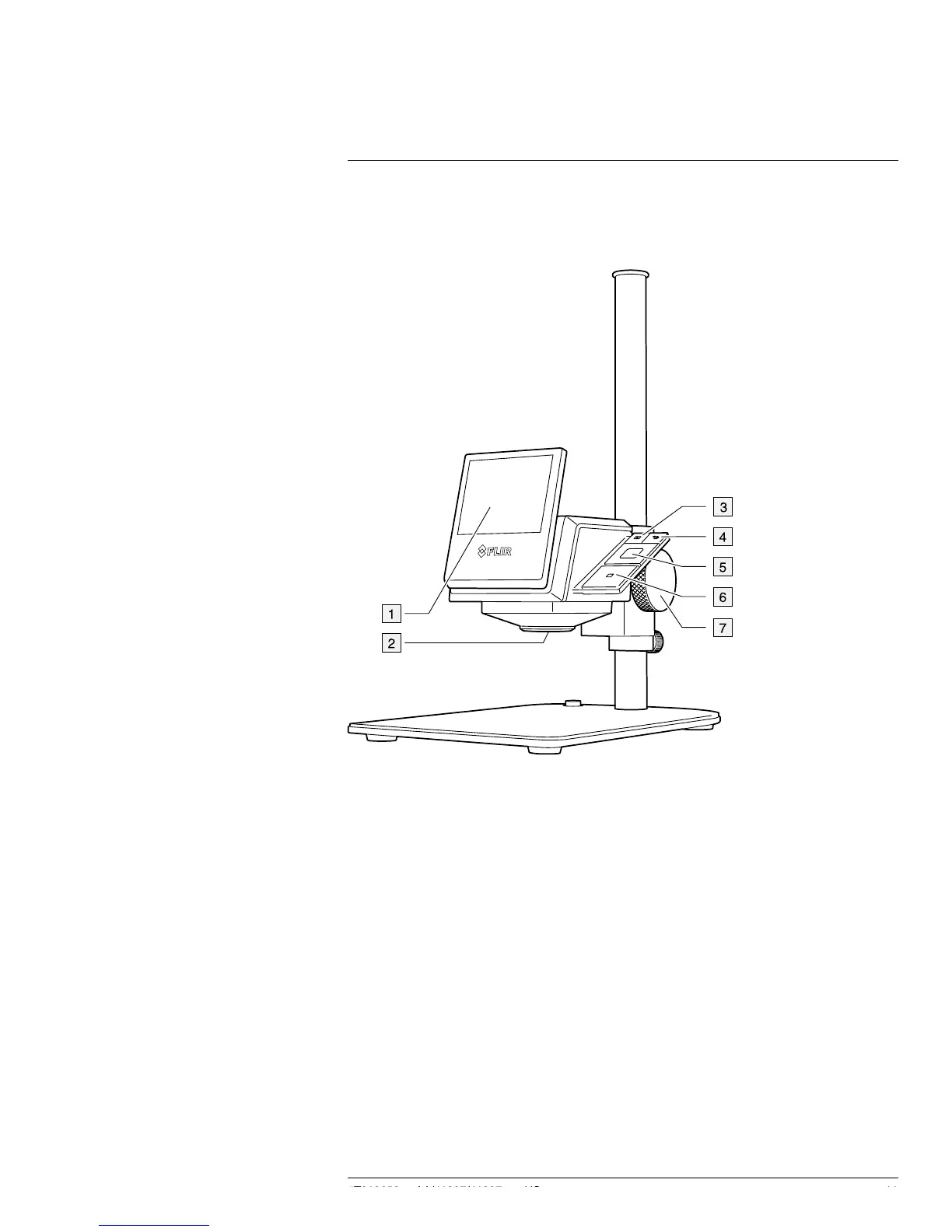Description
7
7.1 View from the front
7.1.1 Figure
7.1.2 Explanation
1. LCD display.
2. Infrared camera lens.
3. Archive button.
Function:
• Push to open the image archive.
4. Back/Cancel button.
Function:
• Push to go back into the menu system.
• Push to cancel a choice.
5. Navigation pad.
Function:
• Push left/right or up/down to navigate in menus, submenus, and dialog boxes.
• Push the center to confirm.
#T810252; r. AA/41997/41997; en-US
11
1.888.475.5235info@FLIR-Direct.com
FLIR-DIRECT.com
