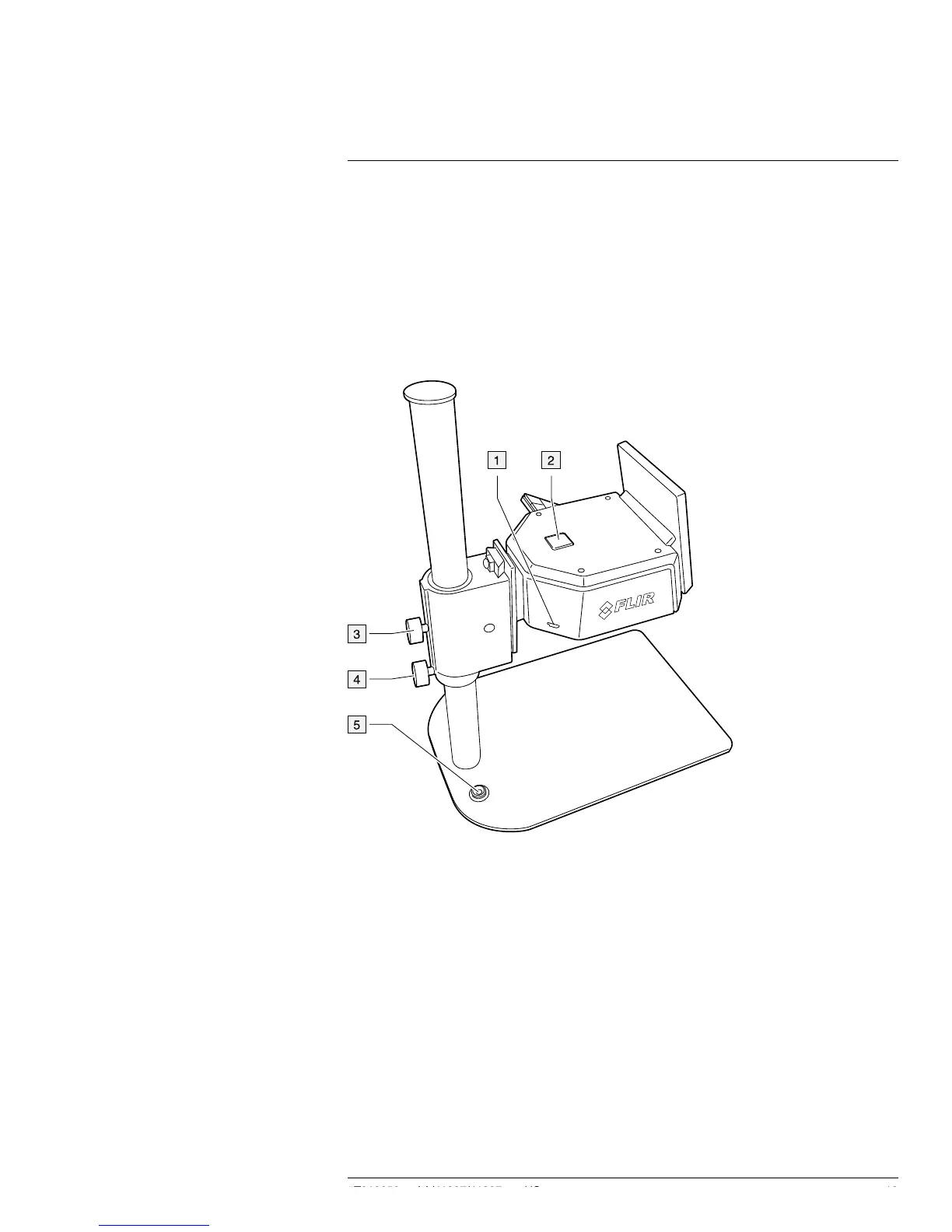Description
7
6. Save button.
Function:
• Push to save an image.
7. Fine-adjustment knob.
7.2 View from the rear
7.2.1 Figure
7.2.2 Explanation
1. USB connector.
2. On/off button.
Function:
• Push the On/off button to turn on the camera.
• Push and hold the On/off button for less than 5 seconds to put the camera into
standby mode. The camera then automatically turns off after 48 hours.
• Push and hold the On/off button for more than 10 seconds to turn off the camera.
3. Stand mount knob.
4. Supporting ring knob.
5. Ground stud.
#T810252; r. AA/41997/41997; en-US
12
1.888.475.5235info@FLIR-Direct.com
FLIR-DIRECT.com