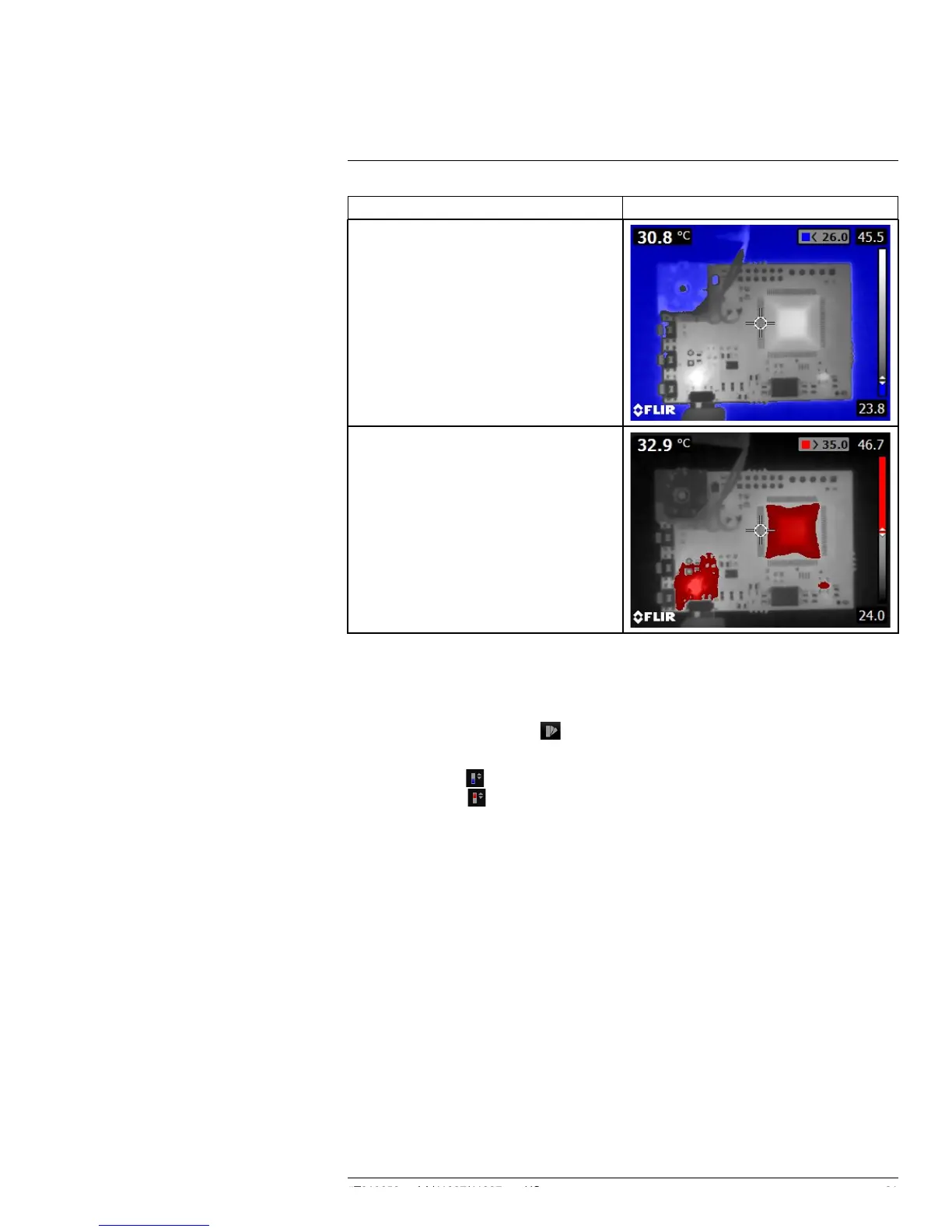Operation
9
Color alarm
Image
Below alarm
Above alarm
9.10.3 Procedure
Follow this procedure:
1. Push the center of the navigation pad. This displays a toolbar.
2. On the toolbar, select Color
. This displays a toolbar.
3. On the toolbar, select the type of alarm:
• Below alarm
.
• Above alarm
.
4. Push the center of the navigation pad. The threshold temperature is displayed at the
top of the screen.
5. To change the threshold temperature, push the navigation pad up/down.
9.11 Changing the temperature scale mode
9.11.1 General
The camera can, depending on the camera model, operate in different temperature scale
modes:
• Auto mode: In this mode, the camera is continuously auto-adjusted for the best image
brightness and contrast.
• Manual mode: This mode allows manual adjustments of the temperature span and the
temperature level.
#T810252; r. AA/41997/41997; en-US
21
1.888.475.5235info@FLIR-Direct.com
FLIR-DIRECT.com