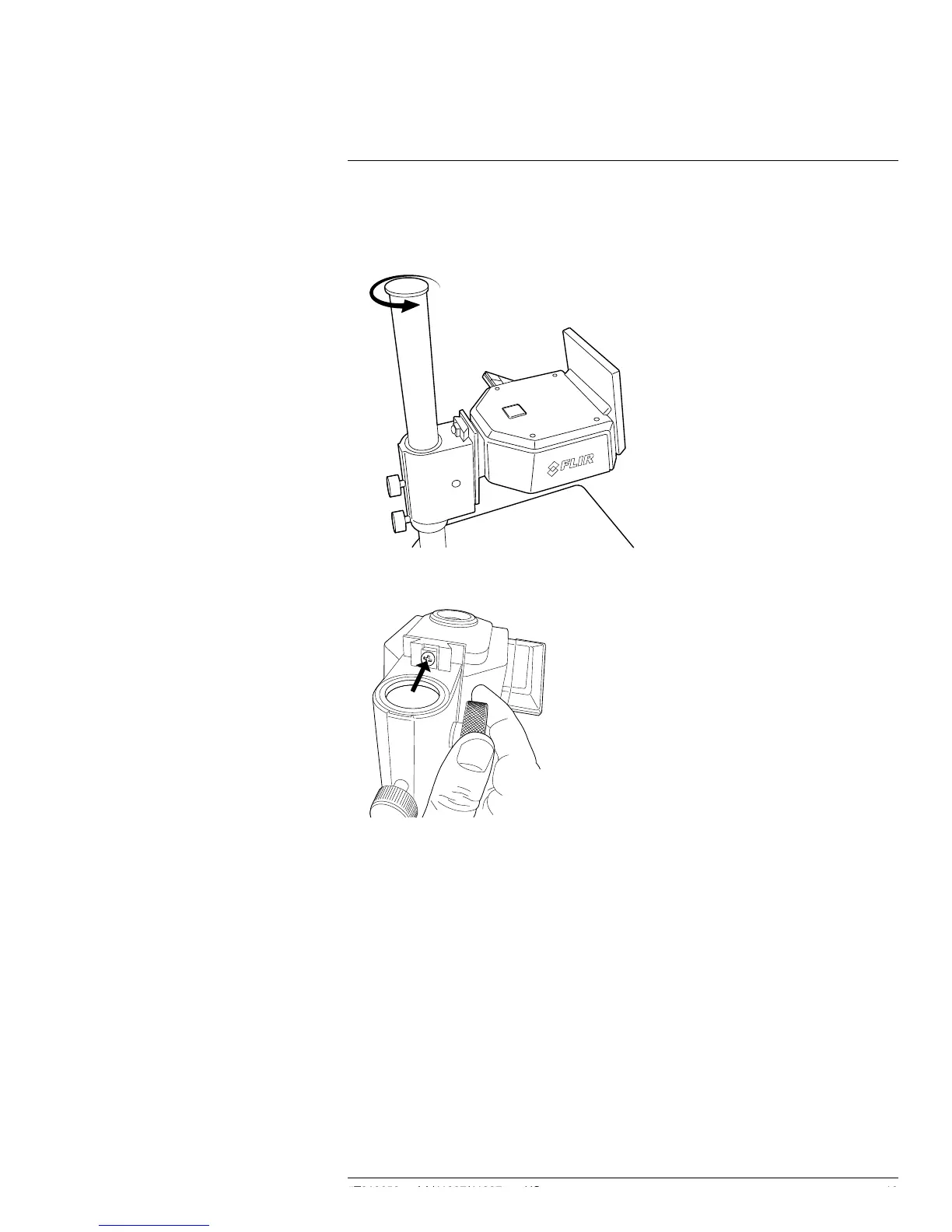Handling the camera unit8
8.4.1 Procedure
Follow this procedure:
1. Turn and remove the top of the stand.
2. Loosen the stand mount knob and remove the camera unit from the stand.
3. Turn the fine-adjustment knob counter-clockwise until you can see a screw. Remove
the screw.
4. Turn the fine-adjustment knob clockwise until you can see a screw on the other side.
Remove the screw.
5. Remove the stand mount from the camera unit.
#T810252; r. AA/41997/41997; en-US
16
1.888.475.5235info@FLIR-Direct.com
FLIR-DIRECT.com