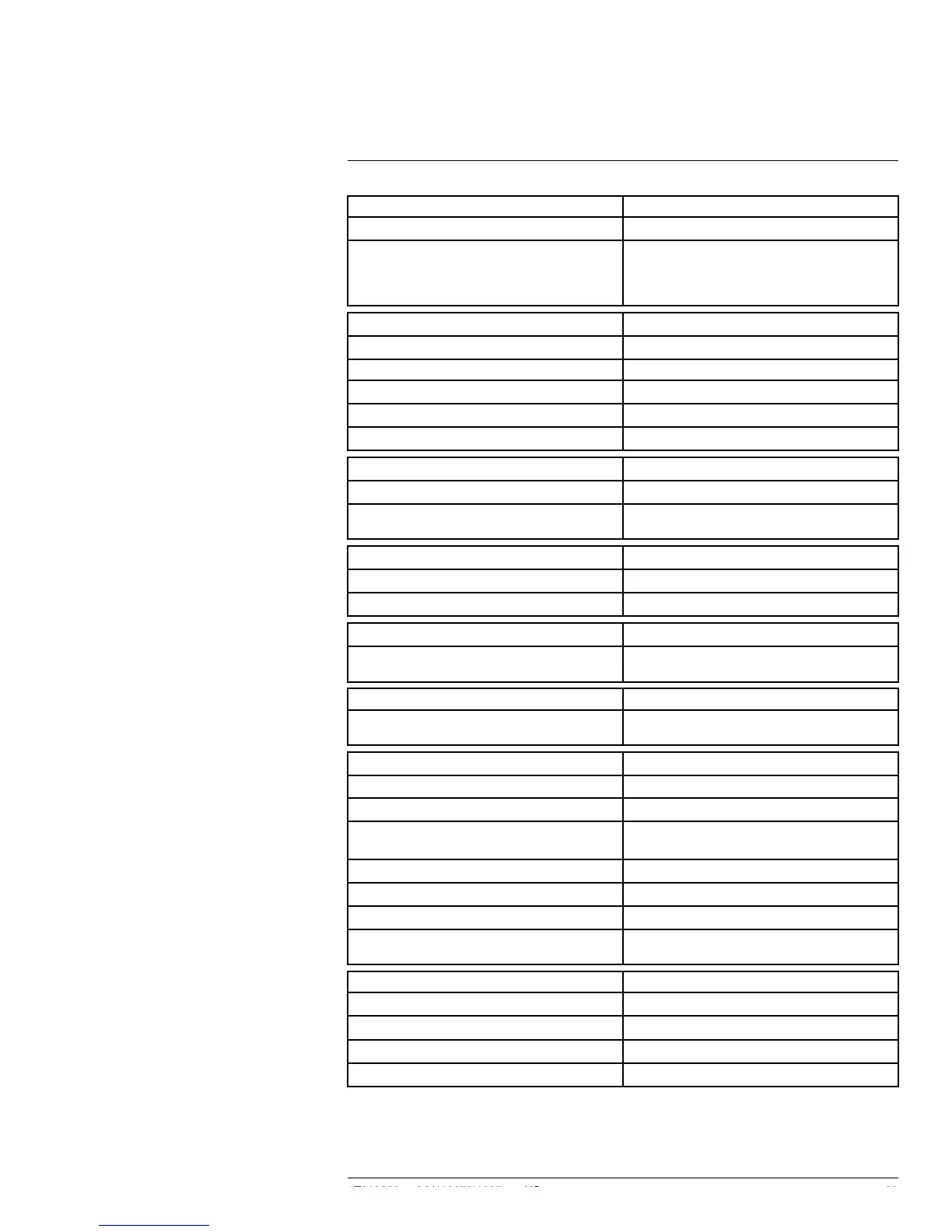Technical data10
Measurement
Object temperature range –20°C to +250°C (–4°F to +482°F)
Accuracy
±3°C (±5.4°F) or ±3% of reading, whichever great-
est, for ambient temperature 10°C to 35°C (+50°F
to 95°F) and object temperature above +0°C (+32°
F)
Measurement analysis
Spotmeter Center spot
Area
Box with maximum/minimum
Emissivity correction Variable from 0.1 to 1.0
Emissivity table Emissivity table of predefined materials
Reflected apparent temperature correction Automatic, based on input of reflected temperature
Set-up
Color palettes
Black and white, iron, and rainbow
Set-up commands Local adaptation of units, language, date and time
formats
Video streaming
Radiometric IR video streaming Full dynamic to PC (FLIR Tools/Tools+) using USB
Non-radiometric IR video streaming
Uncompressed colorized video using USB
Storage of images
File formats Standard JPEG, 14-bit measurement data
included
Data communication interfaces
Interfaces USB Micro: Data transfer to and from PC and Mac
devices
Power system
Battery type Rechargeable Li ion battery
Battery voltage 3.7 V
Battery operating time
Approximately 4 hours at 25°C (77°F) ambient
temperature and typical use
Charging system
Battery is charged inside the unit
Charging time 2.5 hours to 90% capacity
Power management Automatic shut-down
AC operation AC adapter, 90–260 V AC input, 5 V DC output to
camera
Environmental data
Operating temperature range 10–40°C (50–104°F)
Storage temperature range –40 to +70°C (–40 to +158°F)
Humidity (operating and storage) IEC 60068-2-30/24 h 95% relative humidity
Encapsulation
IP 40 (IEC 60529)
#T810252; r. AA/41997/41997; en-US
29
1.888.475.5235info@FLIR-Direct.com
FLIR-DIRECT.com