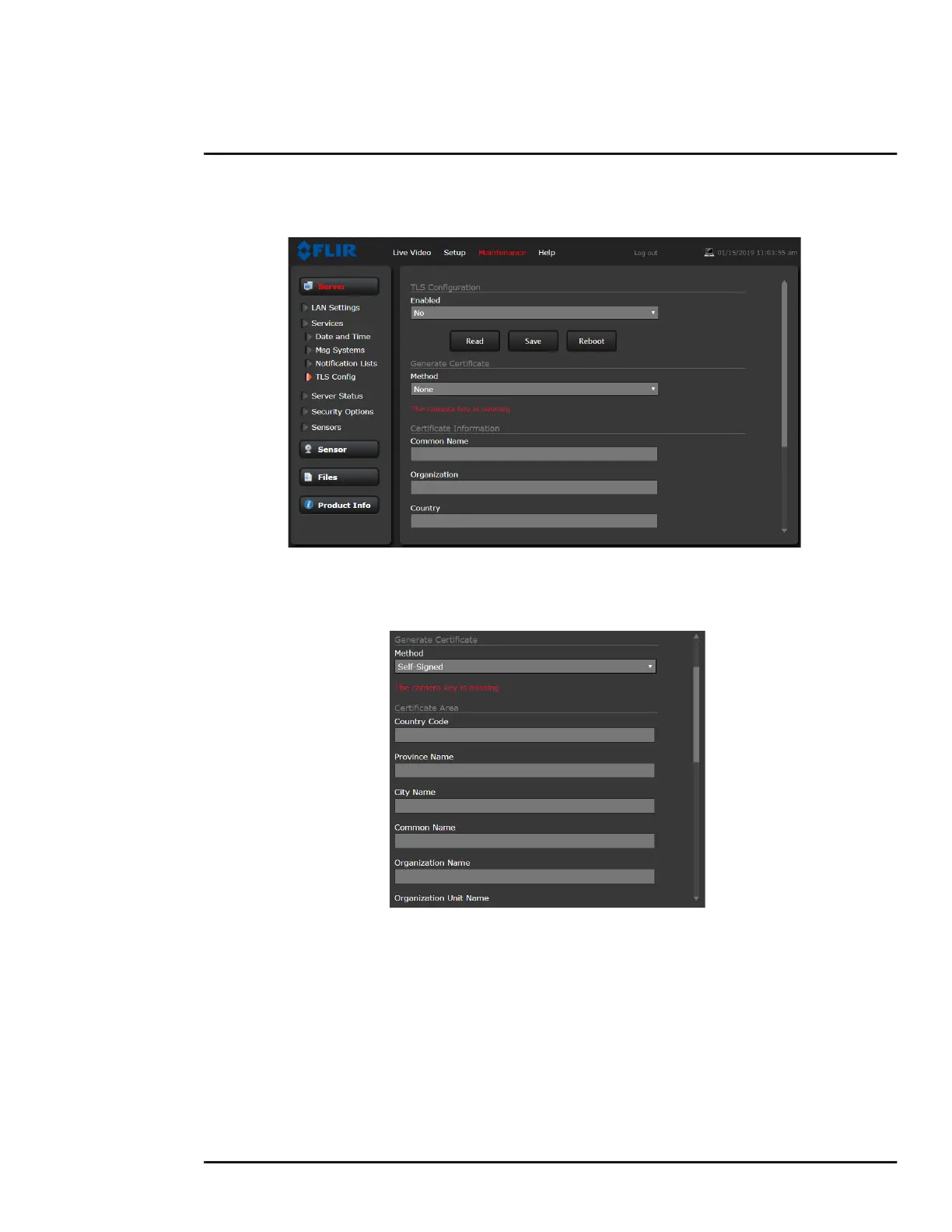427-0089-00-12 Version 160 March 2019 33
This document does not contain any export-controlled information.
Basic Operation and Configuration
private and public key files. If the certificate was signed by a third-party CA, you can download the
CA Certificate and the private and public key files.
To generate and install a self-signed certificate:
Step 1 Under Generate Certificate, for Method, select Self-Signed.
Step 1 Enter information such as country code, city name, and organization name.
Step 2 Scroll to the bottom of the page and click Generate Certificate.
Step 3 Allow 15 seconds for the camera to generate the certificate, at which point a confirmation
appears.