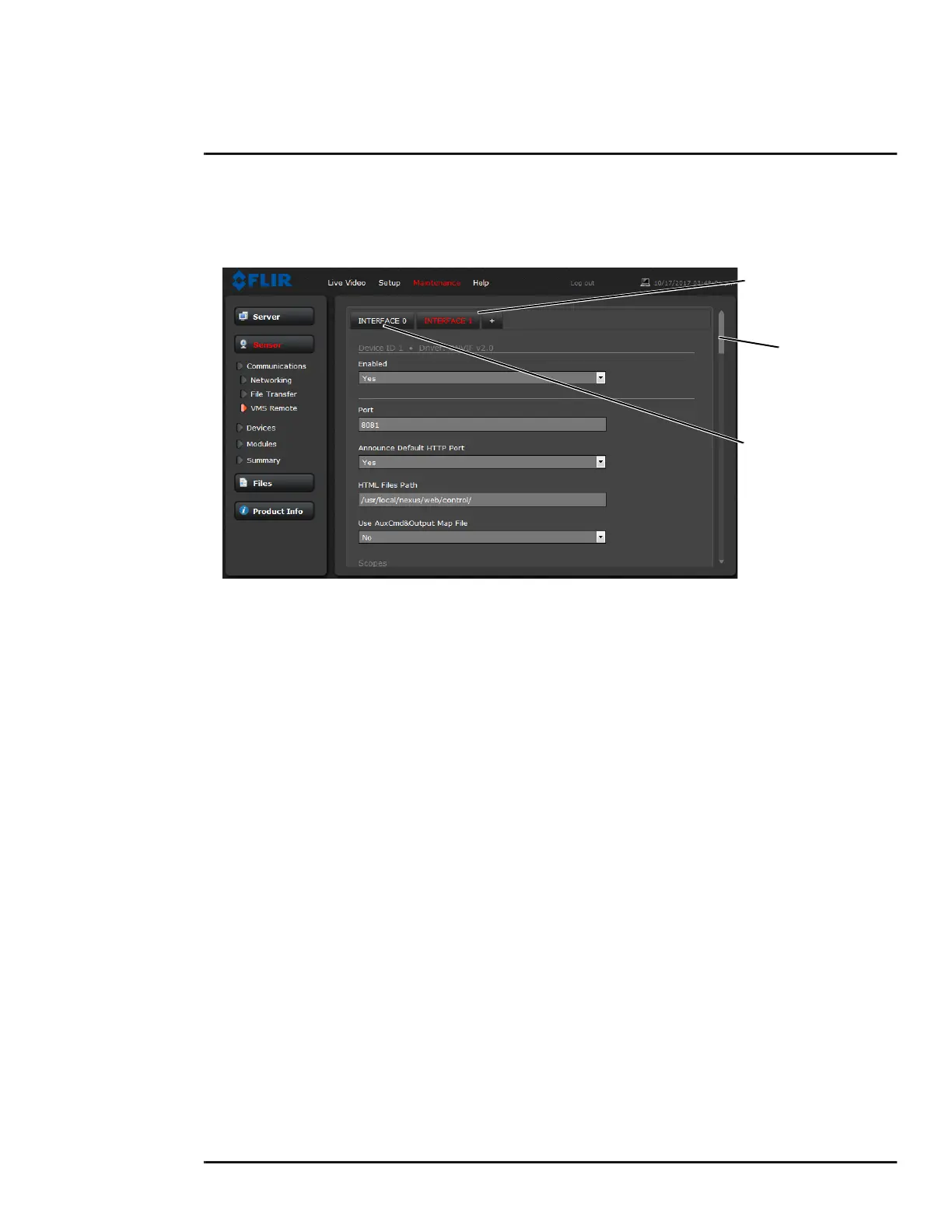427-0089-00-12 Version 160 March 2019 57
This document does not contain any export-controlled information.
Advanced Configuration
VMS Remote: The VMS Remote page provides communication interfaces for devices that connect
to the camera. Authentication when enabled uses the same passwords set from the Server Security
Options page. Refer to Security Options, pg. 35.
Nexus CGI Interface
After the interface is configured, scroll down and click on the Save button to save the configuration.
The changes will not take effect until the server is stopped and started.
ONVIF Interface
The ONVIF (Open Network Video Interface Forum) is an open industry forum for the development of
a global standard for the interface of network video products. An ONVIF-compliant VMS can be used
to control a FLIR camera. Refer to the VMS documentation to determine what parameter values are
needed. By default, the camera is configured with a VMS Remote interface with ONVIF 2.0
parameters (Profile S). After the interface is configured, scroll down and click on the Save button to
save the configuration. The changes will not take effect until the server is stopped and started.
Several types of third-party Video Management Systems (VMS) are supported by FLIR IP cameras.
Because these systems tend to evolve and change over time, contact the local FLIR representative
or FLIR Technical Support to resolve any difficulties or questions about using this feature.
IOI Interface
Install this interface to hand-off FC-Series ID detection events to the PTZ Tracker (trk-101-P). In
order to implement a hand-off from the FC-Series ID camera to a PTZ camera, the FC-Series ID
camera and trk-101-P are bound together from the web interface of the trk-101-P or from the FLIR
Latitude Network Video Management System. Users can define perimeters and areas for the
FC-Series ID camera to monitor (refer to Video Analytics Setup—FC-Series ID only, pg. 49). When a
For ONVIF,
use the settings
in Interface 1
Scroll down
use the settings
For Nexus CGI,
in Interface 0