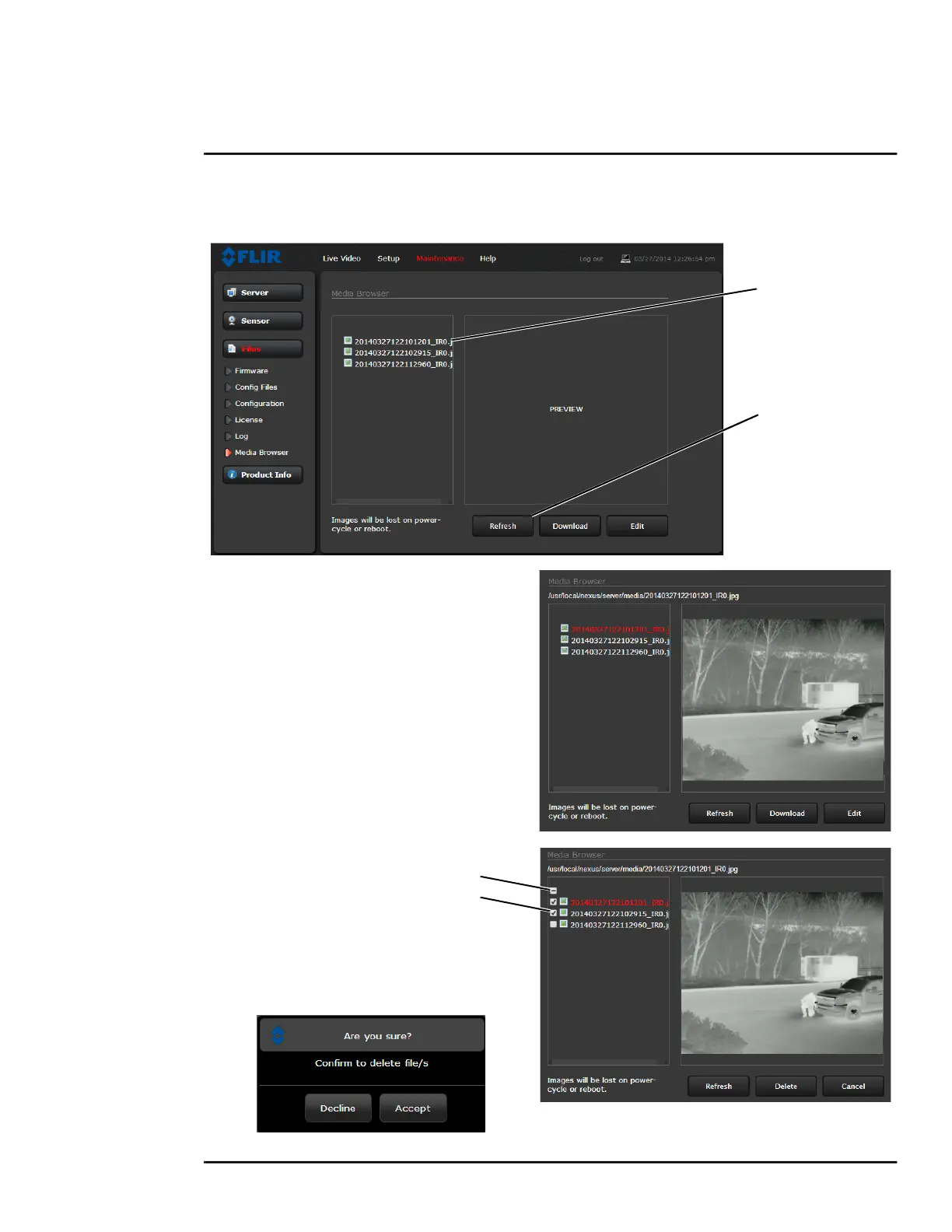427-0089-00-12 Version 160 March 2019 69
This document does not contain any export-controlled information.
Advanced Configuration
Media Browser: The Media Browser page shows all of the images captured by the camera as a
result of an alarm action. The image files can be downloaded to another computer for backup.
After selecting a file, the file will appear in the
Preview window.
The file name contains the year, month, day, 24
hour clock time, and the sensor that captured
the image. In this case IR0 is the only sensor.
Select Download to download the selected file
the PC. Select Refresh to check for any
additional images since landing on the Media
Browser page.
Select Edit to select and delete individual
images or all images. Any time the camera is
rebooted or the power removed, the media
directory will be emptied.
Select to preview
Select to Refresh
Select All
Select Individually
Select all media files by clicking on the Select
All check box. If all files are not selected, the
Select All box will have a minus sign.
The following prompt will appear prior to
deleting any files.
