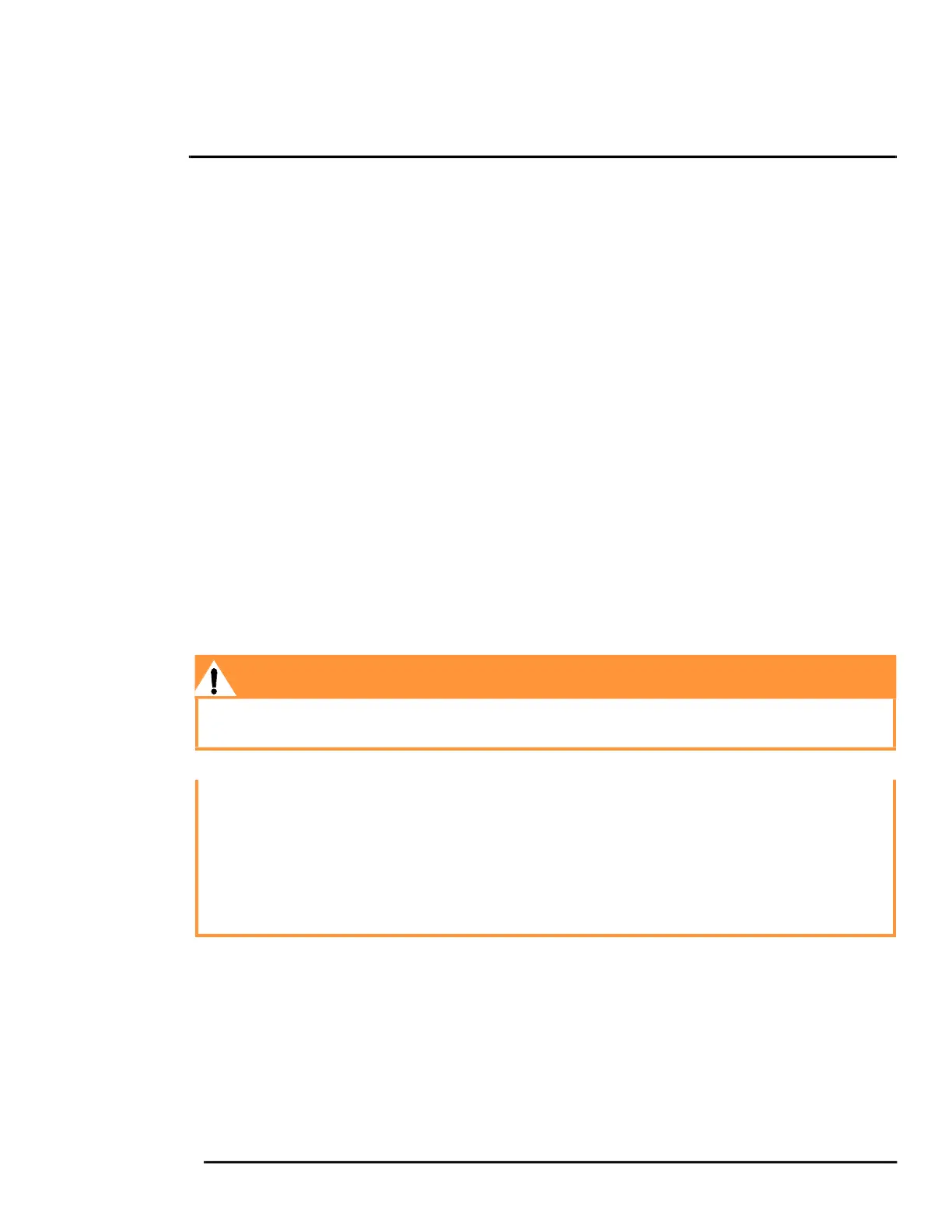1
427-0089-00-12 Version 160 March 2019 5
This document does not contain any export-controlled information.
Camera Installation
This manual describes the installation and initial configuration of the FC-Series thermal camera. The
FC-Series ID and the FC-Series O are based on identical hardware. The FC-Series ID camera has
software installed providing for on-board video analytics: setting of detection regions, trip lines, and
classification of detected objects. Refer to Video Analytics Setup—FC-Series ID only, pg. 49.
If help is needed during the installation process, contact the local FLIR service representative or
contact support at: https://www.flir.com/support-center/support-hq/. All installers and integrators are
encouraged to take advantage of the training offered by FLIR; visit
https://www.flir.com/support-center/training/ for more information.
This manual includes the following topics:
• Installation overview
• Mounting the camera and its components
• Connecting the electronics
• Bench testing the camera
• Basic configuration and operation of the camera
• Camera Specifications
For safety, and to achieve the highest levels of performance from the FC-Series camera system,
always follow the warnings and cautions in this manual when handling and operating the camera.
1.1 Warnings and Cautions
Warning!
Caution!
1.2 References
FLIR Doc # 427-00XX-YY-41 FC-Series Interconnect Document provides further details regarding
mechanical dimensions and mounting for the FC-Series camera.
Documents are available from the FLIR website.
If mounting the FC-Series camera on a pole, tower or any elevated location, use industry standard
safe practices to avoid injuries.
Except as described in this manual, do not open the FC-Series camera for any reason. Damage to
the camera can occur as the result of careless handling or electrostatic discharge (ESD). Always
handle the camera with care to avoid damage to electrostatic-sensitive components.
Prior to making any connections, ensure the power supply or circuit breaker is switched off.
Be careful not to leave fingerprints on the camera’s infrared optics.
Operating the camera outside of the specified input voltage range or the specified operating
temperature range can cause permanent damage.