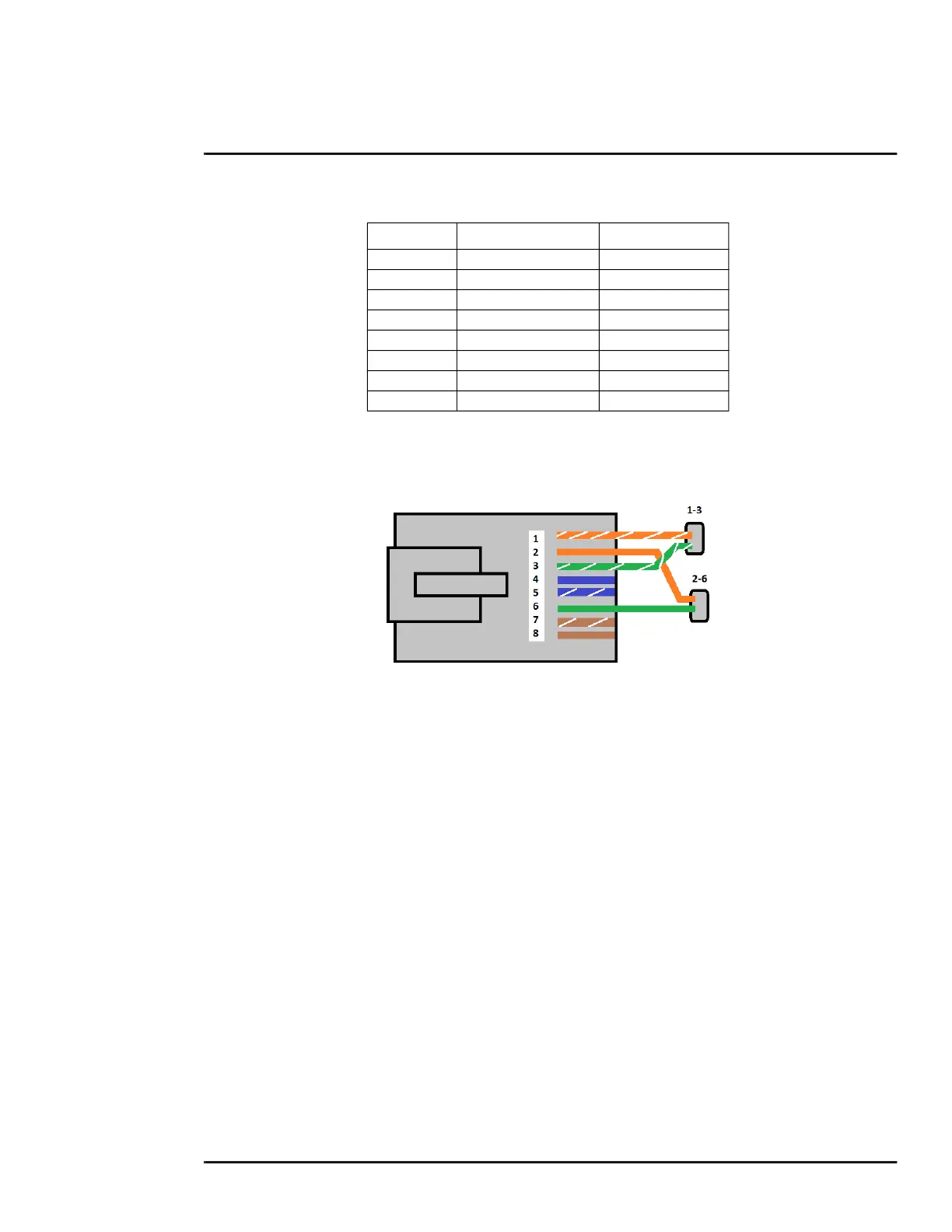427-0089-00-12 Version 160 March 2019 71
This document does not contain any export-controlled information.
Advanced Configuration
The custom loopback connector is described below.
The RJ45 loopback termination ties pin 1 to pin 3, and pin 2 to pin 6. The other pins are not
connected. This type of device is available commercially (the Smartronix Superlooper Ethernet
Loopback Jack and Plug is one example), or it can be easily made with an RJ45 plug, a couple
wires, and a crimp tool.
After the camera boots up, confirm the startup information is displayed on the analog monitor after
approximately 90 seconds. For example:
S/N: 1234567
IP Addr: 192.168.250.116
Pin # Signal Tied to pin #
1 Transmit + 3
2 Transmit - 6
3 Receive + 1
4 Unused N/A
5 Unused N/A
6 Receive - 2
7 Unused N/A
8 Unused N/A