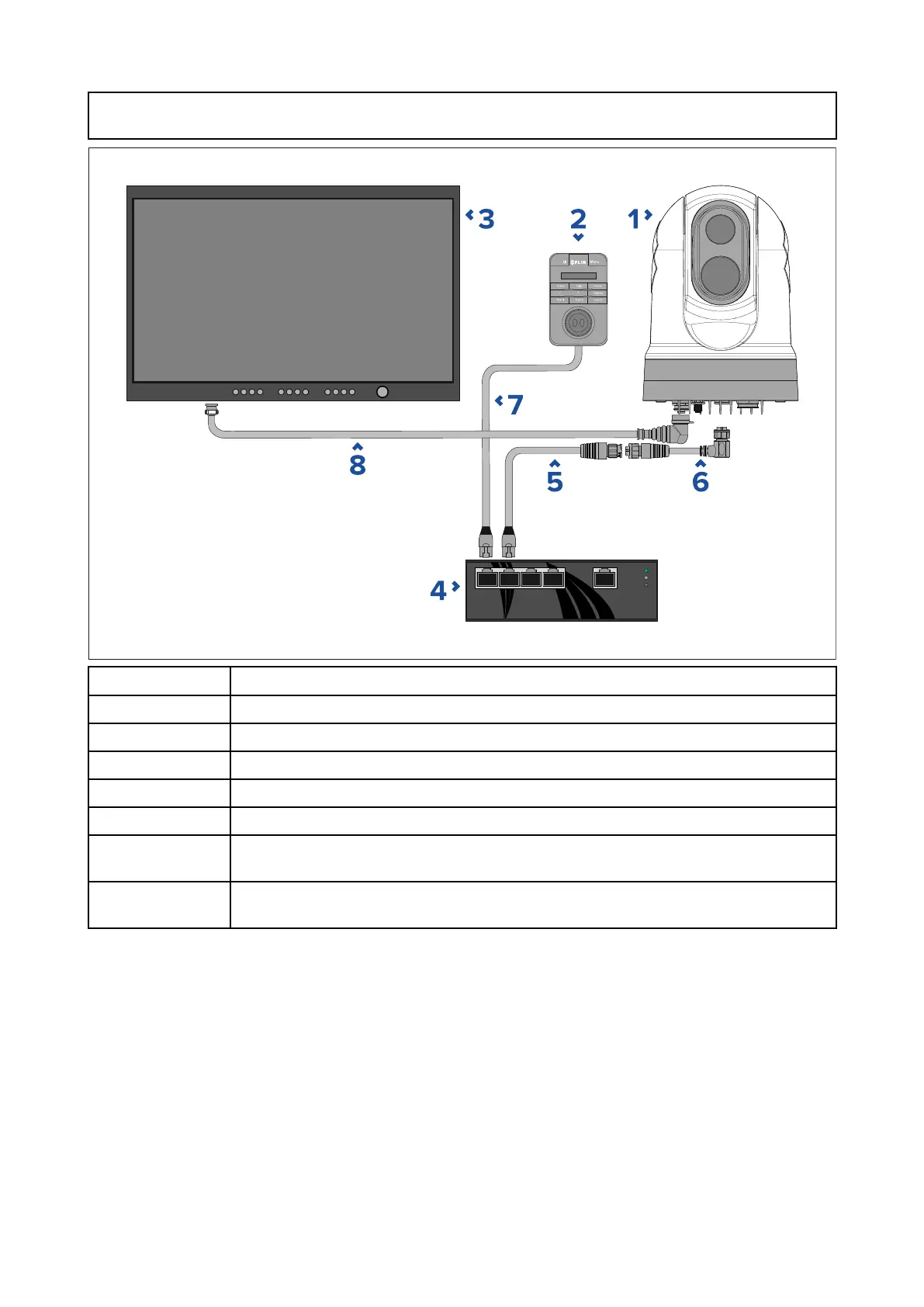Foranoverviewofthecamera’svideoconnectionoptions,referto:4.3Videoconnections
Note:Powerconnectionsarenotshowninthisillustration.Thecameraandtheother
devicesshownrequiretheirowndedicatedpowerconnection.
1
M300Seriescamera
2
Joystickcontrolunit(e.g.JCU-2),availableseparately
3
HD-SDIdisplay,availableseparatelyfromthird-partyretailers
4
EthernetnetworkswitchwithPoE,availableseparatelyas4141042
5
RayNet-to-RJ45adaptercable(120mm/4.7in.)(suppliedwithcamera)
6
Right-angledRayNet-to-RayNetcable(3m/9.8ft)(suppliedwithcamera)
7
RJ45-to-RJ45networkcable,availableseparatelyinvariouslengths—
refertop.103—FLIRnetworkingaccessories
8
Right-angledHD-SDIcable(withBNCconnectors)(3m/9.8ft)(supplied
withcamera)
2.3Productoverview
M300(singlepayload)
TheM300Seriessinglepayloadvariantisamaritimecameraequippedwitheitheravisibleor
thermalimagingsystem(dependingonchosenmodel),foruseonnearlyanykindofvessel.
Thecamerawillhaveoneofthefollowingtypesofimagingcore,dependingonthechosen
model:
•Visible—providesaclearcolorimageindaylightconditions.Forexample,avisible
cameracanhelpyoumaintainawatchofyoursurroundings,orzoominondistantobjects.
•Thermal—providesaclearimageinlow-lightandno-lightconditions.Forexample,a
thermalcameracanhelpyounavigateatnightoridentifyobstaclesinareasoflow
visibilityoreventotaldarkness.
18