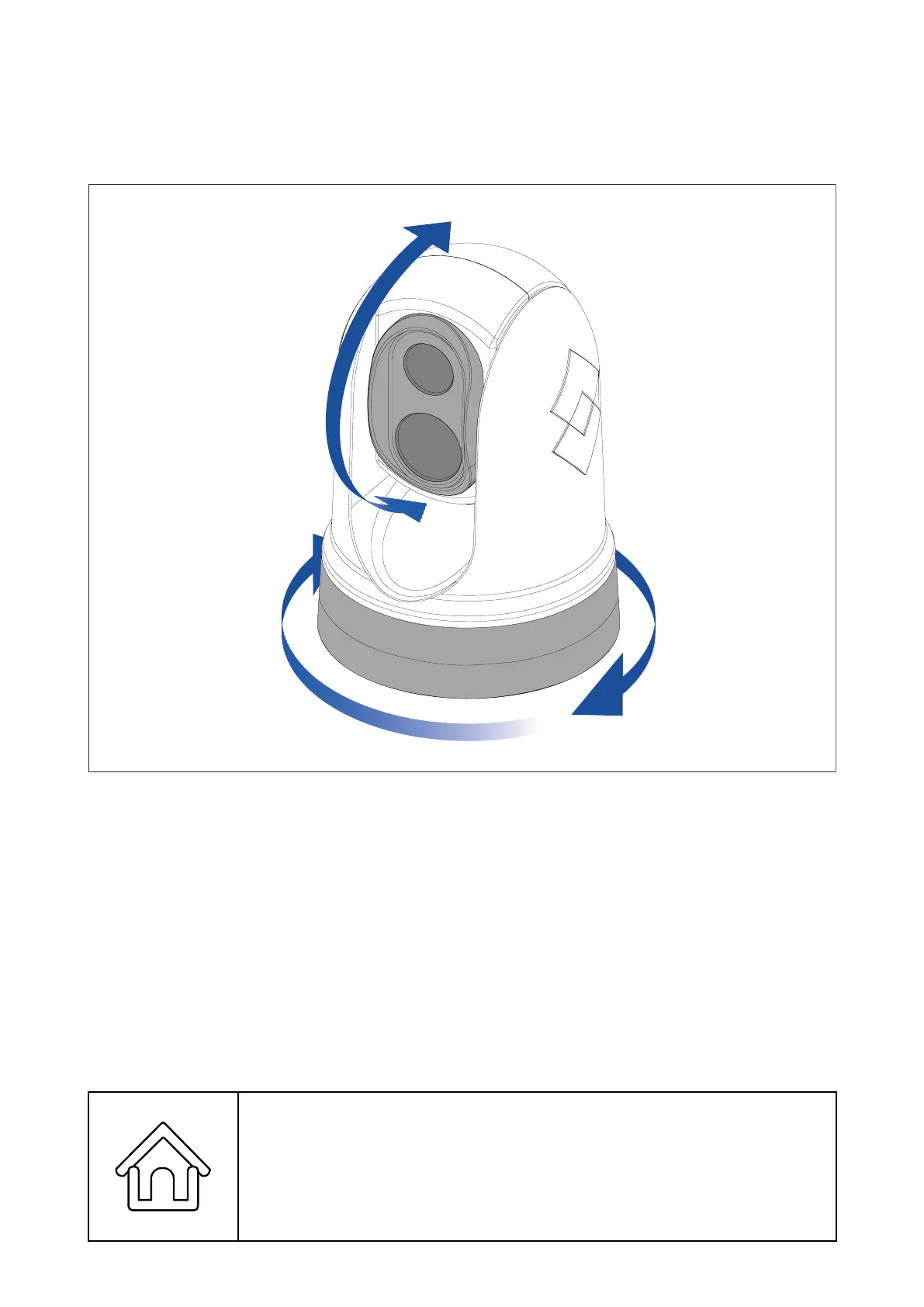5.3Cameracontrol
Pan,tiltandzoom
Thecameracontrolsallowforpan(azimuth)andtilt(elevation)ofthecamera,aswellas
zoom(magnication)ofthethermalimage.
•Pancontinuouslythrough360°.
•Tiltto+110°/-90°relativetothecamerabase.
•Zoomthethermalcameraimage.
Y oucancontrolpan,tilt,andzoom,using:
•thecamera’swebbrowserinterface:seep.75—Webinterfaceoperation
•theJoystickonaJCUremotekeypad:seep.82—JCU–2controlsoverview
•thetouchscreenofacompatibleRaymarineMFD:seethe“Videoapp”sectioninthe
documentationsuppliedwithyourMFD.
Homeposition
Thehomepositionisapresetpositionforthecamera.
Thehomepositionusuallydenesausefulreferencepoint—forexample,straightahead
andlevelwiththehorizon.
•Thehomeiconisdisplayedmomentarilywhenyoucommandthe
cameratomovetoitshomeposition.
•Thehomeiconashes3timeswhenyousetthecamera’shome
position.
Cameracontroloptionsandstatusicons
73