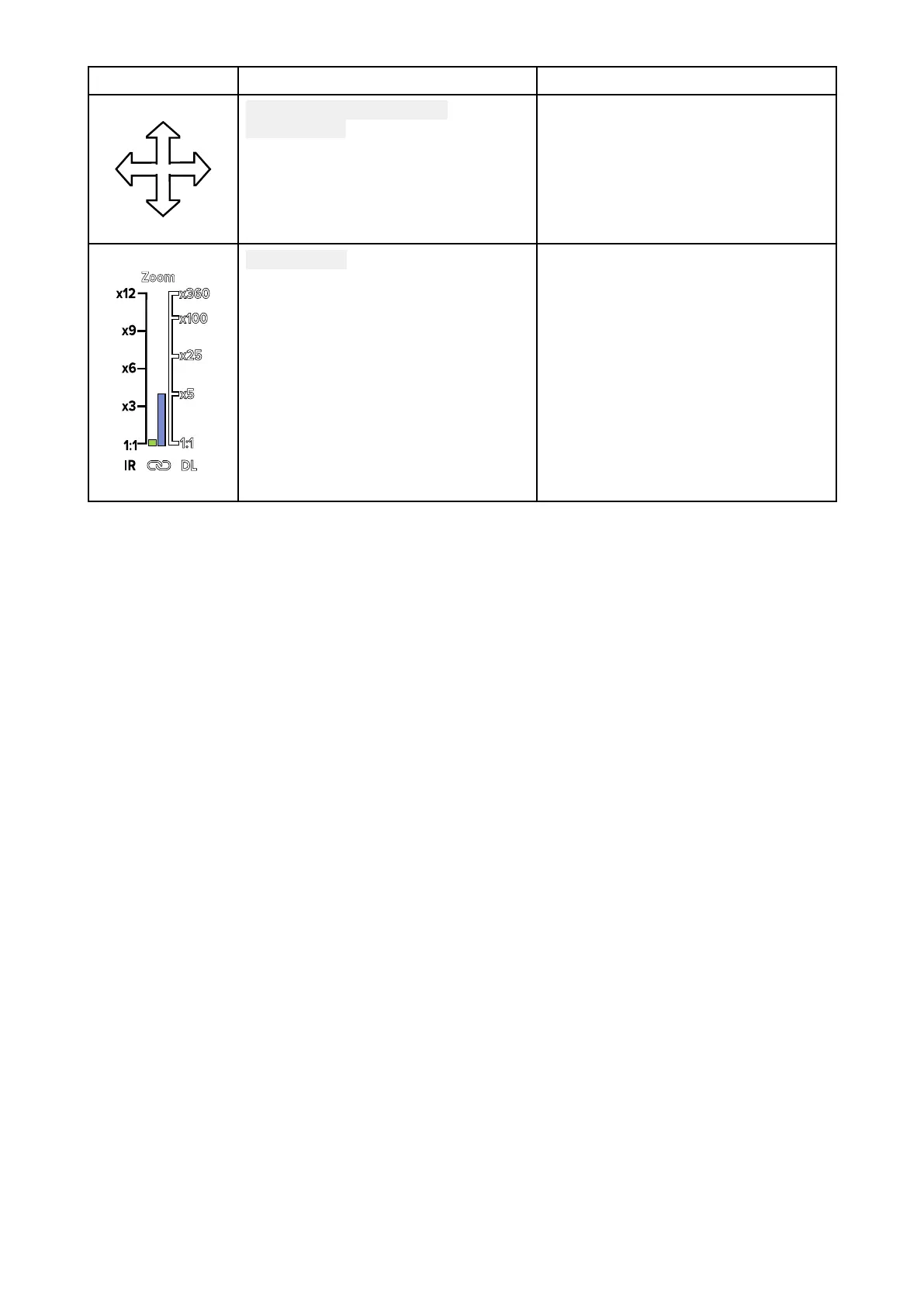IconName
Description
VerticalandHorizontal
Stabilization
Indicateshegyrostabilization
setting,whichimprovescamera
imagestability,whilekeepingthe
camerapointinginthesame
directionevenasthevesselturns.
ZoomScaleShowntoindicatetheprogressof
thezoompositionoftheactive
camera.
Imageadjustments
Thermalcamerascenepresets
Scenepresetsenableyoutoquicklyselectthebestimagesettingforthecurrent
environmentalconditions.
Duringnormaloperationthethermalcameraautomaticallyadjustsitselftoprovidea
high-contrastimageoptimizedformostconditions.TheScenepresetsprovide4additional
settingsthatmayprovidebetterimageryincertainconditions.The4modesare:
•Day—scenepresetmodefordaytimeconditions.
•Night—scenepresetmodefornightconditions.
•Docking—scenepresetmodefordocking.
•HighContrast—scenepresetmodeforextra-highcontrast.
Althoughthepresetnamesindicatetheirintendeduse,varyingenvironmentalconditionsmight
makeanothersettingmorepreferable.Forexample,thenightrunningscenepresetmight
alsobeusefulwhileinaharbor.Y oumaynditbenecialtoexperimentwiththedifferent
scenepresetstodiscoverthebestpresettousefordifferentconditions.
Thermalcameracolormodes
Arangeofcolormodesareavailabletohelpyoudistinguishobjectson-screenindifferent
conditions.
Changingthecolormodeswitchesthethermalcameraimagebetweenfouravailablecolor
palettes:
•WhiteHot
•RedHot
•Fusion
•FireIce
ThefactorydefaultcolormodeisWhiteHot,whichmayimproveyournightvision.
Thermalcamerareversevideo
Y oucanreversethepolarityofthevideoimagetochangetheappearanceofobjects
on-screen.
Changingthepolaritysettingwilltogglebetweenthetwoavailablepolaritiesforthecolor
modethatisalreadyselected.
Theavailablepolarityoptionsare:
Cameracontroloptionsandstatusicons
71