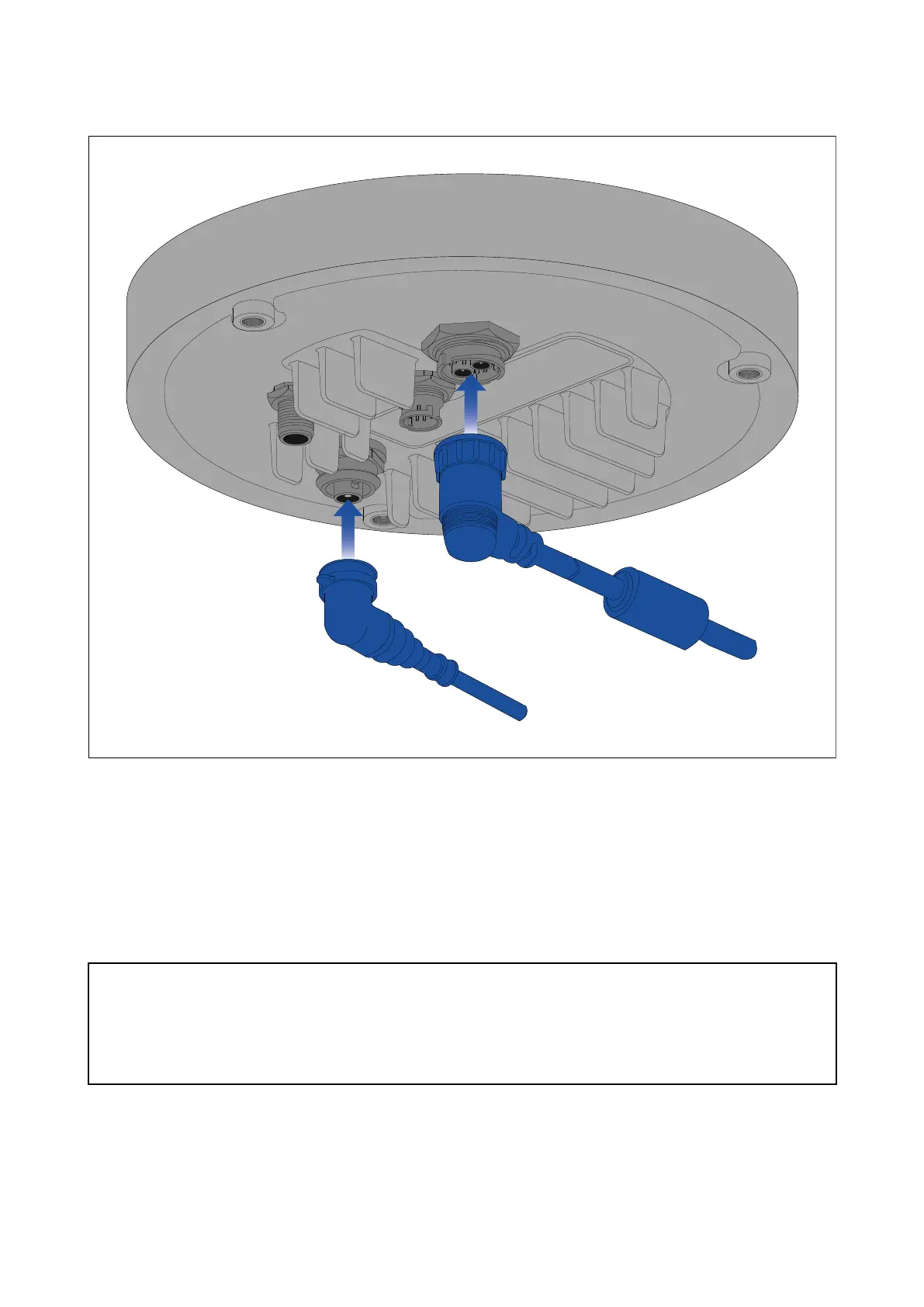Orientationofright-angledconnectors
Whenmakingconnectionsusingthesuppliedright-angledpowerandnetworkcables,ensure
thatyouorienttheconnectorscorrectlywithrespecttothethermalcamerabase.
4.3Videoconnections
Thecamera’svideooutputcanbedistributedtoupto4devices,simultaneously.
Furthermore,withthedualpayloadcameravariantsyoucanuseanyofthe4different
cameravideooutputstodisplaydifferentcombinationsofthermalandvisiblelightvideo
feed,simultaneously.Forexample,youcanviewthethermalvideofeedviatheHD-SDI
videooutput,andthevisiblelightvideofeedatthesametimeviaalaptopconnectedto
thecamera’sRayNet(Ethernet)connector.
Note:Thereisalsoaspecicscenariowhereitispossibletodistributevideotomorethan
4devicessimultaneously.WithaRaymarineAxiomPromultifunctiondisplay(MFD),you
canconnectthecamera’sanalogcompositevideooutputtotheMFD’sanalogcomposite
videoinput,andthenshare/repeatthatvideofeedinrealtimeovertheRayNetnetworkto
multipleadditionalLightHouse3RaymarineMFDsonthesamenetwork.Thiscanallbe
outputsimultaneouslywiththe3otherdigitalvideooutputsdescribedbelow.
The4differentvideooutputsare:
•2xdigitalvideooutputsviatheRayNet(Ethernet/IP)connector,streamedoverEthernet/IP:
–H264-encodeddigitalvideo—thisisstreamedtoanONVIF(ProleS)-compatibleIP
video-capabledisplay,videodistributionunit,videomultiplexer,orRaymarineLightHouse
3multifunctiondisplay(MFD).
–MPEG-encodeddigitalvideo—thisisstreamedtoawebbrowseronaPC/laptop/
tabletconnectedtothecamera’sRayNet(Ethernet)connector.
Connections
47