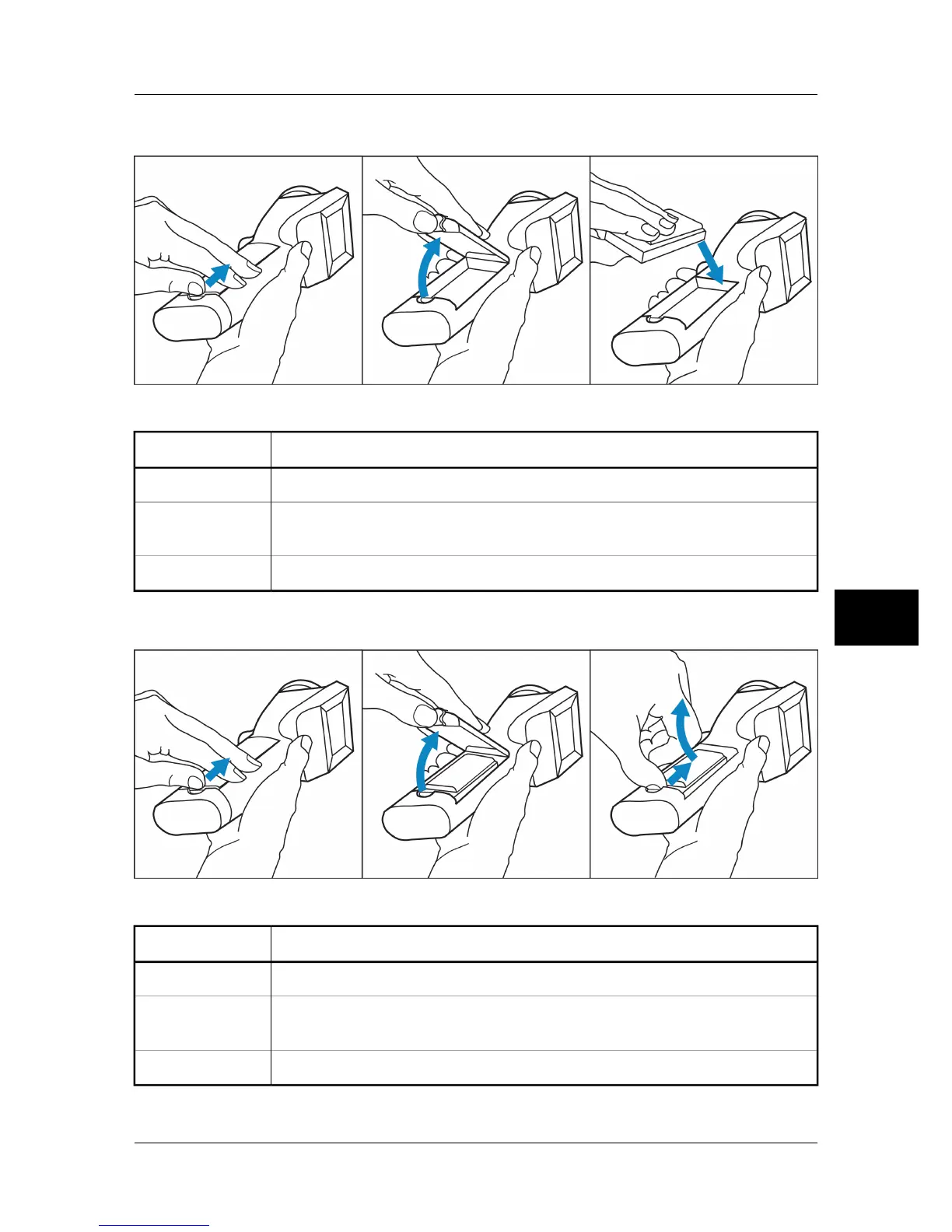8.7.3.1 Inserting the battery
10396403;a2
Figure 8.3 Inserting the battery
ActionStep
Remove lid of the battery compartment by pressing the locking mechanism.1
Insert the battery with the connectors facing the rear end of the camera and the
arrow symbol facing the front end of the camera.
2
Replace the lid of the battery compartment.3
8.7.3.2 Removing the battery
10396503;a2
Figure 8.4 Removing the battery
ActionStep
Remove the lid of the battery compartment by pressing the locking mechanism.1
Remove the battery by firmly grabbing its rear end and carefully lifting it out from
the battery compartment.
2
Replace the lid of the battery compartment.3
8
Publ. No. 1558439 Rev. a156 – ENGLISH (EN) – February 28, 2006 51
8 – Tutorials
