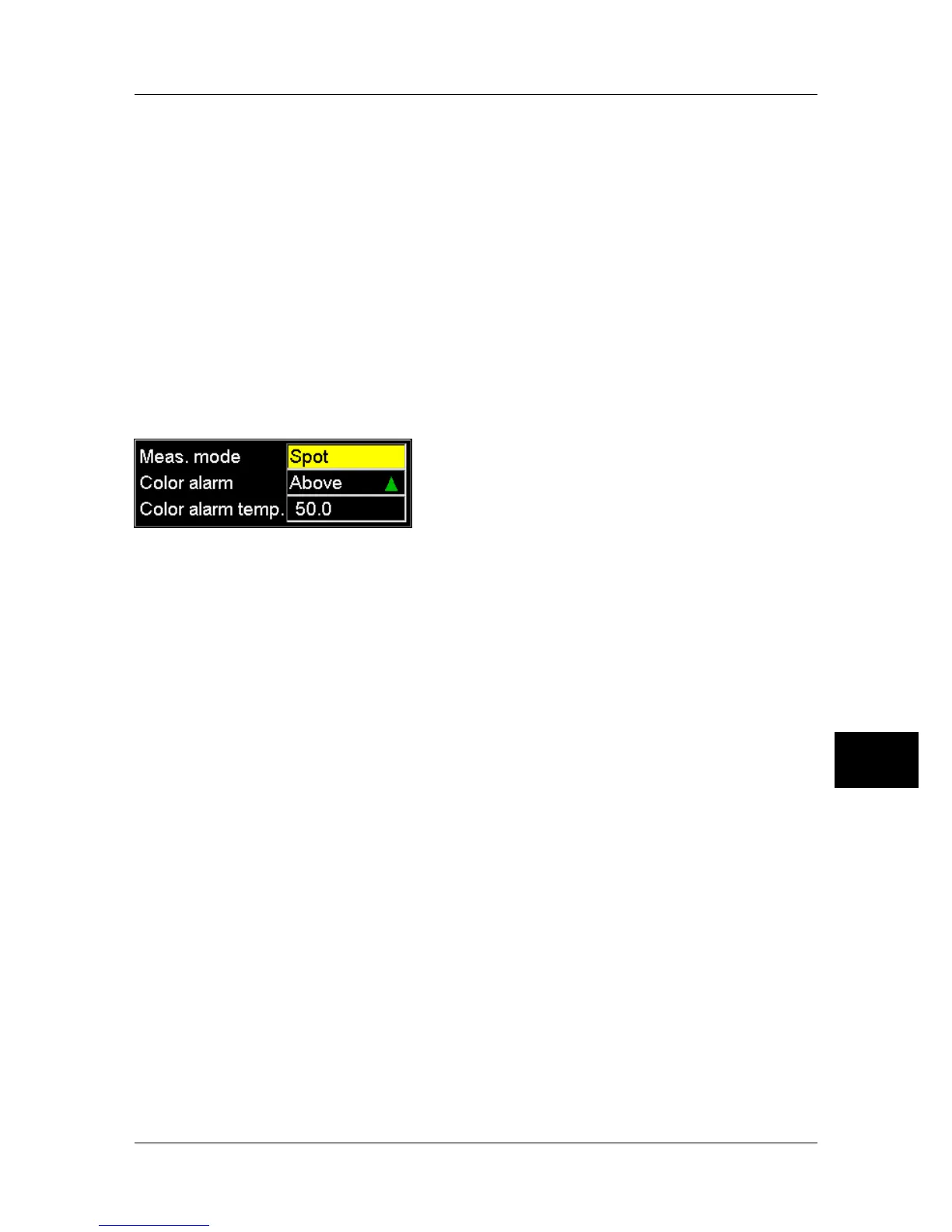10.4 Menu system
10.4.1 Navigating the menu system
■ Press MENU/YES to display the vertical menu bar
■ Press MENU/YES to confirm selections in menus and dialog boxes
■ Press PWR/NO to exit the menu system
■ Press PWR/NO to cancel selections in menus and dialog boxes
■ Press the navigation pad up/down to move up/down in menus, submenus and di-
alog boxes
■ Press the navigation pad right/left to move right/left in menus and submenus, and
to change values in dialog boxes
10.4.2 Meas. mode
10382303;a3
Figure 10.8 Meas. mode dialog box.
Point to Meas. mode on the vertical menu bar and press MENU/YES to display the
Meas. mode dialog box.
■ To change the measurement mode, press the navigation pad left/right.
■ To confirm the choice, press MENU/YES.
■ To cancel any changes, press PWR/NO
■ To set the color alarm (Off, Above, Below), press the navigation pad left/right.
■ To confirm the choice, press MENU/YES.
■ To cancel any changes, press PWR/NO
■ To set the color alarm temperature, press the navigation pad left/right.
■ To confirm the choice, press MENU/YES.
■ To cancel any changes, press PWR/NO
The color alarm command colors all pixels with a temperature above or below a preset
temperature level.
10.4.3 Manual adjust/Automatic adjust
Point to Manual adjust and press MENU/YES to manually select level and span set-
tings. The level command can be regarded as the brightness, while the span command
can be regarded as the contrast.
■ Press the navigation pad up/down to change the level (indicated by an arrow
pointing upwards or downwards in the temperature scale)
10
Publ. No. 1558439 Rev. a156 – ENGLISH (EN) – February 28, 2006 65
10 – Camera program
