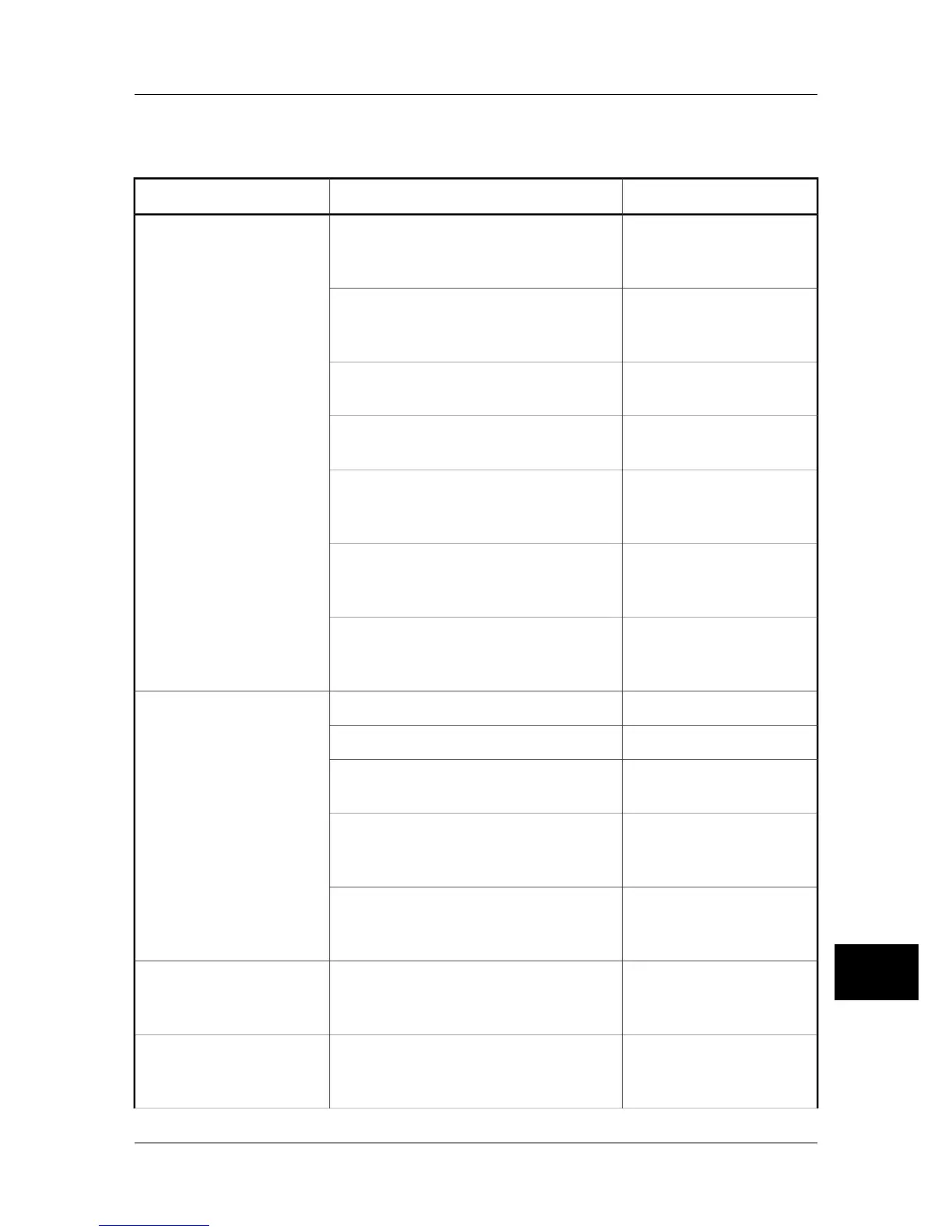13 Troubleshooting
SolutionPossible reasonProblem
Press PWR/NO to switch on
the camera.
The camera may have been switched off
automatically due the settings in the Set-
tings dialog box.
The LCD displays no image
at all.
Press PWR/NO to switch on
the camera.
The LCD may have been switched off auto-
matically due to the settings in the Settings
dialog box.
Insert a fully charged bat-
tery.
There is no battery in the battery compart-
ment.
Charge the battery.There is a battery in the battery compart-
ment, but the battery is depleted.
Verify that the power supply
connector is properly insert-
ed.
If you are using the power supply, the
connector may not be properly inserted
into the power connector on the camera.
Verify that the mains plug
is properly plugged in.
If you are using the power supply, the
mains plug may not be properly plugged
in into a mains supply.
Verify that the mains cable
is properly plugged in.
If you are using the power supply, the
mains cable may not be properly plugged
in into the power supply.
Change the level.The level needs to be changed.The LCD displays an im-
age, but it is of poor quality.
Change the span.The span needs to be changed
Carry out an autoadjust
maneuver.
The camera needs to be autoadjusted.
If your camera features an
additional range, change
the range.
The target may be hotter or colder than the
temperature range you are currently using.
Change the palette.A different palette may be more suitable for
imaging the target than the one you are
currently using.
Focus the camera by rotat-
ing the focus ring on the
lens.
The target may be out of focus.The LCD displays an im-
age, but it is blurry.
Change the contrast of the
LCD.
The contrast of the LCD may have accident-
ly been set to too low a value.
The LCD displays an im-
age, but it is of low con-
trast.
13
Publ. No. 1558439 Rev. a156 – ENGLISH (EN) – February 28, 2006 81
