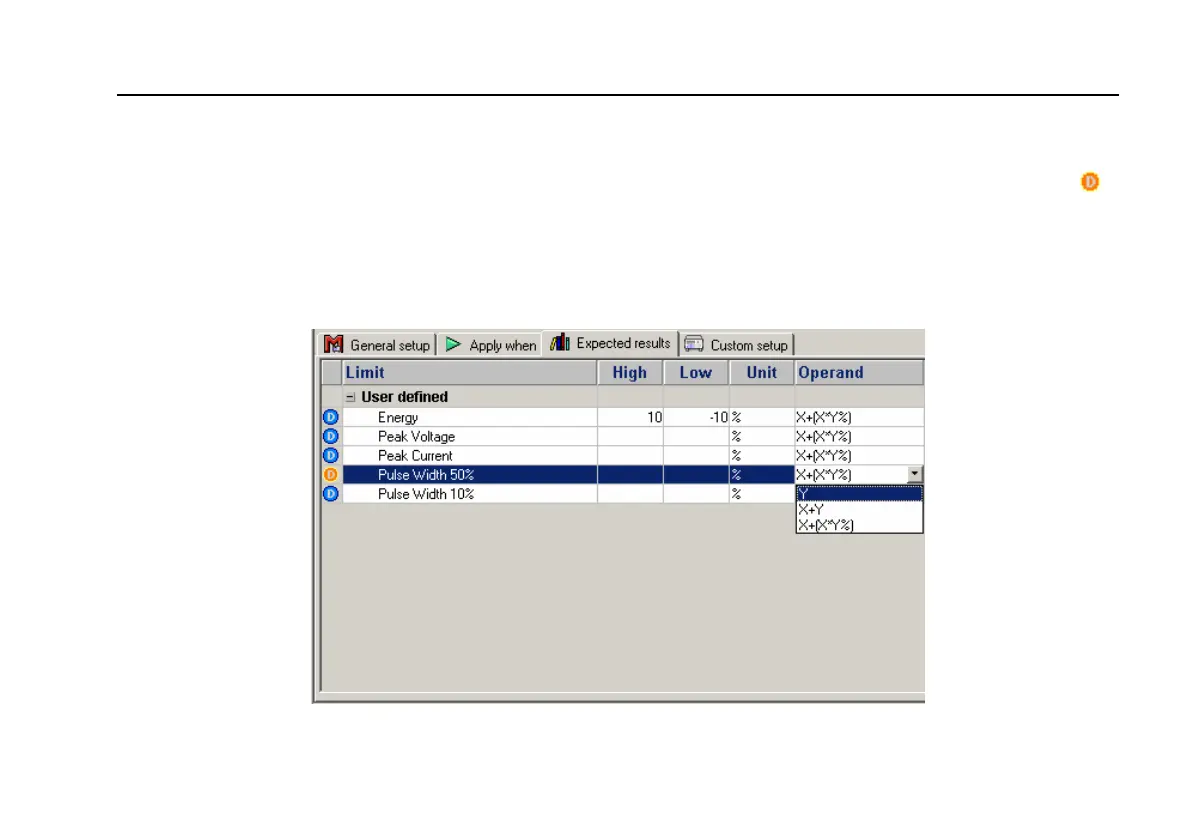Defibrillator/Transcutaneous Pacemaker Analyzer
Creating Test Templates
57
5. To define how Ansur calculates the limit values for
certain measurements, click the Operand field to
open a drop-down menu, as shown in Figure 2-35.
The operand can be set to any of the following:
• Y – an absolute value
• X + Y – an offset where the limit is calculated
as preset value + specified limit
• X + (X * Y%) – calculated as a percentage
deviance from the preset value
When the operand is not an absolute limit, the
(dynamic) icon appears in the left column, as
shown in Figure 2-35. This icon indicates that the
limit will be calculated when the test is run.
fcz11.bmp
Figure 35. Changing the Operand in Expected Results