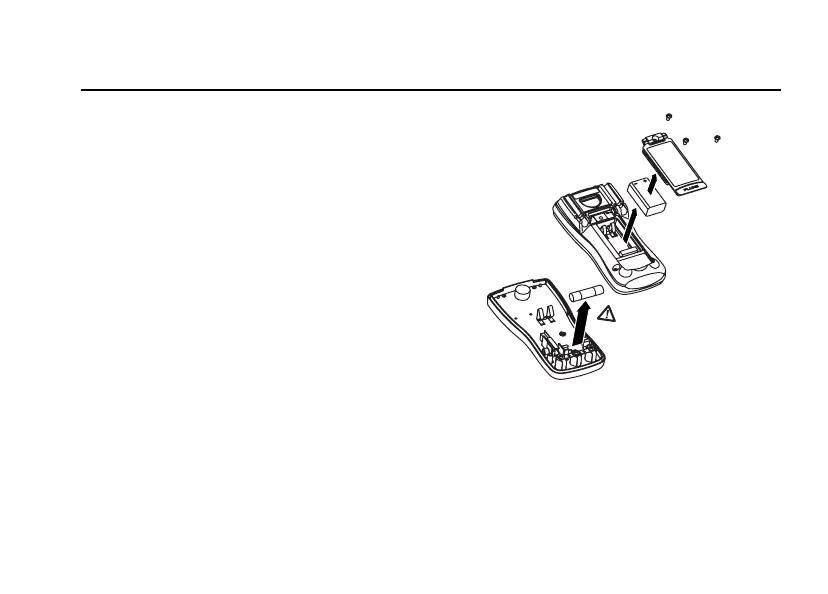True-rms Multimeters
Maintenance
17
Maintenance
Maintenance of the Meter consists of battery and fuse
replacement, as well as case cleaning.
Replacing the Battery and Fuse
XWWarning
To avoid shock, injury, or damage to
the Meter:
• Remove test leads from the Meter
before opening the case or battery door.
• Use ONLY a fuse with the amperage,
interrupt voltage, and speed ratings
specified.
To remove the battery door for battery replacement:
1. Remove the test leads from the Meter
2. Remove the battery door screw.
3. Use the finger recess to lift the door slightly.
4. Lift the door straight up to separate it from the case.
The battery fits inside the battery door, which is then
inserted into the case, bottom edge first, until it is fully
seated. Do not attempt to install the battery directly into the
case.
5. Install and tighten battery door screw.
Fuse
edy11f.eps