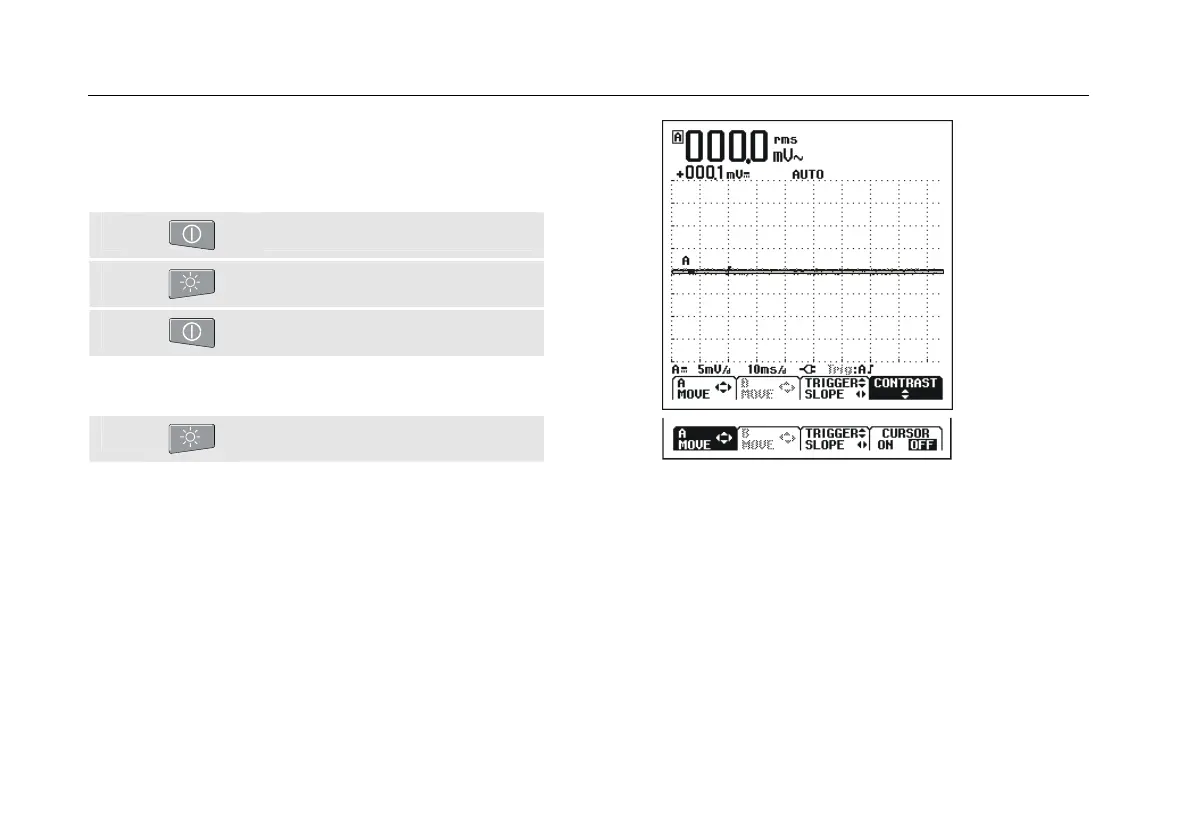Fluke 123/124
Users Manual
8
Resetting the Test Tool
If you want to restore the test tool settings as delivered from
the factory, do the following:
c
Turn the test tool off.
d
Press and hold.
e
Press and release.
The test tool turns on, and you should hear a double beep,
indicating the Reset was successful.
f
Release.
Now look at the display; you will see a screen that looks
like Figure 1-2.
The F4 key of Fluke 123 is used to control the contrast; in
Fluke 124 this key is used to switch the cursors on.
Fluke 123
Fluke 124
Figure 1-2. The Screen After Reset