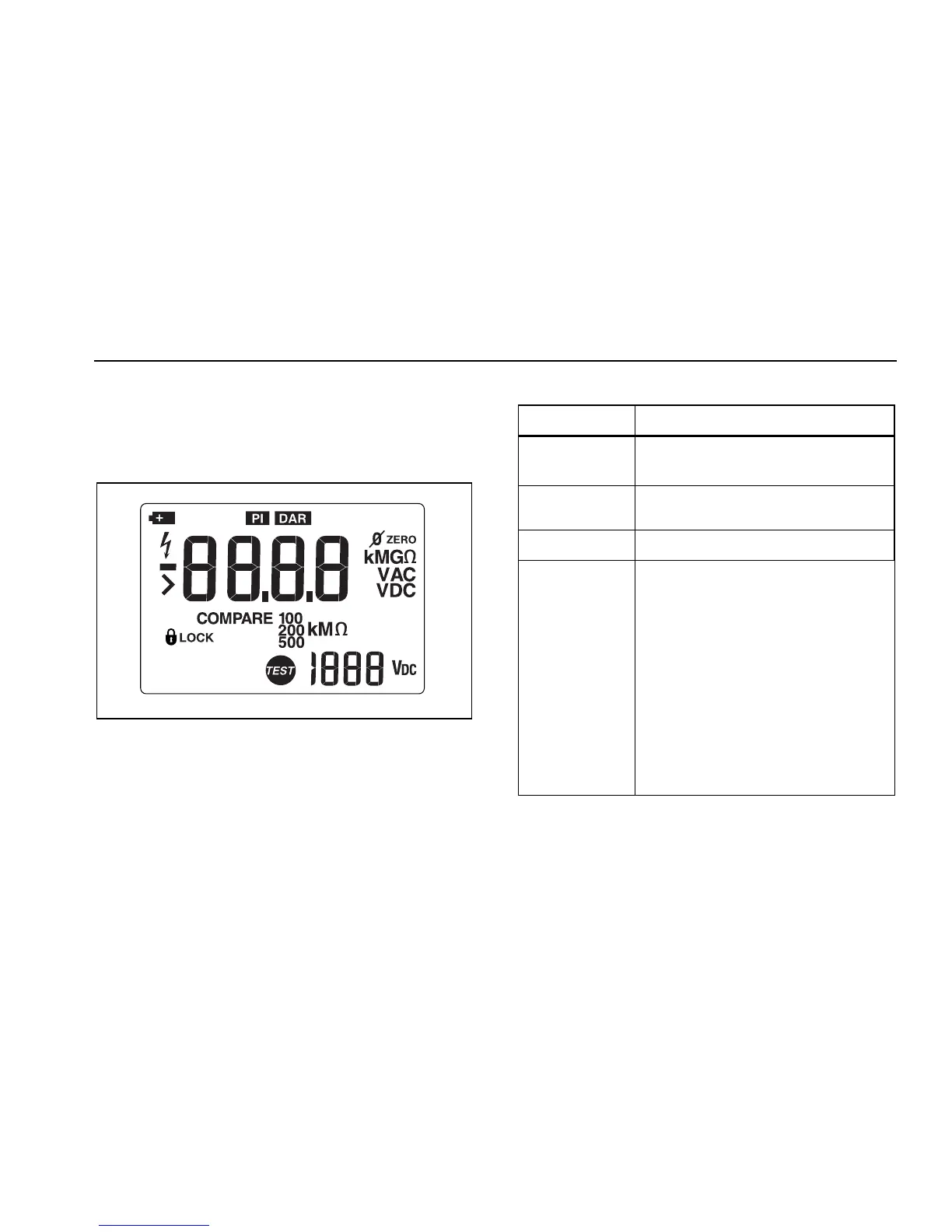Insulation Testers
Understanding the Display
7
Understanding the Display
Display indicators are shown in Figure 3 and described in
Table 4. Error messages that may appear on the display
are described in Table 5.
bbw01f.eps
Figure 3. Display Indicators
Table 4. Display Indicators
Indicator Description
l Indicates an insulation or resistance
test is locked on.
-
Q
Minus or greater than symbols
Z Unsafe voltage warning.
B Low battery. Indicates when it is
time to replace the battery. When
B is on, the backlight button is
disabled to conserve battery life.
XW Warning
To avoid false readings, which
could lead to possible electric
shock or personal injury,
replace the battery as soon as
the low battery indicator
appears.