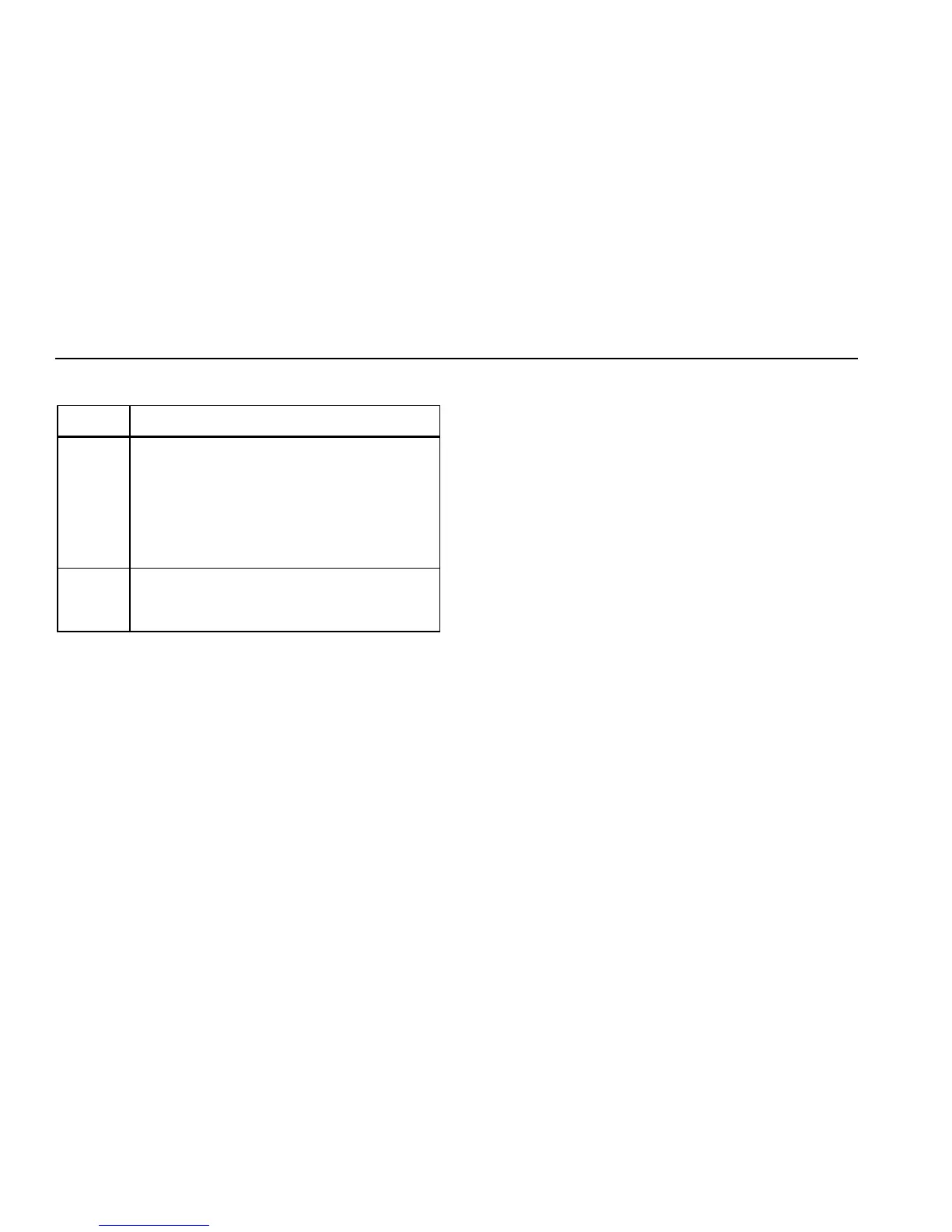1507/1503
Users Manual
10
Table 7. Power-Up Options
Button Description
A
bswitch position turns on all LCD
segments.
O switch position displays the software
version number.
f switch position displays the model
number.
L
Starts the Calibration mode. The Tester
displays CAL and enters Calibration mode
when the button is released.
Note
Power Up options are active when the button is
pressed.
Making Measurements
The figures on the following pages show how to make
measurements.
When connecting the test leads to the circuit or device,
connect the common (COM) test lead before connecting
the live lead; when removing the test leads, remove the
live lead before removing the common test lead.
XWWarning
To avoid electric shock, injury, or damage to
the Tester, disconnect circuit power and
discharge all high-voltage capacitors before
testing.