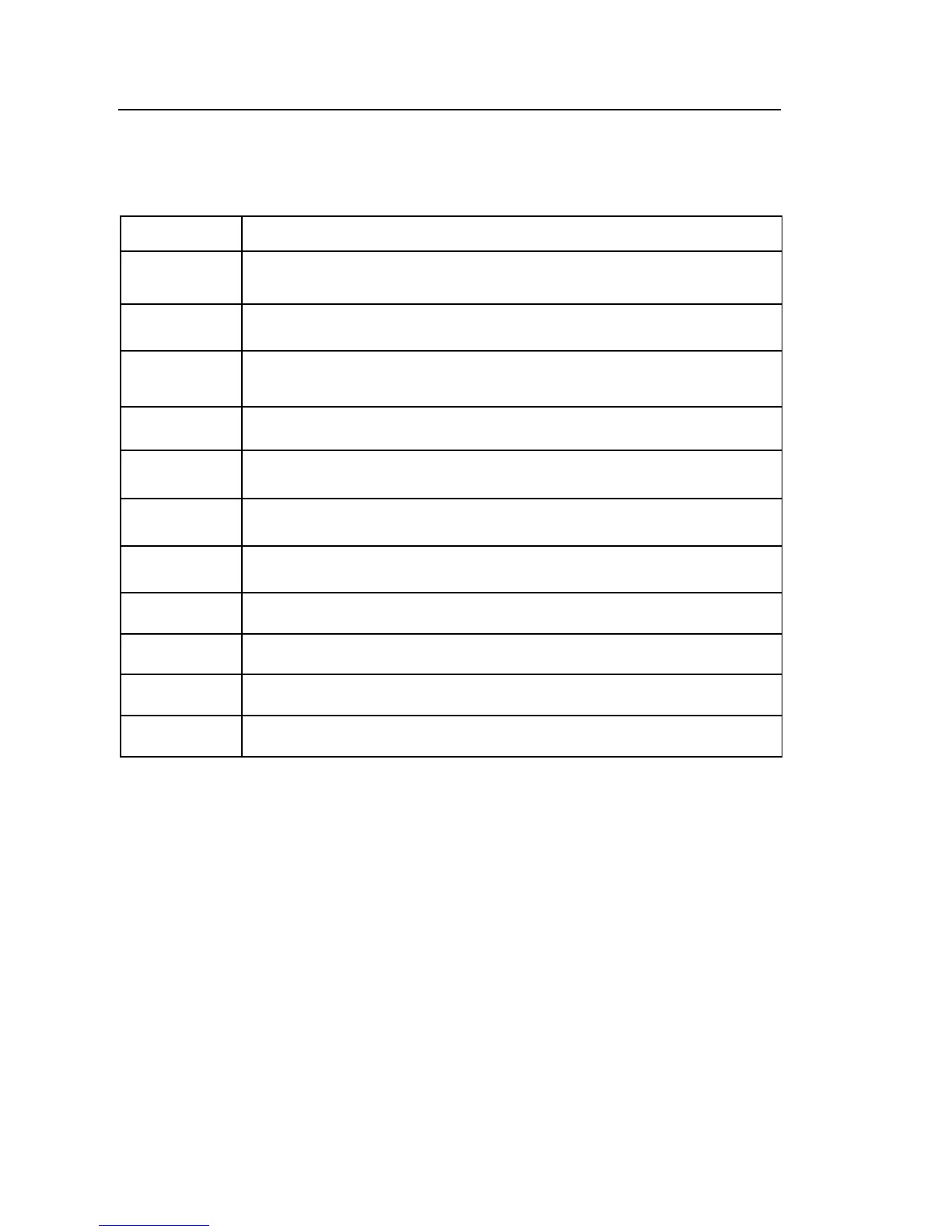1550B
Users Manual
4
Symbols
Symbols on the Meter and in the manual are explained Table 1.
Table 1. Symbols
P
Conforms to European Union standards.
s
TUV GS
)
This product complies with UL3111-1, CAN/CAS C22.2 No.1010.1
for Test and Measurement Equipment
W
Risk of danger.
Important information. See Manual.
X
Potentially hazardous voltage
T
Equipment protected by double or reinforced insulation.
6
Do not use in distribution systems with voltages higher than
660 V.
M
Interference is present. Displayed value might be outside of
specified accuracy.
s
Ramp mode indicator
b
Electrical breakdown
B
Volts AC
J
Earth Ground
Operating the Meter
Turning the Meter On and Off
To turn the Meter on and off:
1. Press
O to turn on the Meter.
The Meter performs a self-check, self-calibration, displays the current
software version, and starts in the Test Voltage mode.
At this point, you can:
⇒ Change test parameters
⇒ Start an insulation test
⇒ View stored test results
⇒ Download test results
2. Press
O again to turn off the Meter.