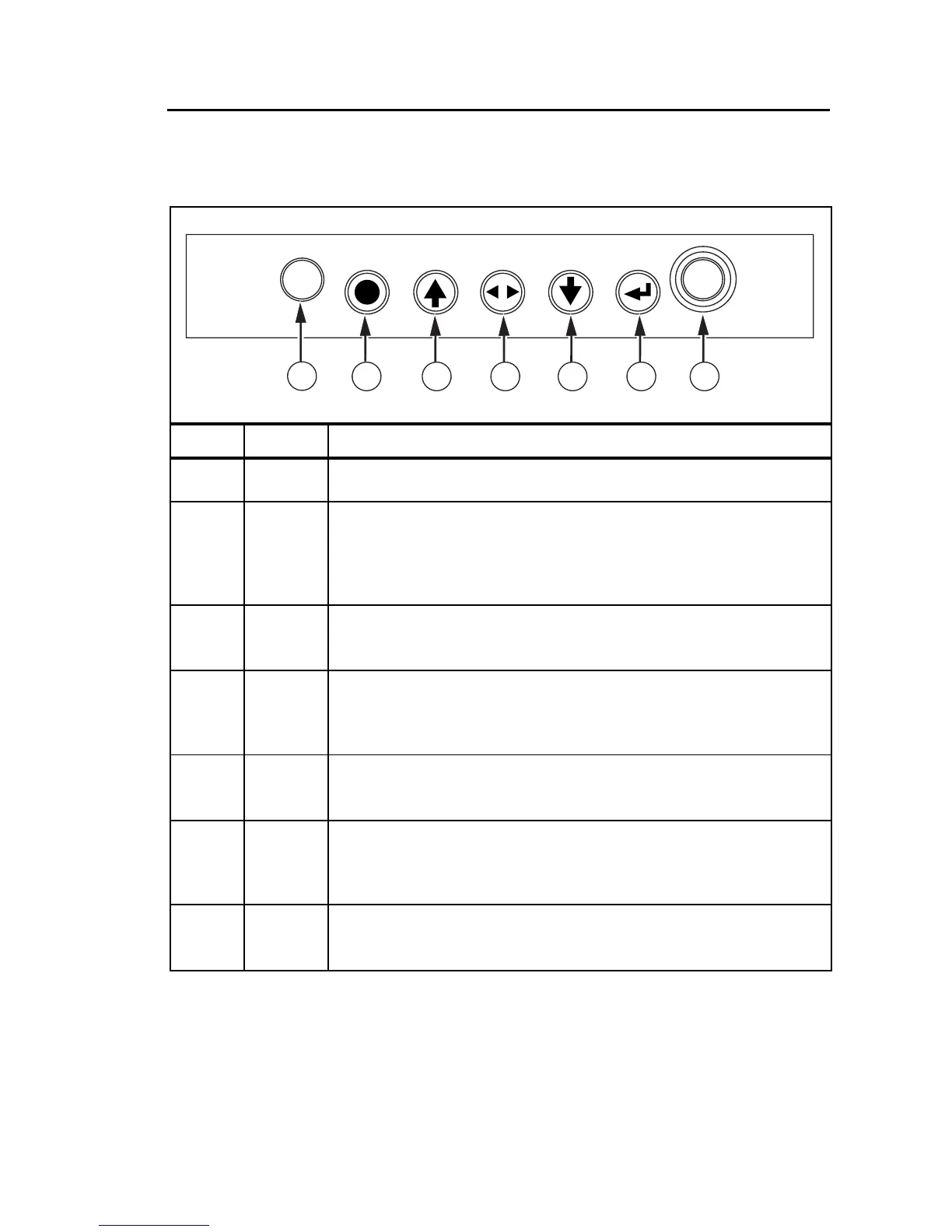MegOhmMeter
Operating the Meter
5
Using the Pushbuttons
Use the pushbuttons (Figure 2) to control operation of the Meter, select test
results for viewing, and scroll through selected test results.
ON/
OFF
FUNCTION
UP
SCROLL
DOWN
ENTER
TEST
1
2 3 4 5 6 7
(yes)
(no)
ASW02F.EPS
Item Button Description
1
O
Turns the Meter off and on.
2
H
Function button. From Test Voltage mode, the Function
button scrolls through Test Voltage selection, ramp test setup,
time limit setup, and results (memory functions). While
reviewing results, use the Function button to choose between
the view and delete screens.
3
V
(yes)
Up button. Used to scroll through test voltages, stored test
results, timer duration, and changing test tag ID characters.
Also used to answer “yes” to yes/no prompts.
4
R
Scroll button. After you select a memory location, use the
Scroll button to display the test parameters, test results stored
in memory. These include voltage, capacitance, polarization
index, dielectric absorption ratio, and current.
5
d
(no)
Down button. Used to scroll through test voltages, stored test
results, timer duration, and memory locations. Also used to
answer “no” to yes/no prompts.
6
e
Enter button. Used from the RESULTS function to access
stored data (memory locations). Also used form the TEST
VOLTAGE function to enable incrementally setting the test
voltage between 250 V and 5000V.
7
T
Test button. Starts and stops a test. Push and hold the
button for 1 second to start a test. Push the button again to
stop a test.
Figure 2. Pushbuttons
