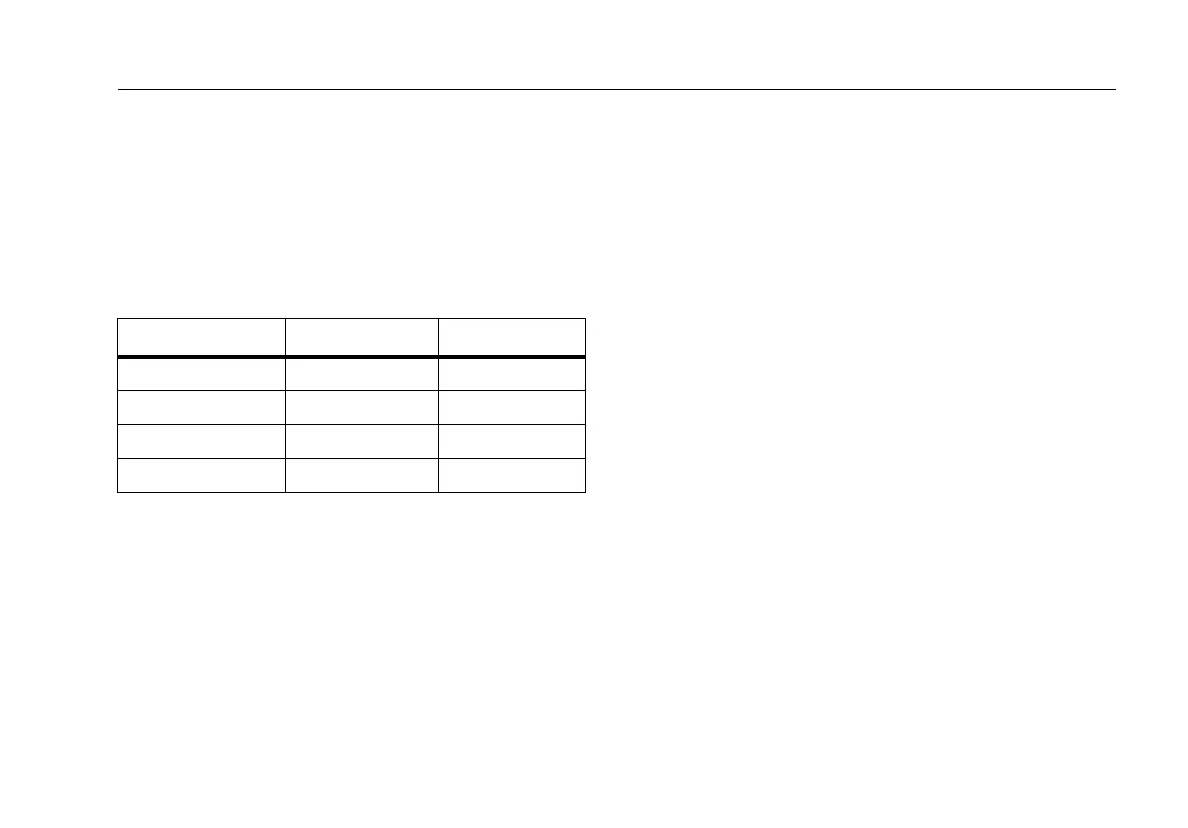Earth Ground Clamp
How to Use the Clamp
13
2. Verify that the display reading is within specification, see
Table 4.
•
If the reading is not within specification, clean the
heads of the Jaw and repeat step 1 and step 2.
•
If the reading is within specification, remove the Jaw
from the Standard Loop Resistance. The Clamp is
ready for a ground resistance measurement.
For ground resistance measurements:
1. Open the jaw and make sure the jaw is free of dust, dirt, or
any foreign substances.
2. Turn on the Clamp.
3. Push to select the Ω function.
4. Attach the Clamp to the electrode or ground rod to be
measured.
5. Read the value of R
g
(ground resistance) from the
display. Figure 8 illustrates the ground resistance
measurement principles.
Table 4. Display Reading Specifications
Input (Ω) Minimum Maximum
0.474 0.417 0.531
0.5 0.443 0.558
10 9.55 10.45
100 96.0 104.0