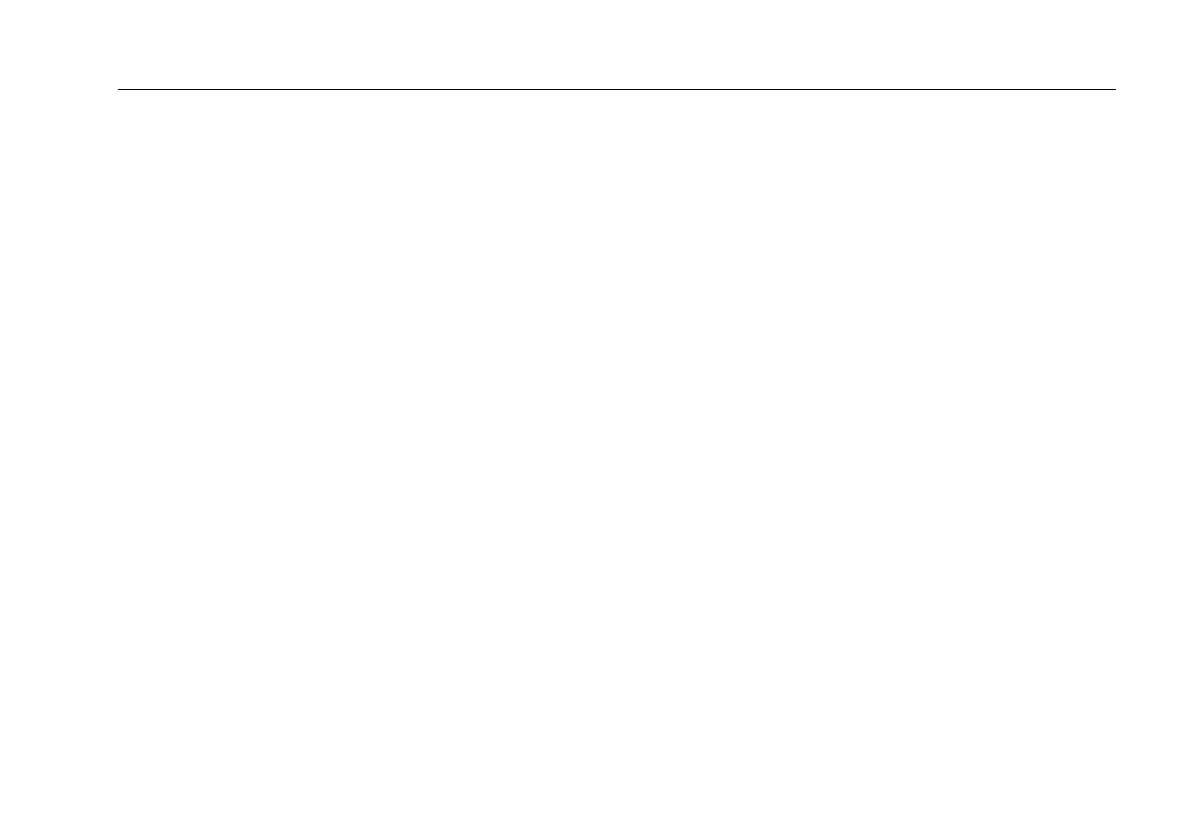Earth Ground Clamp
How to Use the Clamp
17
Fluke Connect Wireless System
The 1630-2 FC supports the Fluke Connect
Wireless System
(may not be available in all regions). Fluke Connect
uses
low-power 802.15.4 wireless radio technology to connect the
Clamp with an app on your smartphone or tablet. The wireless
radio does not cause interference with meter measurements.
The app shows measurements from the connected Clamp on
your smartphone or tablet display, saves to Fluke Connect
Cloud™ storage, and shares the information with your team.
Radio Frequency Data
Note
Changes or modifications to the wireless 2.4 GHz
radio not expressly approved by Fluke Corporation
could void the user’s authority to operate the
equipment.
Fluke Connect
App
The Fluke Connect
app works with Apple and Android mobile
products. The app is available for download to your smart
device from the Apple App Store and Google Play.
To use Fluke Connect:
1. Turn on the Clamp. See Figure 11.
2. Press to activate the radio on the Clamp. shows on
the display.
3. On your smartphone, go to Settings > Bluetooth.
Verify that Bluetooth is turned on.
4. Go to the Fluke Connect App and in the list of connected
Fluke tools, select 1630-2FC.
