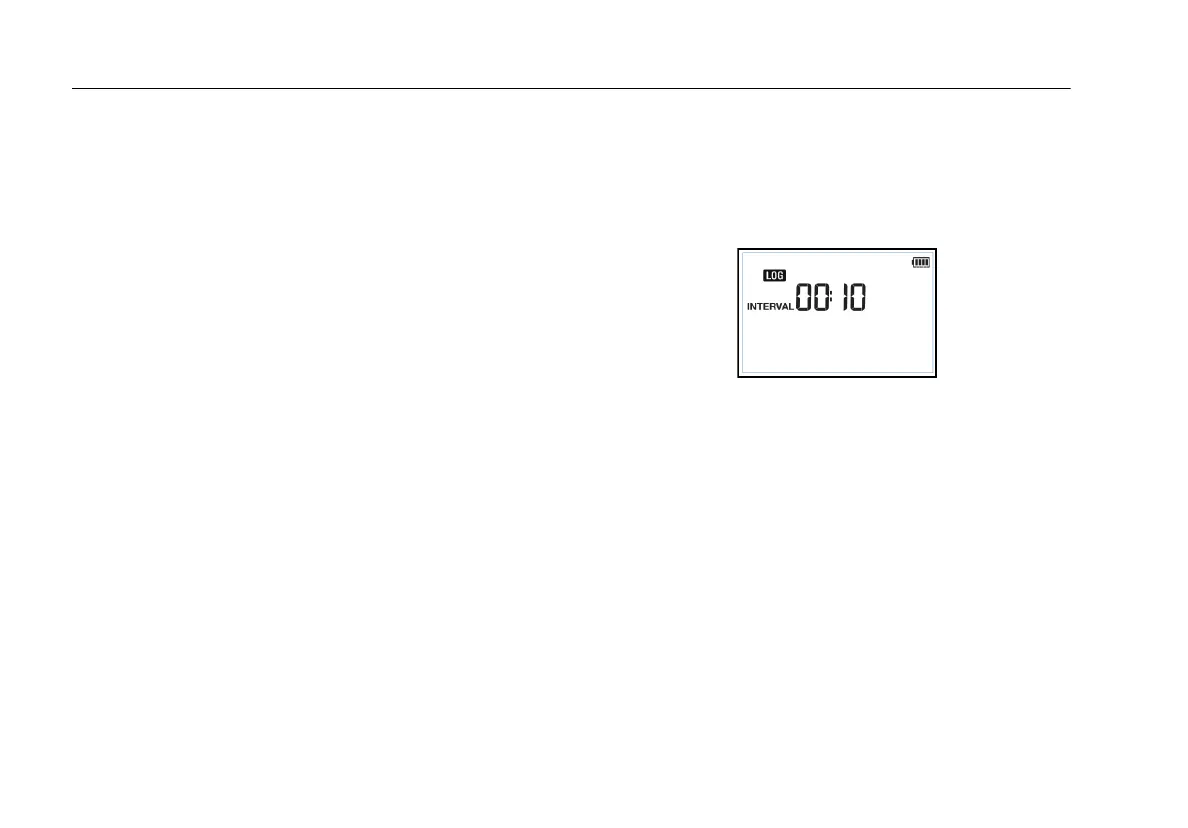1630-2/1630-2 FC
Users Manual
8
Setup
Push to change these settings:
•
Log interval
•
Alarm threshold
•
Time
•
Clamp settings
Log Interval
The time interval for data logging is the time between
measurements.
To set the log interval:
1. Push until LOG INTERVAL shows in the display. See
Figure 1.
The interval is shown in minutes:seconds format and is
adjustable from 00:00 to 59:59.
2. Push to enable the change mode. The digits start to
blink.
3. Push / to increment/decrement the interval by
1 second.
4. After you select the value, push until the digits stop
blinking.
5. Push
to go back to the measurement mode.
Figure 1. Log Interval