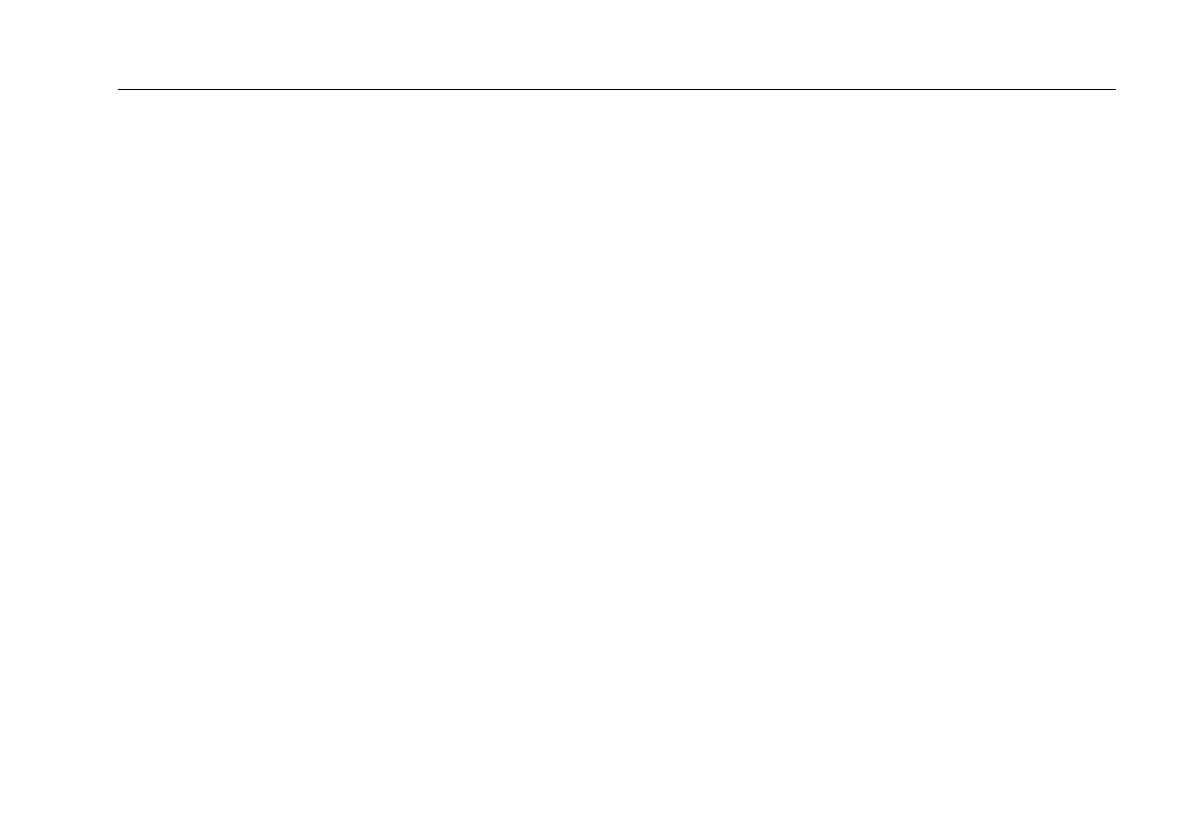Earth Ground Clamp
Before You Start
5
Before You Start
This section is information to know before you use the Clamp.
Warning
To prevent possible electrical shock, fire, or
personal injury:
•
For optimal readings, make sure the conductor
is positioned between the alignment marks on
the jaws.
•
Make sure the jaws are perpendicular to the
conductor.
•
Do not use the HOLD function to measure
unknown potentials. When HOLD is turned on,
the display does not change when a different
potential is measured.
•
Replace the batteries as soon as the low
battery indicator appears.
Power On/Off
The Clamp has a power on/off button:
1. Push to turn on the Clamp.
2. Push and hold >2 s. to turn off the Clamp.
If Auto-Off Power is turned on, the Clamp turns off after
20 minutes of no use. See Power Auto-Off on page 11 for
more information about how to set this feature.
Display Features and Controls
See Table 2 and Table 3 for the display features and button
controls.
