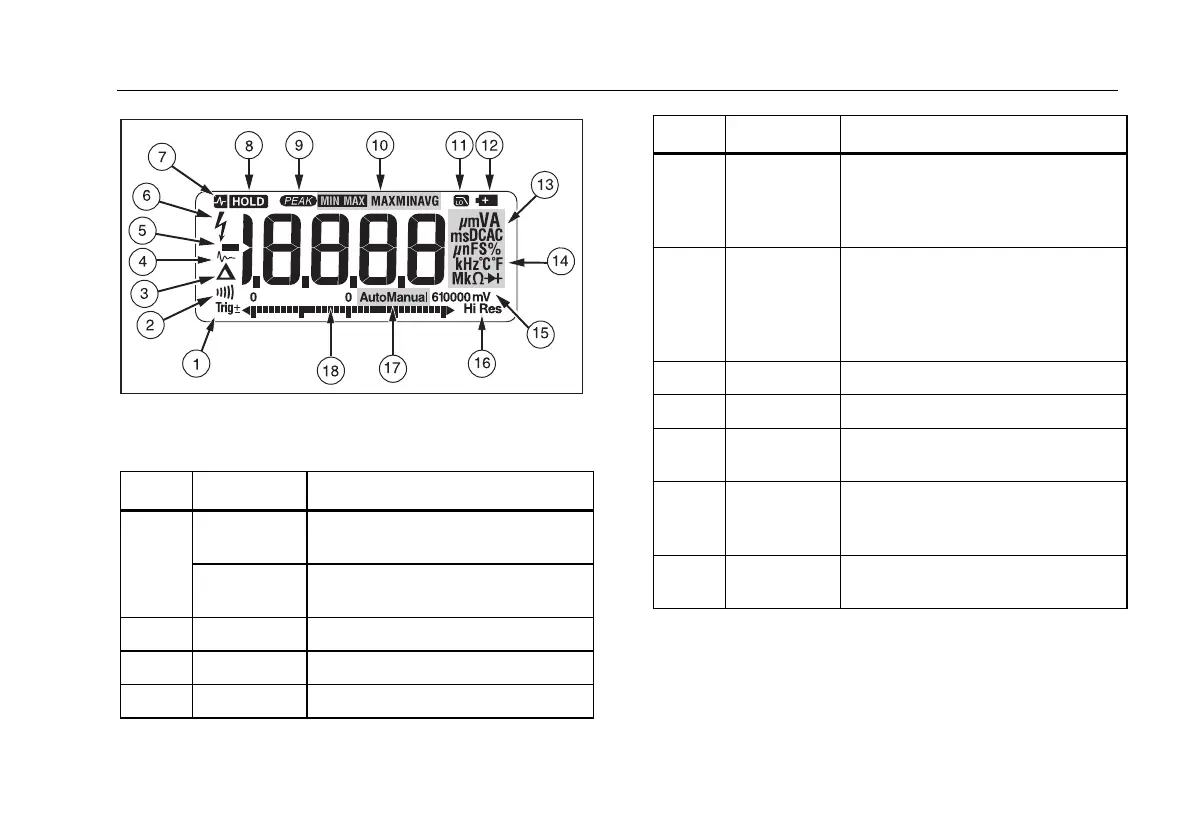Digital Multimeters
Features
11
gaq101.eps
Figure 1. Display Features
Table 5. Display Features
Number Feature Indication
Polarity indicator for the analog
bargraph.
Trig±
Positive or negative slope indicator
for Hz/duty cycle triggering.
The continuity beeper is on.
Relative (REL) mode is active.
Smoothing is active.
Number Feature Indication
-
Negative readings, In relative mode,
this sign indicates that the present
input is less than the stored
reference.
High voltage present at the input.
Appears if the input voltage is 30 V
or greater (ac or dc), Also appears in
low-pass filter mode. Also appears in
cal, Hz, and duty cycle modes.
AutoHOLD is active.
Display HOLD is active,
Peak Min Max modes and the
response time is 250 μs (28 II only).
MAX MIN
AVG
Minimum-maximum recording mode.
Low-pass filter mode (28 II Only).
See “Low-pass Filter (28 II)”.
