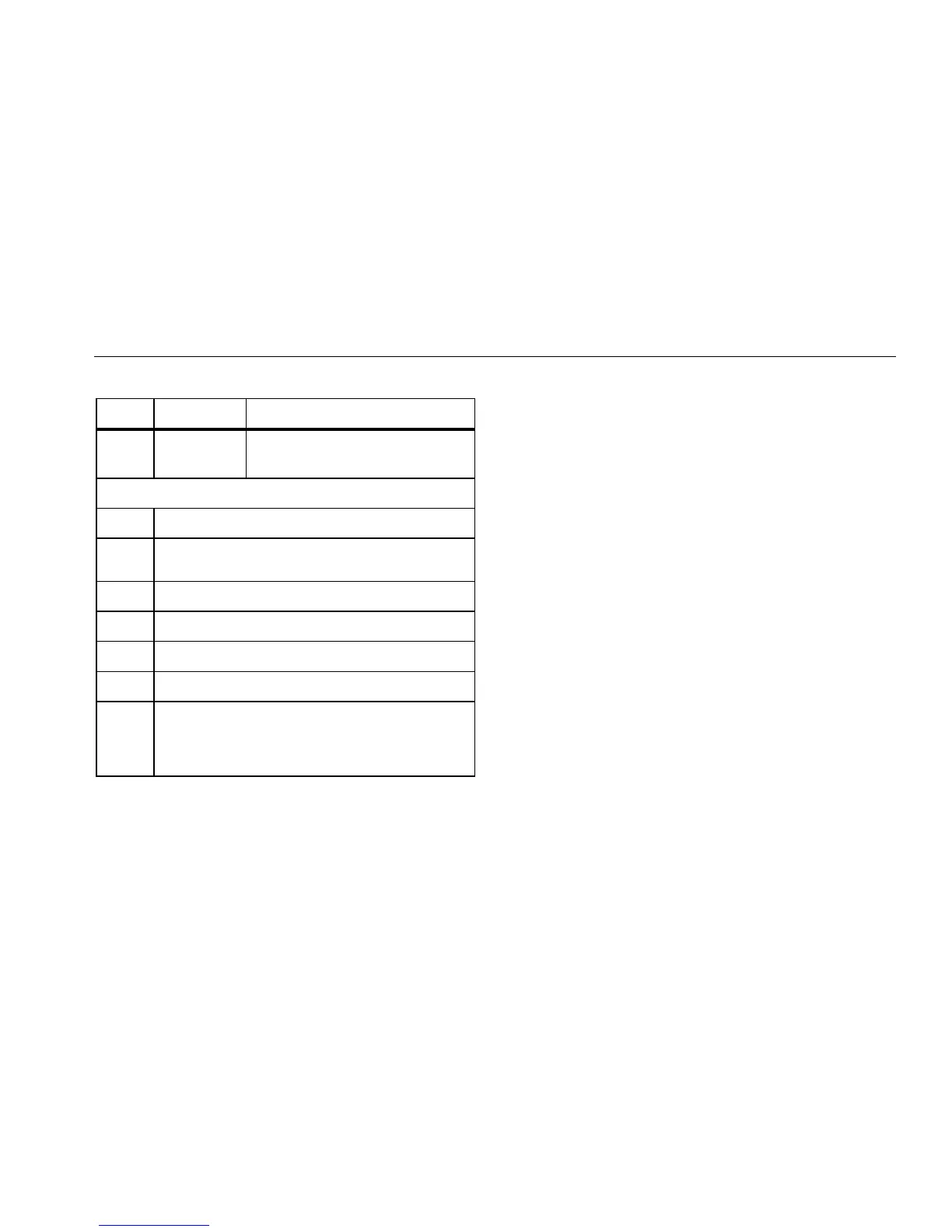True-rms Digital Multimeter
How to Make Measurements
19
Temperature Measurements
The Product measures the temperature of a type-K
thermocouple (included). Push C to toggle between
degrees Celsius (°C) or degrees Fahrenheit (°F).
W Caution
To prevent damage to the Product or other
equipment, remember that while the Product
is rated for -200.0 °C to +1090.0 °C (-328.0 °F
to 1994 °F), the included type-K
thermocouple is rated to 260 °C. For
temperatures out of that range, use a higher
rated thermocouple.
Display ranges are -200.0 °C to +1090 °C and -328.0 °F
to 1994 °F. Measurements outside these ranges show
in the display. When there is no thermocouple connected,
the display also shows .
To measure temperature:
1. Connect a type-K thermocouple to the COM and
terminals of the Product.
2. Turn the rotary switch to M.
3. Push to enter temperature mode.
4. Push C to choose Celsius or Fahrenheit.
Continuity Tests
WCaution
To prevent damage to the Product or to the
equipment under test, disconnect circuit
power and discharge all high-voltage
capacitors before you do a continuity test.
The continuity test has a beeper that sounds when a
circuit is complete. You can do continuity tests and not
have to look at the display.
To do a continuity test, set up the Product as shown in
Figure 4.
Push E to turn on or turn off the continuity beeper.
The continuity function senses intermittent opens and
shorts that last as little as 1 ms. A brief short causes the
Product to emit a short beep.
