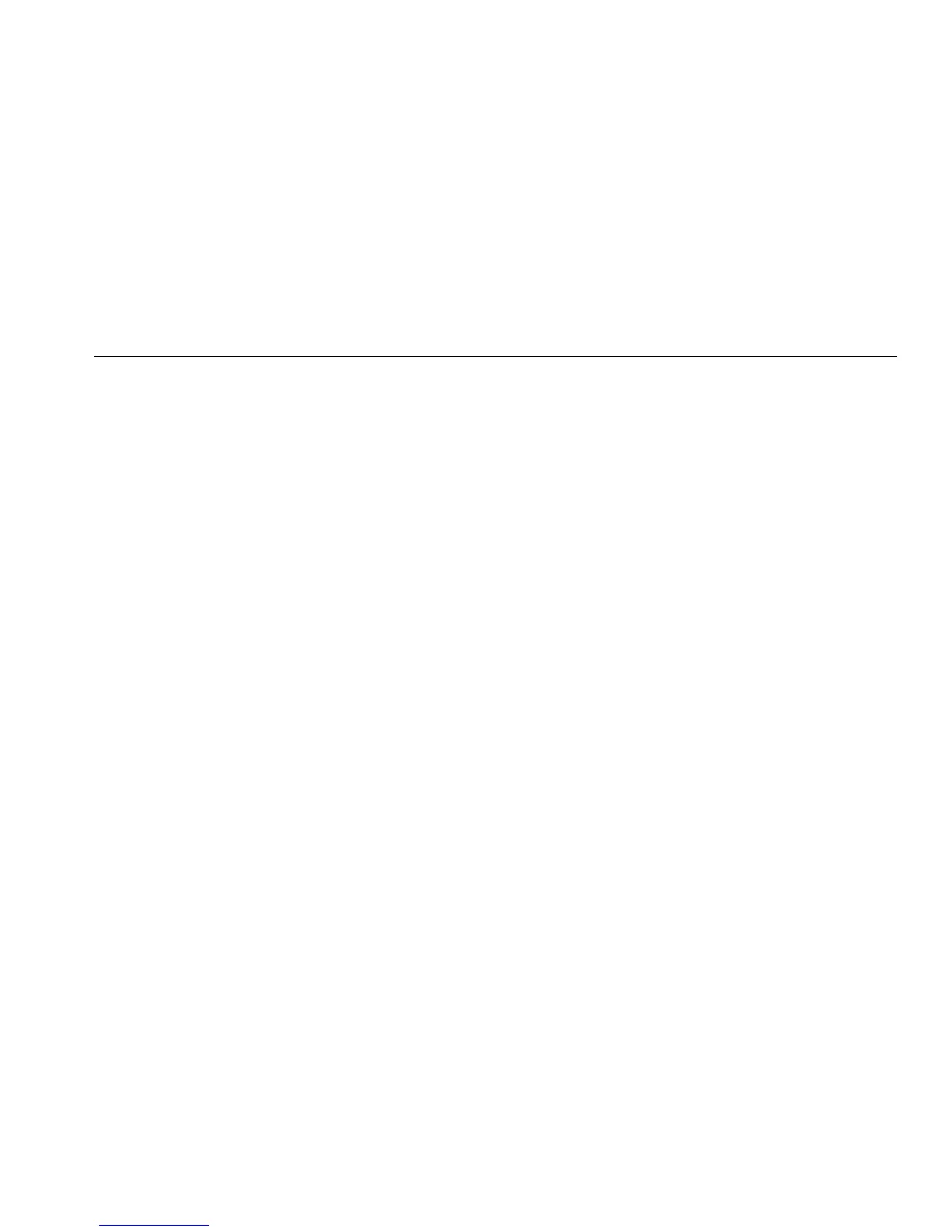True-rms Digital Multimeter
Service and Parts
41
How to Replace the Fuses
Examine or replace the fuses in the Product as follows
(See Figure 11):
1. Turn the rotary switch to OFF and remove the test
leads from the terminals
2. Refer to step 2 in How to Replace the Batteries to
remove the battery door.
3. Carefully lift out the fuse assembly () from the fuse
compartment.
4. Remove the 11 A fuse by carefully prying one end
loose, then lift the fuse out of its bracket ().
5. Install ONLY specified replacement fuses with the
amperage, voltage, and speed ratings shown in
Table 9. The 440-mA fuse is attached to the fuse
assembly. You must use a new fuse assembly to
replace the 440 mA fuse.
6. Install the fuse assembly into the fuse compartment.
7. Refer to How to Replace the Batteries to replace the
battery door.
Service and Parts
If the Product fails, examine the batteries and fuses.
Refer to this manual to make sure the Product is used
correctly.
Replacement parts and accessories are shown in Table 9
and Figure 12.
To order parts and accessories, see How to Contact
Fluke.
