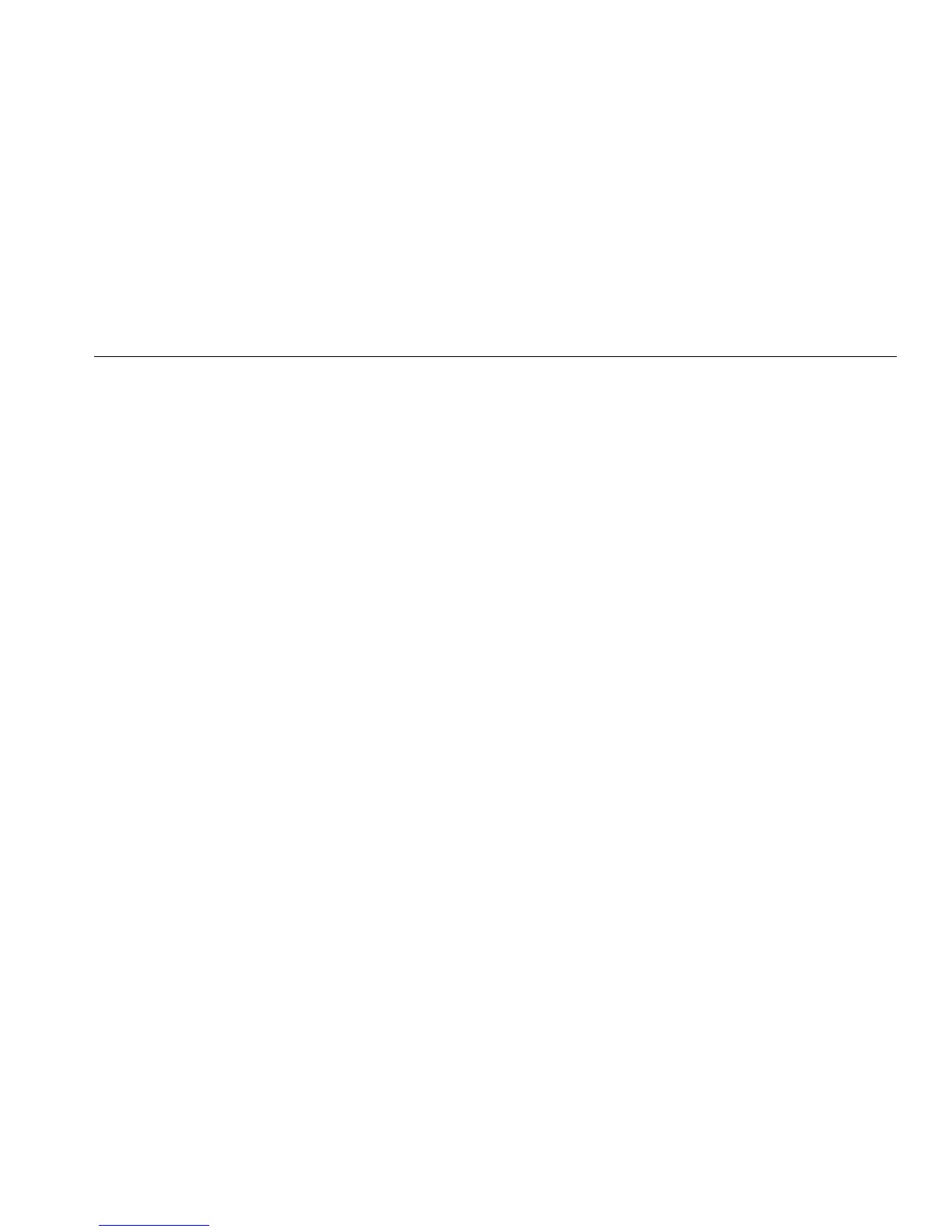True-rms Digital Multimeter
Smooth Feature (Power Up Option Only)
35
Table 8. MIN MAX Functions
Button MIN MAX Function
Enter MIN MAX recording mode. The Product is locked in the range shown before you
started MIN MAX mode. (Set the measurement function and range before you enter MIN
MAX.) The Product beeps each time a new minimum or maximum value is recorded.
(while in MIN MAX mode)
Step through maximum (MAX), minimum (MIN), average (AVG) and current values.
E
PEAK MIN MAX
Select 100 ms or 250 μs response time. (The 250 μs response time is shown by
on the display.) Stored values are erased. The current and AVG (average) values are not
available when 250 μs is selected.
D Stop recording. Stored values are not erased. Push again to continue recording.
(hold for 1 second)
Exit MIN MAX mode. Stored values are erased. The Product stays in the selected range.
