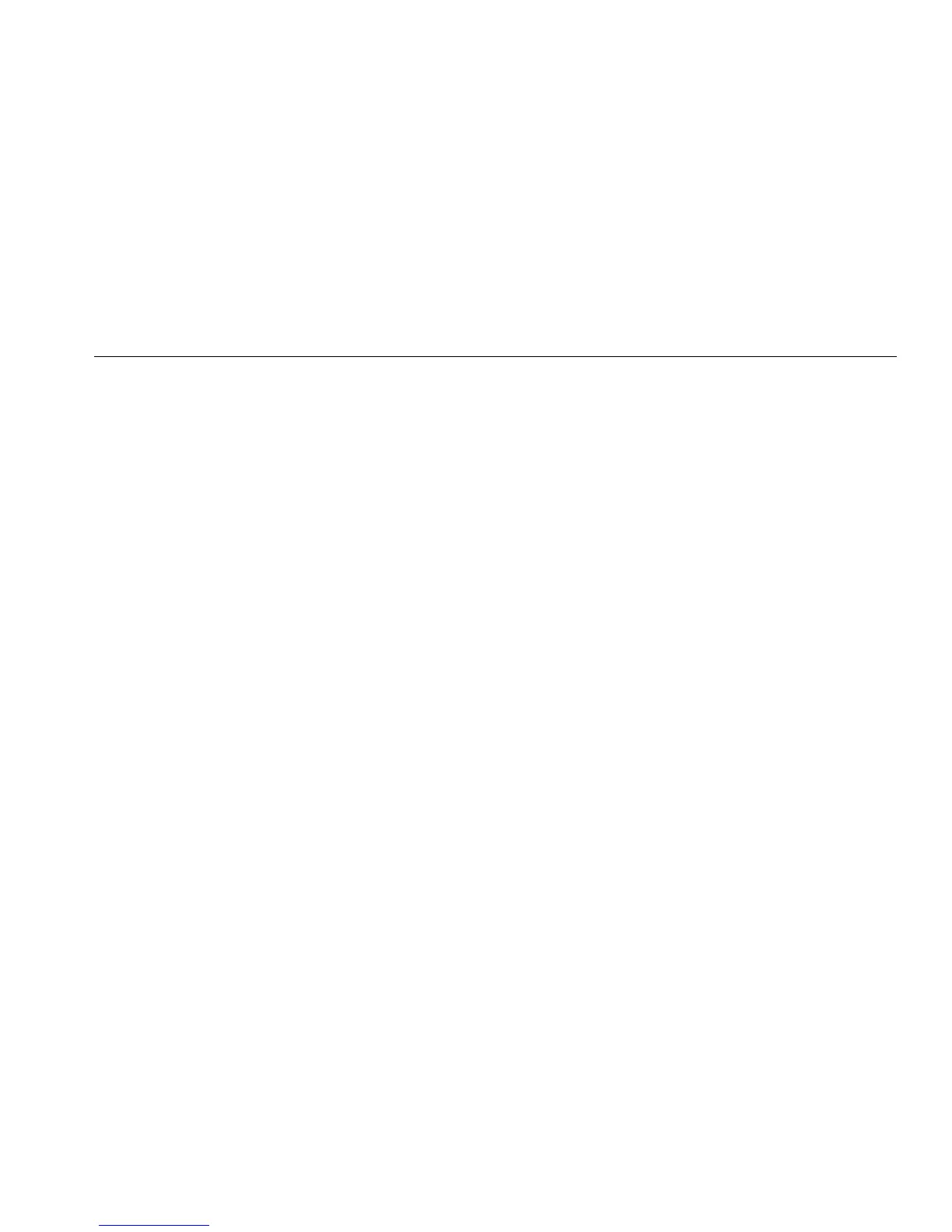Pressure Calibrator with Electric Pump
Zeroing with Absolute Pressure Modules
9
3. Press S to enter pressure switch test mode. The
Calibrator will display CLOSE instead of a mA
measurement.
4. Apply pressure with the pump slowly until the switch
opens.
Note
In the switch test mode, the display update rate is
increased to help capture changing pressure
inputs. Even with the enhanced sample rate,
pressuring the device under test should be done
slowly to ensure accurate readings.
5. OPEN is displayed once the switch is open. Bleed the
pump slowly until the pressure switch closes. RCL
appears on the display.
6. Press S to read the pressure values for when the
switch opened, for when it closed, and for the
deadband
Hold S for 3 seconds to reset Switch Test mode; press
any other key to exit.
Zeroing with Absolute Pressure Modules
For zeroing, adjust the Calibrator to read a known
pressure. This can be barometric pressure, if it is
accurately known, for all but the 700PA3 module. An
accurate pressure standard can also apply a pressure
within range for any Absolute Pressure Module. Adjust the
Calibrator reading as follows:
1. Press and hold Z.
2. Press
Z to increase or Y to decrease the Calibrator
reading to equal the applied pressure.
3. Release Z to exit the zeroing procedure.
