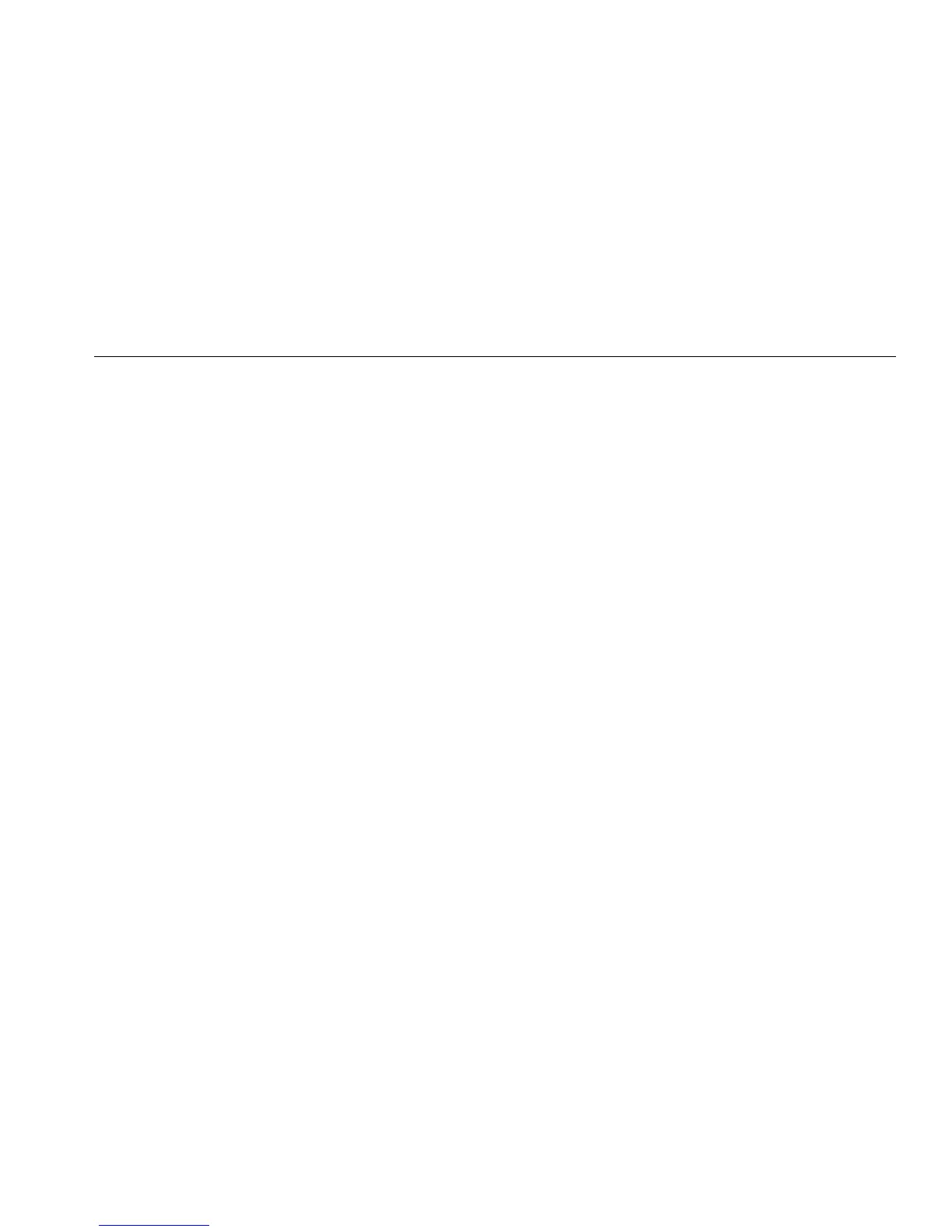Pressure Calibrator with Electric Pump
Percent Error Setup
21
Percent Error Setup
1. Press and hold A. After 3 seconds the set icon and
0% appears on the lower display.
2. Use Vand U to adjust the % point for the Percent
Error calculation, then press ENTER to confirm
selection.
3. Press a. 100% is displayed on the lower display.
4. Use Vand U to adjust the 100% point for the Percent
Error calculation.
5. Press ENTER to confirm the selection and to exit.
Maintenance
XWWarning
To avoid possible electric shock, personal
injury, or sudden release of pressure, review
Safety Information before proceeding.
Remove test leads before opening.
For maintenance procedures not described in this
manual, or if the Calibrator needs repair, contact a Fluke
Service Center. See Contacting Fluke.
In Case of Difficulty
• Check the battery, test leads, pressure module, and
pressure tubing. Follow replacement and connection
instructions properly.
• Review this manual to make sure the Calibrator is
used correctly.
Cleaning
WCaution
To avoid damaging the Calibrator, do not use
aromatic hydrocarbon or chlorinated
solvents for cleaning. These solutions will
react with and damage the plastics used in
the Calibrator.
Periodically wipe the case with a damp cloth and
detergent; do not use abrasives or solvents.
