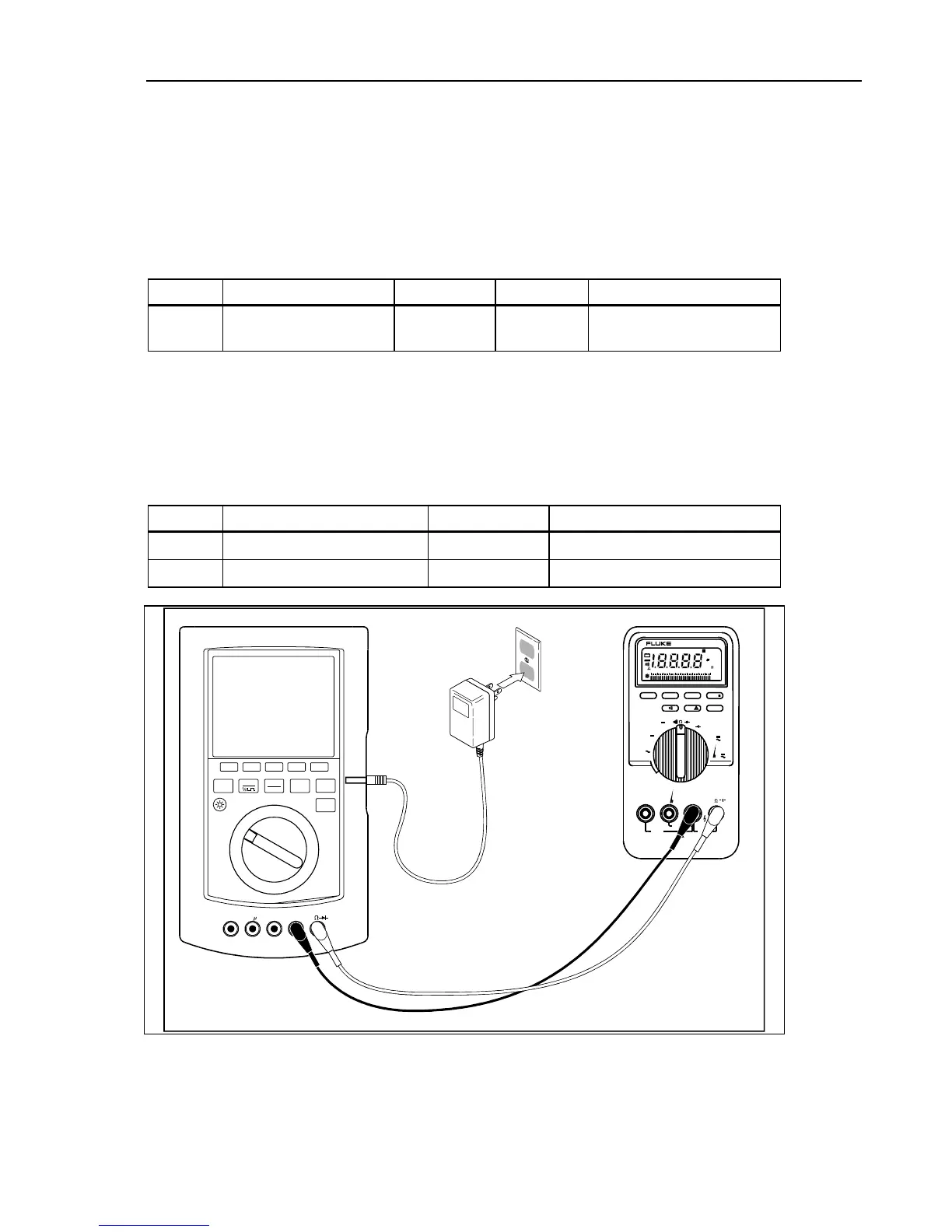Perfomance Testing and Calibration
Performance Tests
4
4-19
Peak Hold Test 4-15.
Rotate the GMM selector to AC Volts (
). Connect the GMM and the 5700A in
Configuration 6 (Figure 4-3). Press u to select Peak Hold. Then make the test called
for in Table 4-17. Peak maximum and minimum readings should be within the specified
limits.
Table 4-17. Peak Hold Performance Test
Range Input Input Source Lower Limit Upper Limit
3 VAC 2.828V peak (2.0V rms),
10.0 kHz
5700A 2.39 3.27
Component Test (867B Only) 4-16.
Use the Fluke 85 in the tests detailed in Table 4-18 to measure the expected limits at the
GMM input jacks (V, e, G, and â). Rotate the GMM selector to Component Test
and measure the appropriate signal. See Figure 4-10.
Table 4-18. Component Test Performance Test
Range GMM Output Lower Limit Upper Limit
na 2.2V ac rms, 200 Hz 1.9 2.5
na 0.210 mA ac rms, 200 Hz 0.164 0.256
FREEZE
DISPLAY
MODE
SAVE
PRINT
MIN
MAX
RANGE
WAKE U P
HZ
TOUCH
HOLD
12 53 4
ACOM
V
EXT TRIG
mA/
A
mA
A
A
mV