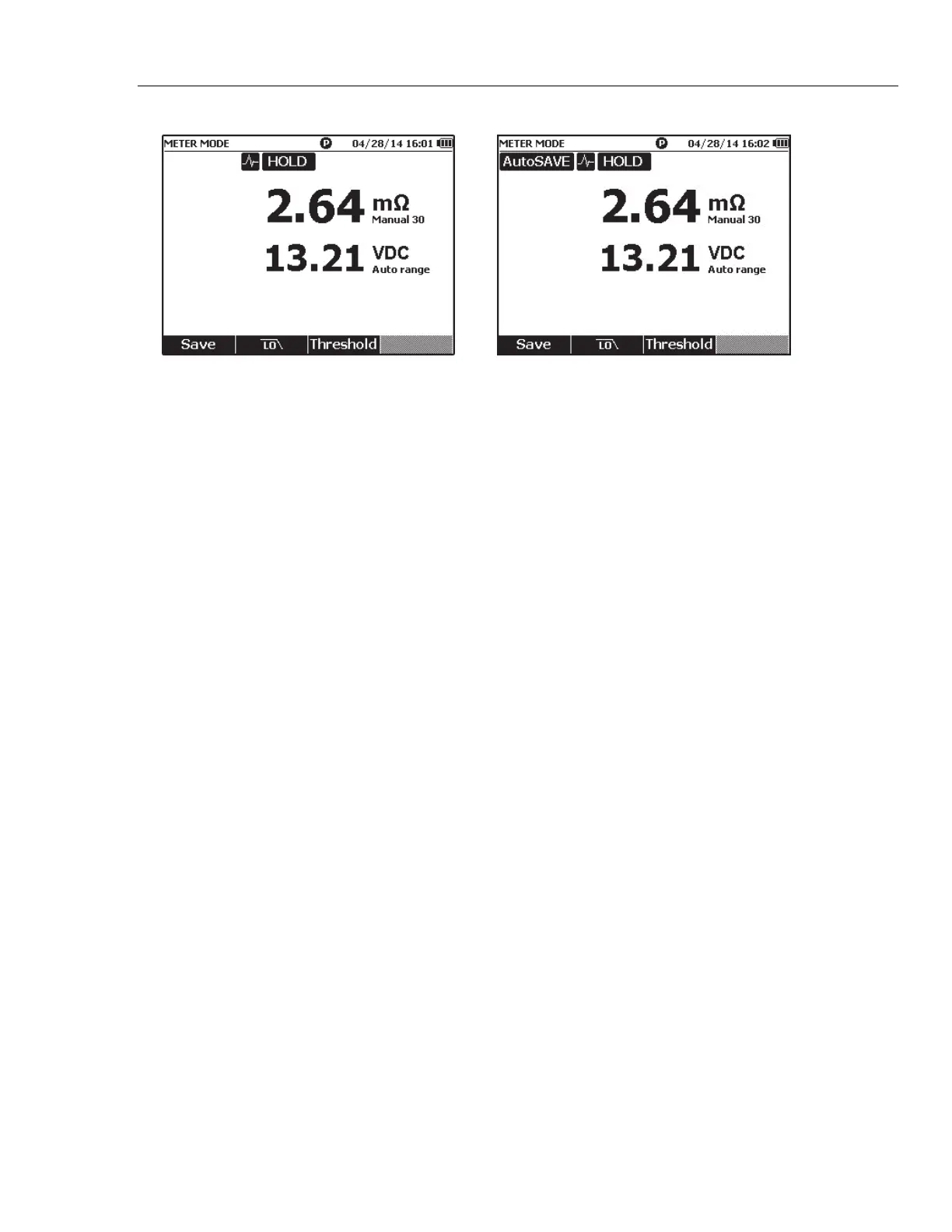Setup
Set Auto Power Off Time 2
2-5
hsn049.png
hsn048.jpg
Warning
To prevent possible electrical shock, fire, or personal injury, do
not use the HOLD function to measure unknown potentials.
When HOLD is turned on, the display does not change when a
different potential is measured.
To set AutoHold and AutoSave mode:
1. Push to open the Setup menu.
2. Use L and to highlight Auto mode.
3. Push the Select softkey to open the Auto mode menu.
4. Use L and to highlight Disable, HOLD, or HOLD+SAVE.
5. Push the Confirm softkey.
6. Push the Back softkey to return to normal operation.
Set Auto Power Off Time
The Product has an auto power off function to save power. Use the Auto Power Off Time
function to save power. The options are, enable or disable auto power off and set the
time between the last operation and auto power off.
To set the time for auto-power off:
1. Push to open the Setup menu.
2. Use L and to highlight General and push the Select softkey.
3. Use L and to highlight Power off, and push the Select softkey.
4. Use L and to highlight 5 Minutes, 15 Minutes, 30 Minutes, or Never.
5. Push the Confirm softkey.
6. Push the Back softkey to return to the Setup screen.