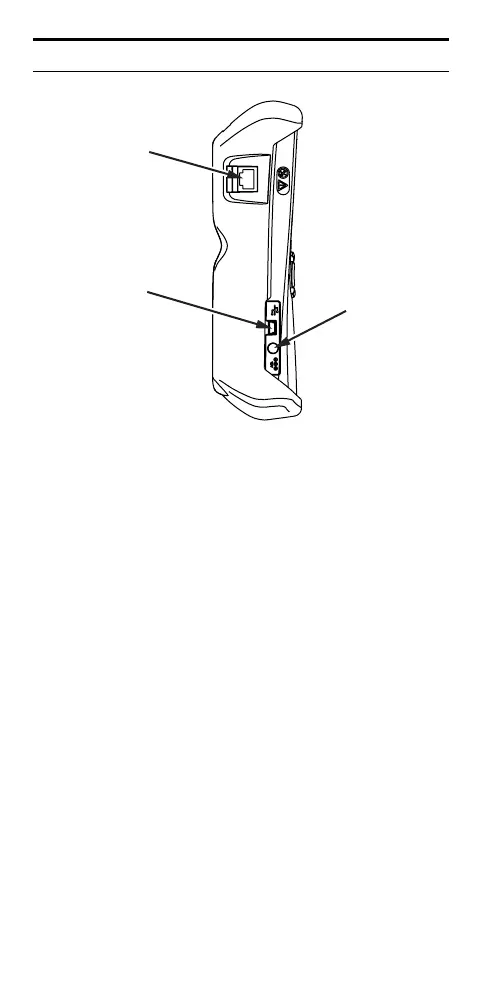10
Left Side View
Left RJ-45
USB Port
AC power
ekd05f.eps
Left RJ-45: Use the left RJ-45 jack for a single-ended
connection (that is, when connecting the tester
directly to a cable, a PC, an IP phone, wall drop, or a
network device). Use both jacks only when using the
built-in wiremap function or for an inline connection
(that is, when connecting the tester between two
devices, such as a hub and PC).
USB: Use to connect the tester to a PC to enable
software options, to update it with the latest
software, and to download PING catalogs, reports,
and screen shots.
AC power: Use to connect the tester to the optional
AC adapter.
