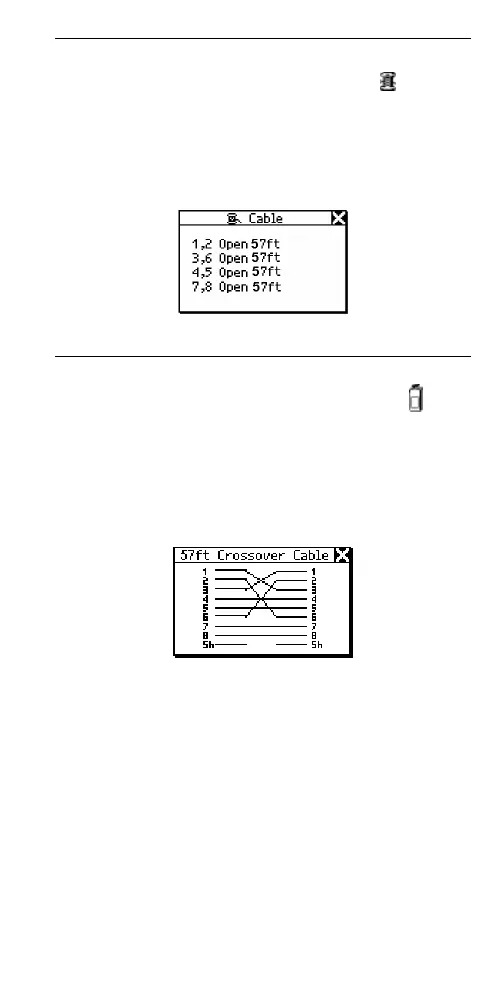21
Cable Test Results
After AutoTest ends, select the Spool icon . Then,
press SELECT.
The Cable screen displays the length of the cable and
indicates whether any opens, shorts, or split pairs are
detected.
afq32s.bmp
Wiremap Test Results
After AutoTest ends, select the Wiremap icon .
Then press SELECT.
Cable length and pin configurations are displayed,
enabling you to verify that individual wires are
properly connected and that no opens or shorts are
present:
afq34s.bmp
