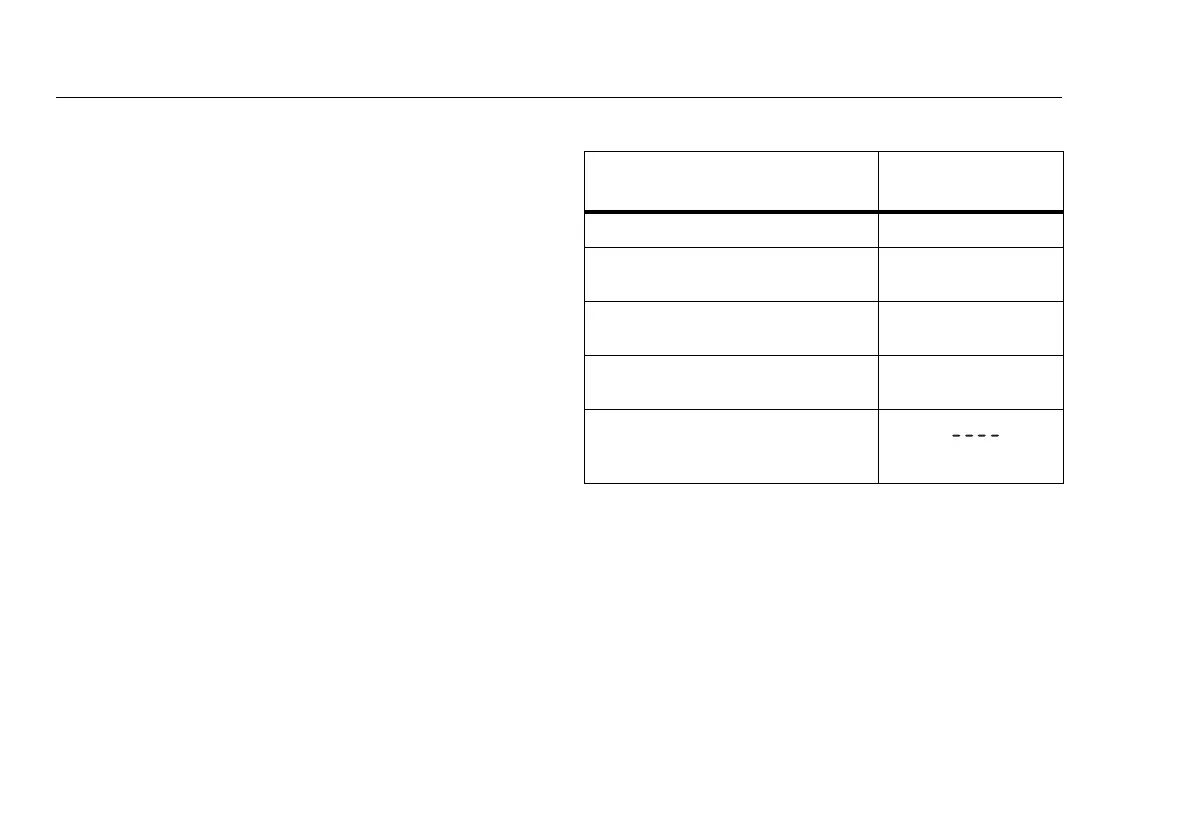SimpliFiber Pro Meter and Test Kits
Users Manual
20
Locating Fibers
FindFiber mode helps you quickly identify link connections at
patch panels.
To use FindFiber mode:
1
Connect the meter and a SimpliFiber source or one or
more FindFiber sources to the links as shown in Figure 6.
2
Turn on the meter and the source or FindFiber sources.
•
If you are using a SimpliFiber source, press I on the
source.
•
To change the number transmitted by a FindFiber
source, turn the source off, hold down the power key
for about 4 seconds; then release the key when the
desired LED turns on.
3
On the meter, press M until FindFiber
™
appears.
4
The meter indicates connectivity as shown in Table 4:
Table 4. FindFiber Source Numbers
SimpliFiber Pro multimode source
1
SimpliFiber Pro singlemode source
1310/1550 nm
2
SimpliFiber Pro singlemode source
1490/1625 nm
3
FindFiber source Number indicated by
the source’s LED
No continuity or incompatible
source connected
Note
In power or loss mode, ID blinks if
the meter is
connected to a FindFiber source or a source in ID
mode.
Source Connected
ID Number on
the Me
ter