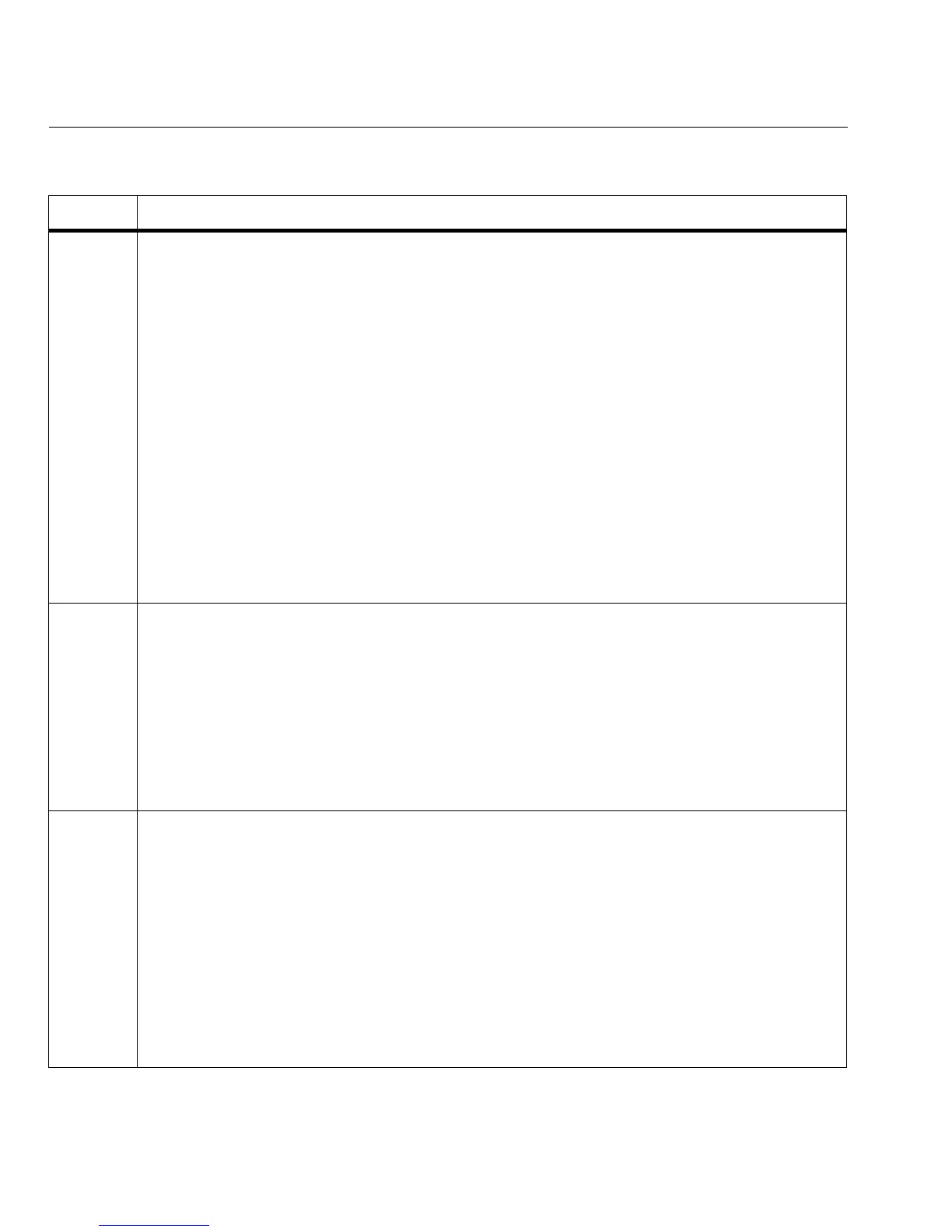6
TS52PRO Test Set
Users Guide
Table 1. Test Set Audio Control Keys
Key Description (refer to Figure 2)
MUTE The MUTE key functions only when the test set is off-hook. When the test set is off-hook and being
used as a handset, pressing the MUTE key shuts off the handset’s microphone. This is useful in noisy
environments such as near heavy traffic. With the mute on, ambient noise is not picked up by the
test set’s microphone and therefore not transmitted to the receiver. When the mute is on, it is easier
to hear the person at the other end of the line and easier to hear static or noise on the line. Pressing
the MUTE key again turns the microphone on.
When the test set is off-hook and is in Speakerphone mode, pressing the MUTE key will shut off the
speakerphone’s microphone and will temporarily put the test set into a Receive-Only Loud Speaker
mode. This is a better mode for troubleshooting because it prevents the speaker from cutting out
when a medium to loud noise occurs in your vicinity. Pressing the MUTE key again will turn the
speakerphone microphone on.
The TS52PRO allows you to configure the test set to select the Receive-Only Loud Speaker mode as
the default mode (see "Make Receive-Only Loud Speaker the Default" on page 17). If you configure
the test set to enable the Receive-Only Loud Speaker mode, the Speakerphone will no longer be
available. After selecting this option, any time you turn on the speaker, when the test set is off-hook,
the Receive-Only Loud Speaker will be activated rather than the Speakerphone. When the unit is
configured this way, and the speaker is on, the MUTE key has no effect.
When mute is activated, the MUTE icon is shown on the display.
VOL
(Volume)
Pressing the VOL key switches the active receiver’s sound level between normal and high volume.
This occurs in Monitor mode and Talk mode. The state of the VOL key is preserved when the active
receiver is changed. For example, with the handset receiver volume set to high, if you switch to the
speaker, it will also be set to high volume. The VOL key affects only the volume of received signals. It
does not affect the volume of transmitted signals. Successively pressing the VOL key toggles the test
set between low and high volume. The volume icon on the display indicates low and high volume
mode. High volume is indicated by the volume icon (sound bars) and the absence of the icon
indicates low volume.
To preserve battery life, the high volume mode will time out. See the section "Speaker/LCD/Test Set
Timeout" on page 18 for information on setting the timeout.
SPKR
(Speaker)
The SPKR key turns the test set’s speaker on and off. It functions in both Talk and Monitor modes.
In Monitor mode, if the test set is being used as a handset, pressing the SPKR key turns on the
speaker. This lets you monitor a line while working at a distance from the test set. When the speaker
is on, the speaker icon is shown on the display.
If the test set is off-hook and is being used as a handset, pressing the SPKR key turns on the
Speakerphone. The handset microphone and receiver are shut off and the speakerphone
microphone and speaker are enabled. This mode is intended for two-way, hands-free conversation.
You may also program the test set to operate exclusively in Receive-Only Loud Speaker mode (see
"Make Receive-Only Loud Speaker the Default" on page 17). For a test set configured this way, if the
test set is off-hook and is being used as a handset, pressing the SPKR key will turn on the Receive-
Only Loud Speaker rather than the Speakerphone. Receive-Only Loud Speaker mode is intended for
listening to the line, hands free.