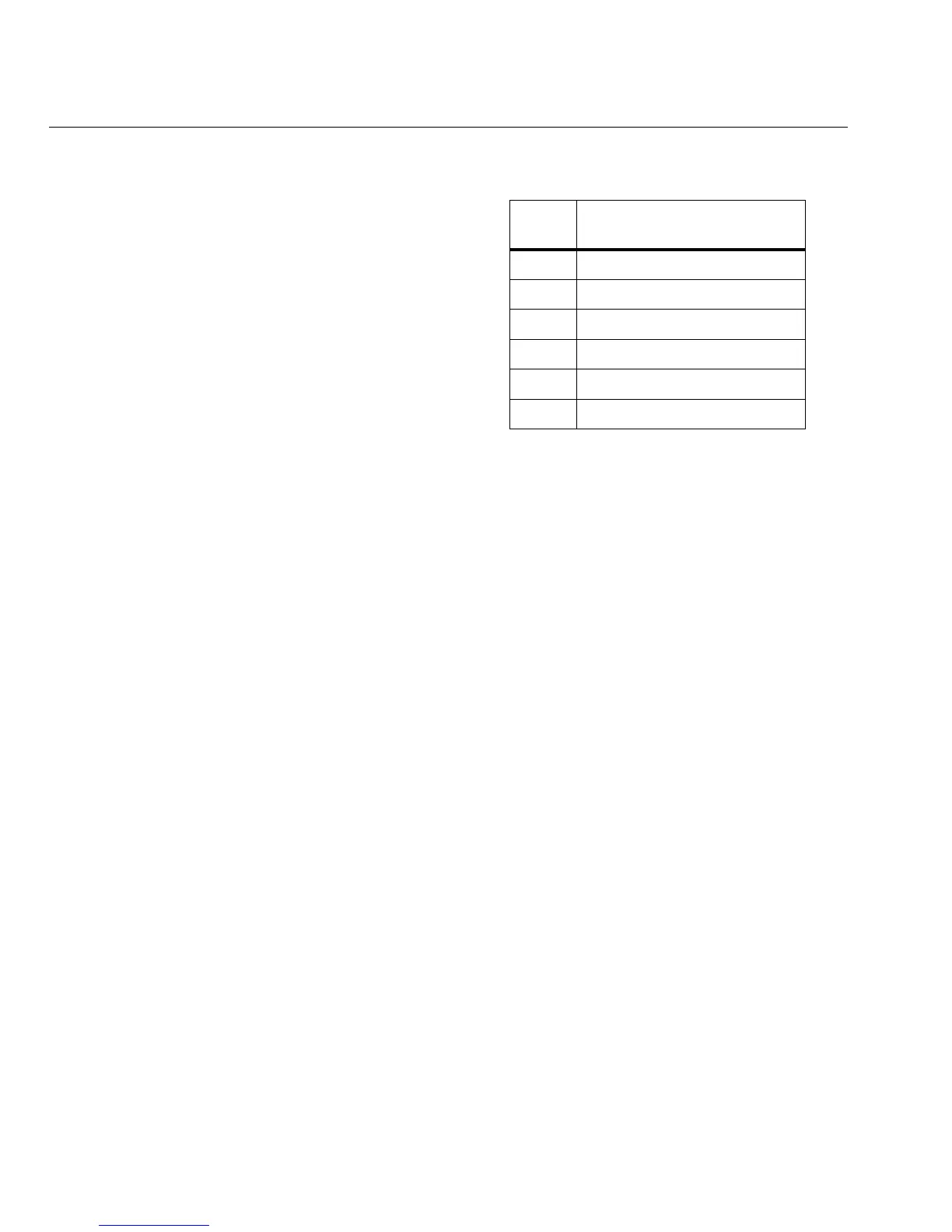18
TS52PRO Test Set
Users Guide
Speaker/LCD/Test Set Timeout
The speaker uses a lot of battery power. The battery
drains quickly when the speaker is left on continuously.
To extend battery life, the test set has a timeout
function that automatically turns off the speaker when
the test set is on-hook. A timer starts whenever the test
set is put on-hook. After the timer times-out, the
speaker is automatically shut off.
If the test set is used as a handset in Monitor mode and
if the test set’s receiver has been set to high volume,
the battery is drained quickly. To avoid this, the test set
has a timeout function for the high volume state when
in Monitor mode. After the timeout, the test set reverts
to low volume. The timeout duration for the high
volume Monitor receiver is the same as for the speaker.
The speaker timeout duration is program-mable while
on-hook and 240 minutes (4 hours) while off-hook. The
off-hook timeout cannot be changed. Remember, the
longer the selected timeout duration the shorter the
battery life.
To change the speaker/ Monitor mode timeout
duration:
1
Set the Talk/Monitor switch to M.
2
Press the STORE/PROG key.
3
Press the SPKR key.
4
Press a number key to select a timeout duration.
The test set gives a confirmation tone when the
entry is accepted.
LCD Backlight
You can conserve the test set battery life by keeping
the display backlight off when it is not needed. The
default state of the backlight is off. To turn on the
backlight:
1
Set the Talk/Monitor switch to M.
2
Press the STORE/PROG key.
3
Press the
∗
key. The test set gives a confirmation
tone.
Repeat the steps to turn the backlight off.
Table 6. Timeout Durations
Key
Speaker/Monitor Mode
Timeout Duration
1 2 minutes (default)
2 5 minutes
3 10 minutes
4 20 minutes
5 30 minutes
6 40 minutes