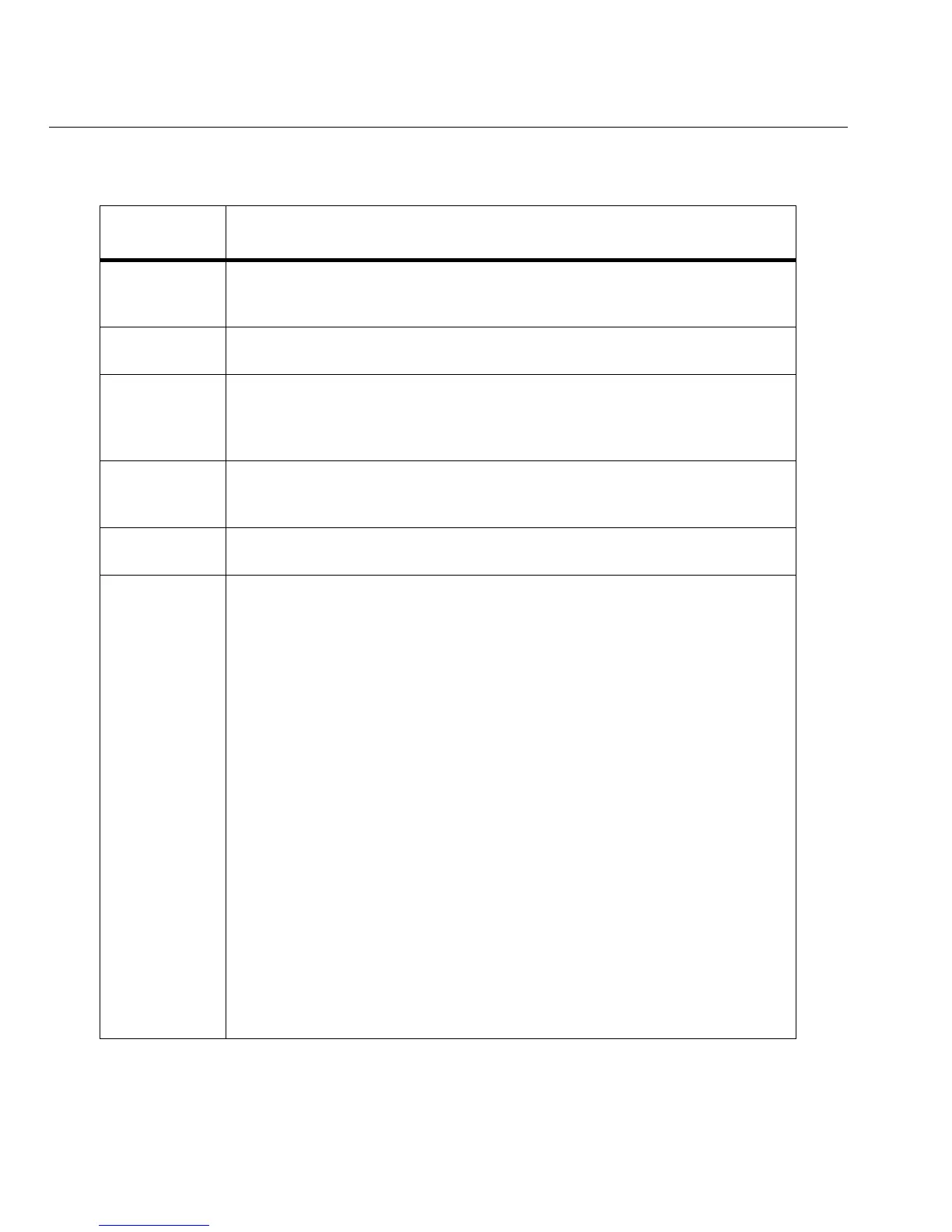8
TS52PRO Test Set
Users Guide
Table 2. Display and Keypad
Key or
Indicator Description (refer to Figure 3)
Numeric
Keypad
The numeric keypad is used to dial telephone numbers and make function
selections. The numeric keypad includes 12 standard dialing keys including the
star (
∗
) and the pound (#) keys.
RCL (Recall) key The RCL key is used for the storing and recalling of repertory dialing numbers.
See "Program Speed Dialing Numbers" on page 16.
OVERRIDE key If you connect the TS52PRO to a telephone line carrying high speed data such as
ADSL and you put the test set into Talk mode, the test set will detect the data, it
will lock out, and will not go off-hook to protect the data. If you want to go off-
hook anyway, you can override the lockout by pressing the OVERRIDE (#) key.
LNR (Last
Number Redial)
key
The LNR key redials the number most recently dialed. See "Last Number Redial"
on page 16.
STORE/PROG
key
The STORE/PROG key is used for storing speed dialing numbers and for
programming special test set functions.
FLASH/PAUSE
key (Hook-
Flash)
This is a dual function key. It performs the FLASH function when the test set is in
Talk mode. It performs the PAUSE function when the test set is in Monitor
mode. The FLASH function is not available in Monitor mode and the PAUSE
function is not available in Talk mode.
If the test set is in Talk mode and is off-hook and you press the FLASH/PAUSE
key, the test set will generate a flash signal. The factory default flash duration is
600ms, however the duration of the flash signal can be varied by the user. For
configuring the test set to generate a flash duration other than 600ms, see
"Hook Flash Duration" on page 17.
The PAUSE function is available when storing speed dial numbers in Monitor
mode. When entering a speed dial number, if you press the FLASH/PAUSE key, a
4 second pause will be inserted into the number you are entering. This is useful
when you want to use speed dialing to dial out through a PBX. To dial out
through a PBX, typically you manually dial 9, then wait for the PBX to connect
you to an outside line, then you manually dial the rest of the number. The
PAUSE function removes the need to manually dial when dialing through a PBX.
For example, if you have entered 9 PAUSE 2345678 into one of the speed dial
memories, when you recall this number, the test set will automatically dial a 9,
then it automatically waits for the pause duration of 4 seconds giving the PBX
time to connect to an outside line, then it automatically dials the remaining
digits 2345678. If you need a delay longer than 4 seconds, press the PAUSE key
more than once when entering a number into memory. Example: if you press
the PAUSE key two times in a row, you will get an 8 second pause.