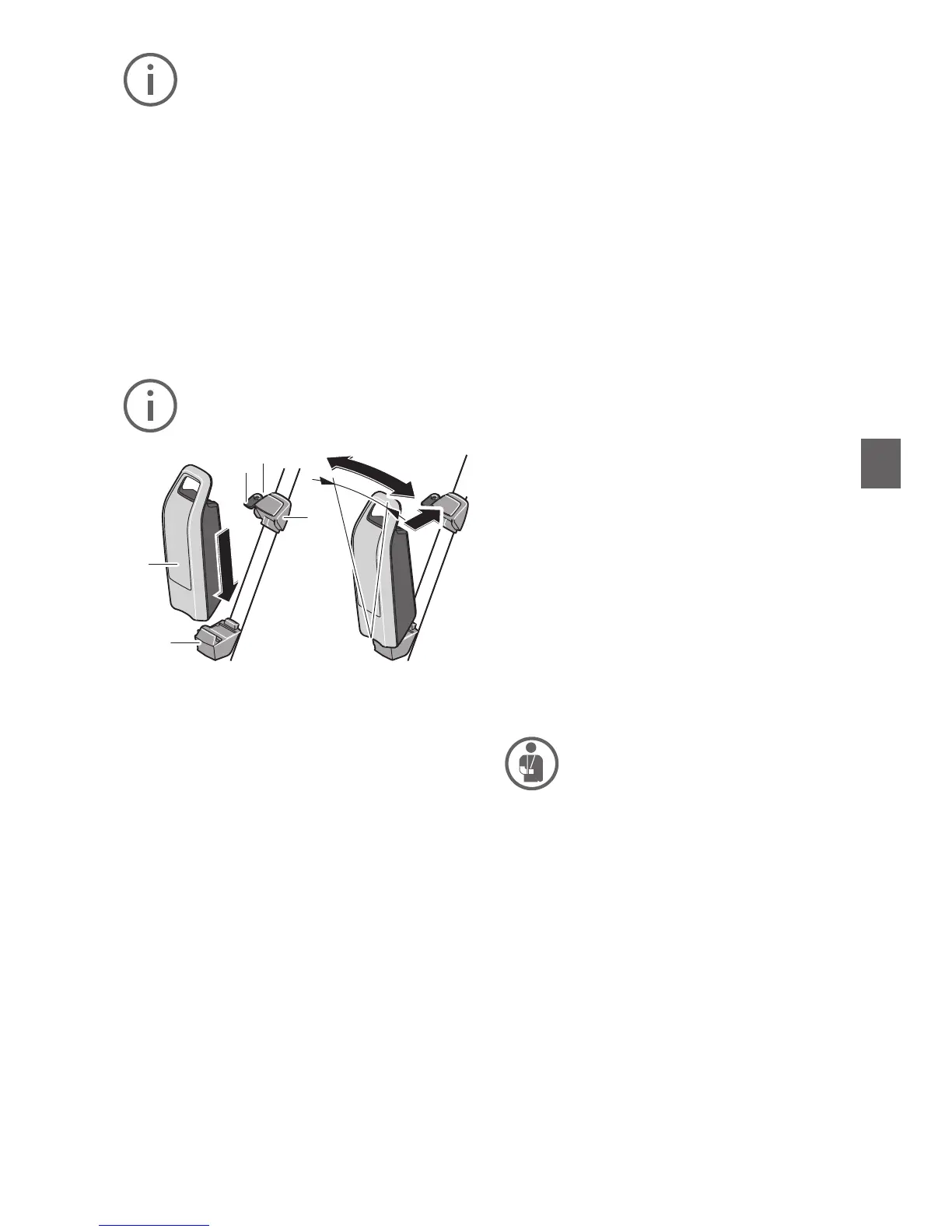1. The charging time increases when
the battery temperature is very low.
2. Prevent extreme overheating due to
external effects or overloading.
3. Only use the battery with your FLYER.
4. Never use a damaged battery. If you
discover cracks, deformation of the
housing or leaks, stop using the bat
-
tery and have your FLYER checked
by a specialist retailer.
5. The lighting function will still continue
for approx. one hour after the battery
is empty.
5.3 Inserting and removing the
battery
Switch off the battery whenever you in-
sert it into its holder or remove it from its
holder.
Insert the standard battery A4 by placing it
with its contacts pointing downwards into
the lower holder A5 of the e-bike (the bat
-
tery may have an incline of up to 7° towards
the frame). Tilt it as far as it will go in the top
holder A3 and you hear it engage. Only then
is the battery xed in position in the top holder.
Check whether the battery is rmly attached.
Always remove the key A1 from the lock A2 after
locking. This prevents the key from falling out and
also prevents unauthorised removal of the battery
by third parties while the e-bike is parked.
To remove the standard battery A4, switch it off
and open the lock with the key A1. Tilt the battery
out of the top holder A3 and pull it out of the bot
-
tom holder A5.
A1
A2
A3
7°
A4
A5
5.4 Operating the Bike with the
Nyon Control Unit
If your FLYER is equipped with the Bosch Nyon
operating unit, then you have access to an on-
board computer with a wide range of possibilities
and functions.
In the Ride eld you can have details of your riding
style displayed, such as speed, pedalling cadence,
battery charge status, motor support, range, dis
-
tance or height prole.
In the Navigation eld, you have the option
of having the route displayed using saved map
material. When operating Nyon, you are given
three route options to choose from: the fastest,
the most efcient and the nicest route. Using its
intelligent system, your Nyon calculates the range
remaining on the basis of your riding style.
In the Fitness eld you can have the details of
your sporting performance displayed. This is cal
-
culated on the basis of pedalling cadence and
pedalling power, among other things. You can use
the Nyon to display the efciency of your training.
You can use a Bluetooth link to connect to your
smartphone, while the phone is held safely in
your
pocket. If you receive an SMS, Nyon will let you
know. Do not let this lead you into any uncon
-
trolled reactions and only read the message when
you and your bicycle have come to a halt. Your
safety is the priority! To prevent you from being
distracted when riding, you cannot reply through
Nyon; instead, you must use your smartphone.
Make sure that you do not do this while you are
riding.
Always concentrate on your riding. Do
not allow yourself to be distracted by the
information on your on-board computer.
Operation and displays Bosch Drive Unit /
Nyon
As the Nyon offers a large number of functions,
only a small selection and overview of these func
-
tions can be presented in this operating manual.
for more information, refer to the enclosed operat
-
ing manual for the Bosch Drive Unit / Nyon. You
can also nd details at www.Bosch-eBike.com/
nyon-manual.
The Nyon operating system includes not only
the on-board computer but also the eBike Con
-
nect smartphone app and the eBike-Connect.
com online portal. These three Nyon components
allow you to use various settings and functions.
Many of the settings and functions are available
on all components, while some are available on
only two or even just one. So, for example, you
can have the training effect shown in real time
only on the on-board computer, while the training