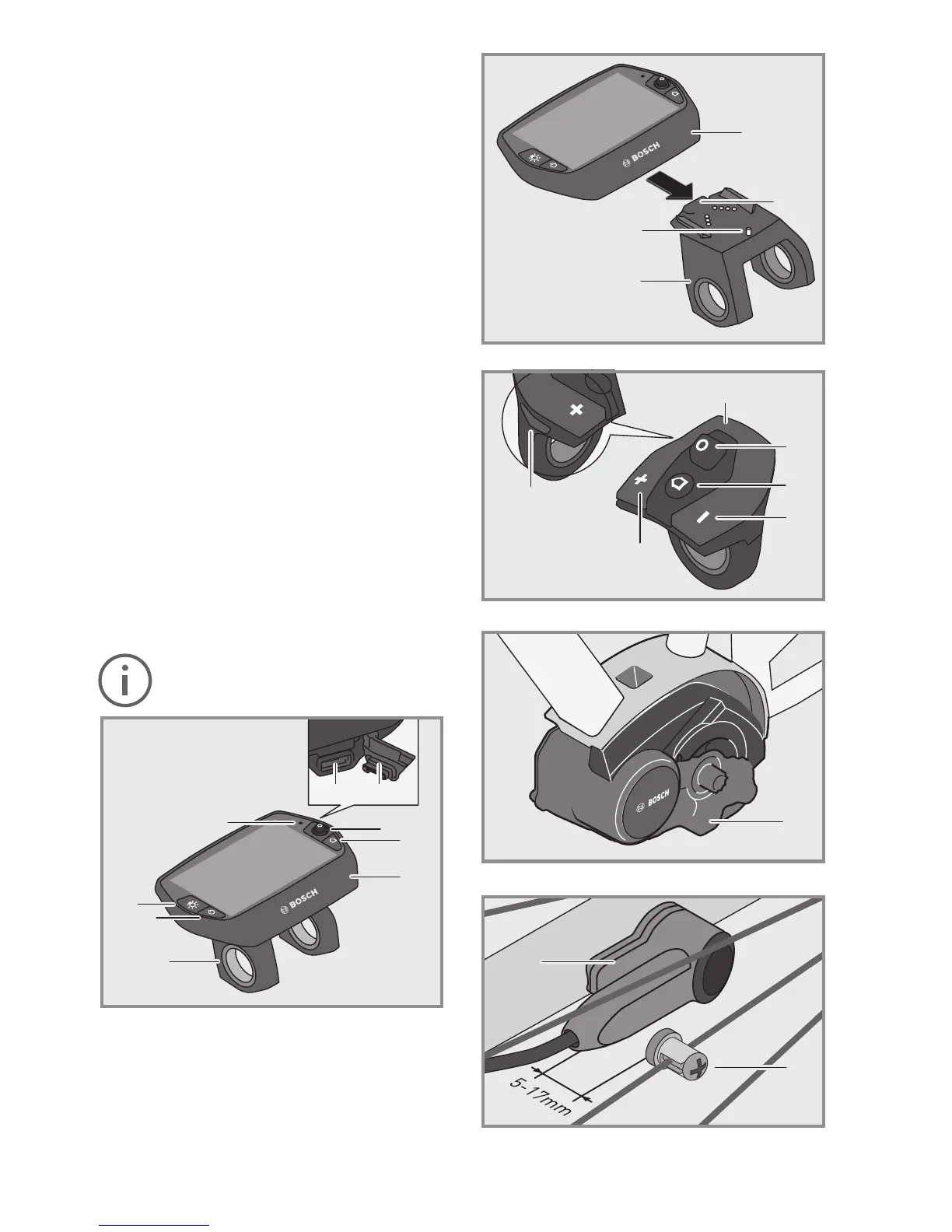126
progress display is available only via the online
portal. Also read the original operating instruc
-
tions for the Bosch Drive Unit / Nyon ecloses.
The Nyon on-board computer is comprised of two
operating units: A remote controller on the handle-
bar and a display in the middle of the handlebar.
On-board computer
1. Joystick
2. «Home» button
3. On-board computer
4. On-board computer holder
5. On-board computer on/off button
6. Cycle lighting button
7. Brightness sensor
8. USB socket
9. USB protective cover
10. On-board computer locking catch
11. On-board computer lock-screw
Control panel
12. Control panel
13. Joystick on control panel
14. "Home" button on control panel
15. Reduce support button
16. Increase support button
17. "WALK" pushing/start-up aid button
Drive unit
18. Drive unit
Speed sensor
19. Speed sensor
20. Speed sensor spoke magnet
We would point out explicitly that Nyon is
not certicated for use in the USA.
1
2
3
4
5
6
7
8 9
3
10
4
11
12
13
14
15
16
17
18
20
19