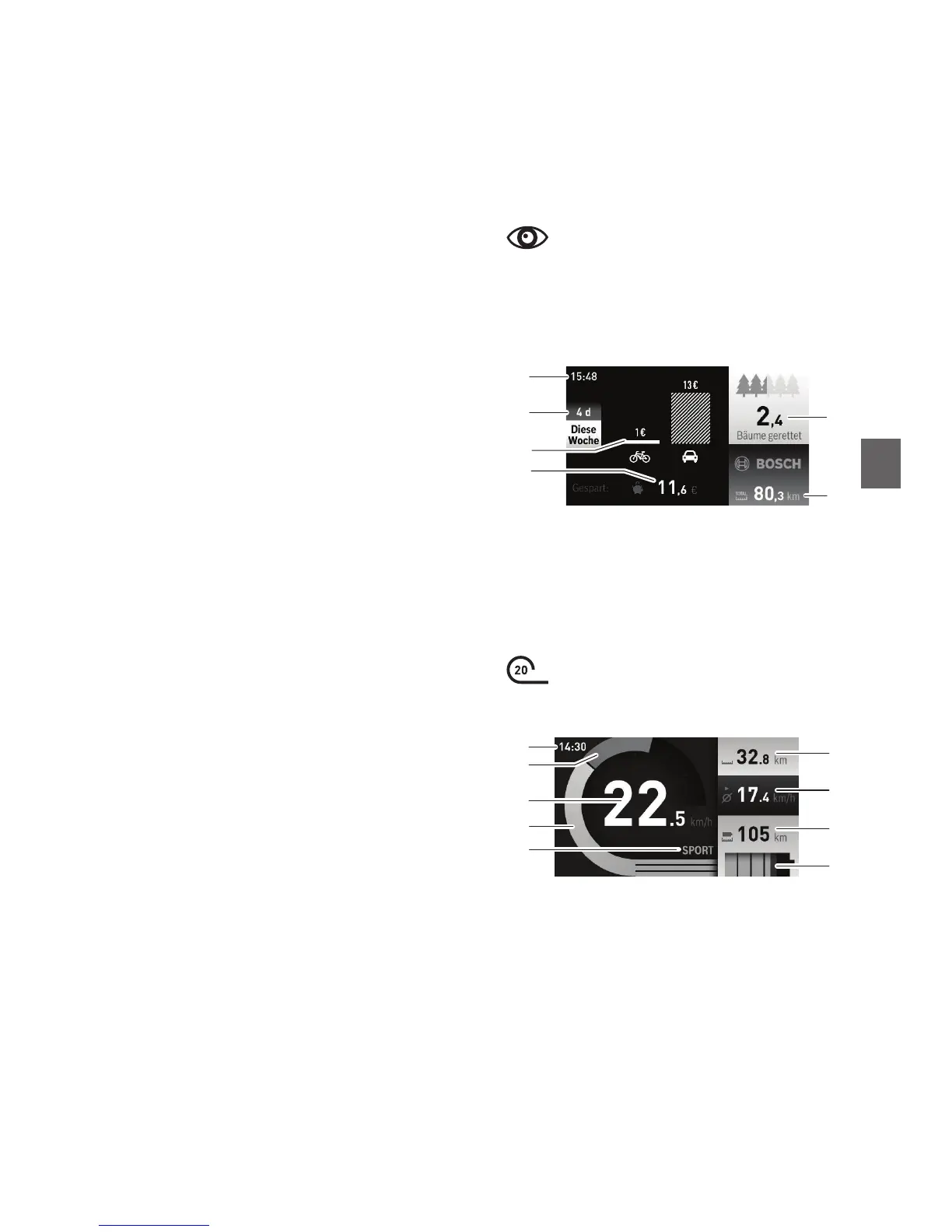Switching on the operating system
There are several ways of switching on the oper
-
ating system:
• Place the on-board computer in its holder 4.
• Press the on/off button on the display (5) once.
The e-bike system can only be activated if the
-
re is an adequately charged battery in use and
the on-board computer is sitting properly in its
holder.
• Press the on/off button on the battery. For this,
an on-board computer must be in use.
Motor support is activated as soon as you push
on the pedals.
Switching off the operating system.
To switch the operating system off:
• Remove the on-board computer from its holder
(4).
• Press the on/off button on the display (5) once.
• Press the on/off button on the battery.
To save energy, the operating system cuts
switches off after around 10 minutes if no but
-
tons have been pressed on the Nyon, or if
no power has been applied to the pedals be
-
cause, for example, you have parked your
FLYER.
Selecting functions
You can navigate through the menu using the joy
-
stick (1 and 13) found on both the display and the
remote control.
When the Nyon is turned on and correctly installed
unto the FLYER., the operation mode “Ride” will
be displayed. If the Nyon is not correctly installed
on the FLYER, the operation mode “Dashboard”
will be displayed. By pressing the “Home” button
(2 or 14), you will automatically be brought to the
operation mode which you congured under “Set
-
tings” > “My Nyon”
By moving the joystick up or down you can se
-
lect the desired menu item on this page. Moving
the joystick to the right takes you either to a sub-
menu of the selected item or straight to the de
-
sired display. Moving the joystick to the left takes
you back.
To use all of the Nyon's functions, all 3 system
components are required:
• Nyon on-board computer with operating unit
• The "Bosch eBike Connect" smartphone ap-
plication
• The online portal “www.eBike-Connect.com“
For more on this, please read the manufacturer's
instruction manual. The following options appear
in the main menu:
• Dashboard
• Ride
• Map & Navigation
• Fitness
• Settings
Dashboard
In the "Dashboard" operating mode, you
can have your FLYER e-bikes's statistical data
displayed. For example, you can see how much
you have saved by travelling with your FLYER
instead of your car (d4) or how many kilometres
you have ridden in total (d6).
d1 Time
d2 Period observed
d3 Cost
d4 Saving
d5 Trees saved
d6 Total kilometres covered by rider
Ride
While in the operating mode «Ride», you
can read the current riding data for your FLYER
e-bike.
r1 Time
r2 Own pedalling power
r3 Speed
r4 Motor power
r5 Support level indicator
r6 Daily kilometre counter
r7 Average speed
r8 Range
r9 Charge status display for the FLYER battery.
d1
d5
d6
d2
d3
d4
r1
r6
r7
r8
r9
r4
r3
r5
r2