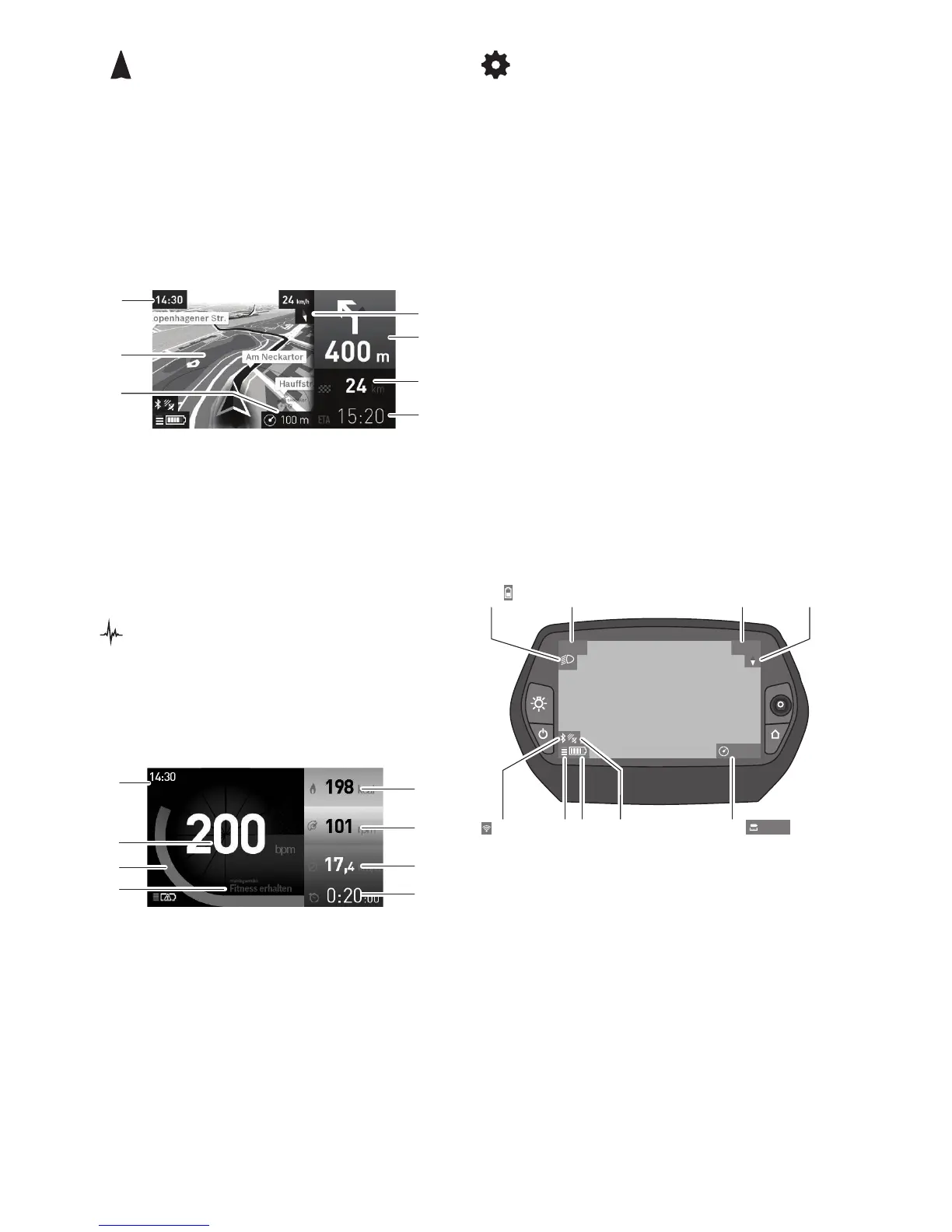128
Map & Navigation
In the "Map & Navigation" operating
mode you can access the installed map material
and display the quickest and most efcient route,
or the most scenic route, for example.
You can change the map's zoom level by pressing
the joystick or by selecting the sub-menu at the
bottom by pushing the joystick to the right.
Nyon can only be used for navigation in connec
-
tion with your bike. It is not suitable for use by
walkers or car drivers.
n1 Time
n2 Map
n3 Zoom level
n4 Compass needle
n5 Steering instructions and the distance to turn
-
ing off
n6 Distance from destination
n7 Estimated time of arrival at destination
Fitness
In the "Fitness" operating mode, you have
access to a range of information about your per
-
formance. The training effect is calculated by the
activity level recorded in the registration. You can
check your heart rate while riding if you connect
a heart rate monitor to the Nyon via Bluetooth.
f1 Time
f2 Current performance/heart rate*
f3 Display of current training effect
f4 Training effect
f5 Kilocalories burned
f6 Current pedal cadence
f7 Average speed
f8 Duration
* When using a chest strap to measure heart rate (chest
strap not supplied), the current heart rate is displayed
instead of performance.
n1
n4
n5
n7
n6
n2
n3
f1
f3
f2
f4
f5
f6
f7
f8
Settings
In the "Settings" operating mode, you
can specify the basic settings desired for your on-
board computer:
• Connections: Here you can congure a
smartphone or WiFi link, Bluetooth settings or
a heart-rate monitor.
• My eBike: If the Nyon is in its holder, you can
change the preset value for your FLYER e-bi
-
ke's wheel size by +/- 5.
• Country settings: Here you can select the
language to be used, the time zone, whether
the time is displayed in 12 or 24 hour format
and whether speed and distance are to be
shown in kilometres or miles. The time is auto
-
matically updated through the GPS signal.
• Map & Navigation: congures map display
and switches on automatic adjustment of dis
-
play in response to surrounding lighting condi-
tions.
• Brightness: Adjusts display brightness
• My Nyon: Here, among other things, you can
set up a new user prole, congure the Home
button, set certain counters to 0 or reset Nyon
to its factory settings.
• Help
Status displays
s1 Display
Bicycle lighting/
Charge status display for the Nyon battery
s2 Time indicator
s3 Speed display
s4 North indicator
s5 Display Bluetooth®/WiFi link
s6 Support level indicator
s7 Charge status display for the FLYER battery.
s8 GPS signal indicator
s9 Zoom range/remaining range display
The status displays may vary depending on the
operating mode currently in use.
100 m
14:30 22
km/h
s1
s5 s8
s4s2
s6 s7 s9
s3
105 km
