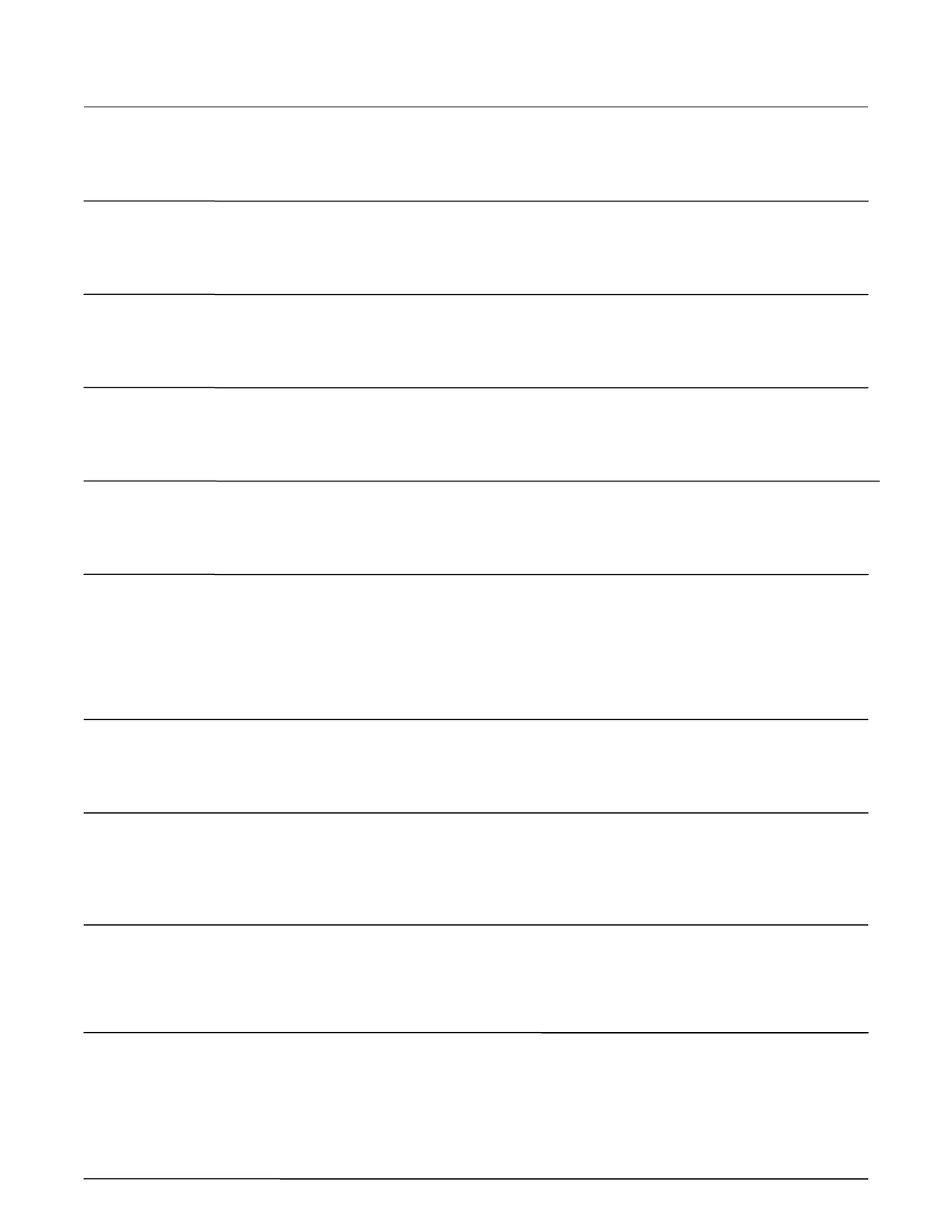Program Program
Code Function Code Description Entry Code
Issue/Rev. 0.3 (8/97) 37
716 Prompt Message #2 Enter: Up to 20 characters 716
for prompt message
(e.g., Enter Company ID) _______________
717 Prompt Message #3 Enter: Up to 20 characters 717
for prompt message
(e.g., Enter Trailer No) _______________
718 Prompt Message #4 Enter: Up to 20 characters 718
for prompt message
(e.g., Enter Carrier ID) _______________
719 Prompt Message #5 Enter: Up to 20 characters 719
for prompt message
(e.g., Connect Ground) _______________
720 Meter ID Enter: Up to 20 characters 720
for meter identification
(e.g., XX12) _______________
721 Print Summary Enter: "0" Summary w/Report 721
"1" No Summary w/Report
"2" Summary only
*"3" User Configured Report __
Note: * This Selection applies to RBU-01 and above firmware.
722 Print Volumes Enter: "0" Print all volumes 722
"1" Print recipe volumes only
"2" Print product volumes only __
723 Report Summary Enter: "1" Product 1 723
HM Classification "2" Product 2
"3" Product 3
"4" Product 4 __
724 Delivery Report To be read only. Displays the current None 724
Display setup of the Delivery Report.
Note: This code applies to RBU-01 and above firmware.